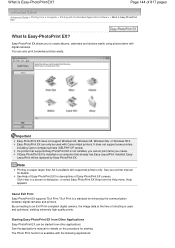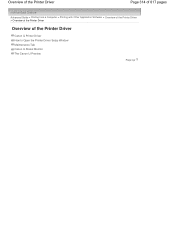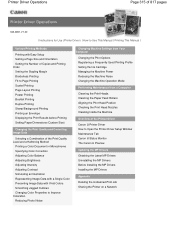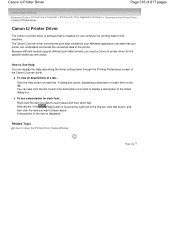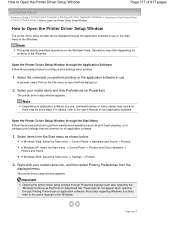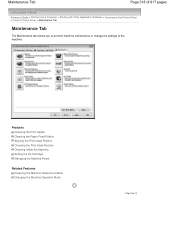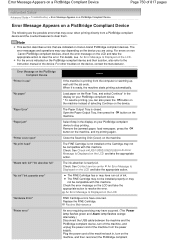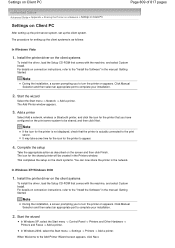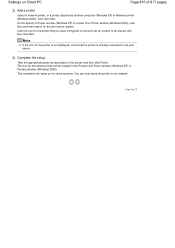Canon PIXMA MX320 Support Question
Find answers below for this question about Canon PIXMA MX320.Need a Canon PIXMA MX320 manual? We have 3 online manuals for this item!
Question posted by cleavejordan57 on May 28th, 2014
Printer Cord For A Canon Mx320
What is the description of a printer cord needed to connect a Canon MX320 to a laptop.
Current Answers
Related Canon PIXMA MX320 Manual Pages
Similar Questions
How Do I Use Scanner For This Printer? I Need Manual For Printer
I can't download manual for this printer. I need instuction on programing this into my computer whic...
I can't download manual for this printer. I need instuction on programing this into my computer whic...
(Posted by Joyceann70 9 years ago)
How To Get Paoper Jam Out Of Pixma Mx320 Cannon Printer
(Posted by rgerega 10 years ago)
Canon Printer Pixma Mx320 Need Help Cannot Receive Faxes
(Posted by krijen 10 years ago)
The Printer Is Not Connecting To The Computer.
I have reloaded software, downloaded drivers from the canon site, and restarted both the computer an...
I have reloaded software, downloaded drivers from the canon site, and restarted both the computer an...
(Posted by LCAF22 11 years ago)