Canon PIXMA MX320 Support Question
Find answers below for this question about Canon PIXMA MX320.Need a Canon PIXMA MX320 manual? We have 3 online manuals for this item!
Question posted by gh793 on July 15th, 2011
Mx320 Can't Install
adding a new printer mx320 the driver list does not have one for mx320 what do I use instead that is on the list
Current Answers
There are currently no answers that have been posted for this question.
Be the first to post an answer! Remember that you can earn up to 1,100 points for every answer you submit. The better the quality of your answer, the better chance it has to be accepted.
Be the first to post an answer! Remember that you can earn up to 1,100 points for every answer you submit. The better the quality of your answer, the better chance it has to be accepted.
Related Canon PIXMA MX320 Manual Pages
Getting Started - Page 2
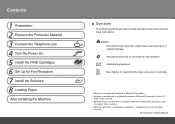
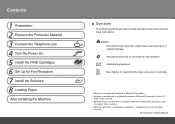
... safe operation. Additional explanations. Model Number: K10332 (MX320)
and/or other countries. • Macintosh and Mac are used to complete.
• Microsoft is a registered trademark... Telephone Line 4 Turn the Power On 5 Install the FINE Cartridges 6 Set Up for Fax Reception 7 Install the Software 8 Loading Paper
After Installing the Machine
■ Symbols
The following symbols ...
On-Screen Manual - Page 2


MX320 series Basic Guide
Page 2 of 817 pages
How to Use This Manual Printing This Manual
MP-2721-V1.00
Contents
...Functions Receiving Faxes Using Various Receiving Functions Using Useful Fax Functions
Advanced Guide
Other Usages Printing the Notebook or Graph Paper Printing Photos Directly from Your Digital Camera or Mobile Phone Machine Settings Solution Menu and My Printer
Loading Paper /...
On-Screen Manual - Page 52
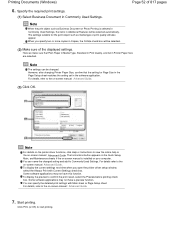
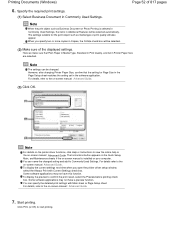
... refer to the on -screen manual: Advanced Guide. Start printing. When you open the printer driver setup window, select the Always Print with Main sheet or Page Setup sheet.
For details,...the print object such as Business Document or Photo Printing is installed on -screen manual is selected in Commonly Used Settings, the items in Additional Features will be selected automatically....
On-Screen Manual - Page 113


Replacing a FINE Cartridge
Page 113 of consumables.
Important
If you touch it according to the local laws and regulations regarding disposal of 817 pages
4. Install the FINE Cartridge.
(1) Put a new FINE Cartridge in the FINE Cartridge Holder. Discard it .
5.
Do not touch the electrical contacts or print head nozzles on the removed protective...
On-Screen Manual - Page 124


MX320 series Advanced Guide
Page 124 of 817 pages
Saving Image Data to be Used as a Background Printing an Envelope Displaying the Print ...Reducing Photo Noise Overview of the Printer Driver Printer Driver Operations Canon IJ Printer Driver How to Open the Printer Driver Setup Window Maintenance Tab Canon IJ Status Monitor The Canon IJ Preview
Printing Using the Operation Panel of the Machine...
On-Screen Manual - Page 128


MX320 series Advanced Guide
Page 128 of 817 pages
Deleting Registered Information Printing a List of the Registered Destinations Sending a Fax Using the Speed Dialing Feature Searching a Registered Dial Code ...LCD Cannot Be Seen At All An Unintended Language Is Displayed on the LCD Cannot Install the MP Drivers Cannot Connect to Computer Properly
Printing or Scanning Speed Is Slow / Hi-Speed USB ...
On-Screen Manual - Page 129


MX320 series Advanced Guide
Page 129 of 817 pages
Cannot Print to End of Job No Printing Results/Printing ... Message Appears and the ScanGear (Scanner Driver) Screen Does Not Appear Scan Quality (Image Displayed on the Monitor) Is Poor Unplug the power cord and contact the service center. If problem persists, see the manual. Is Displayed **** Printer error has occurred. Is Displayed Writing ...
On-Screen Manual - Page 258


Select the paper size for the data
Using Page Size, select the page size that was set with Other Application Software > Various Printing ... current settings are displayed in the machine from the Printer Paper Size list. Set fit-to-page printing
Select Fit-to-Page from the Page Layout list on the left side of the printer driver. If the printer paper size is larger than the Page Size, the...
On-Screen Manual - Page 260
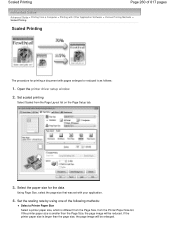
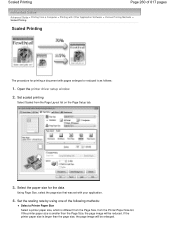
... Page Layout list on the Page Setup tab.
3. If the printer paper size is smaller than the page size, the page image will be enlarged. If the printer paper size is larger than the Page Size, the page image will be reduced. Open the printer driver setup window
2. Set the scaling rate by using one of...
On-Screen Manual - Page 262


... page image on a single sheet of paper. Set page layout printing
Select Page Layout from the Page Layout list on the Page Setup tab. Set the number of pages to right.
4. Open the printer driver setup window
2. Now you to print more than one sheet and the page sequence
If necessary, click Specify...
On-Screen Manual - Page 264
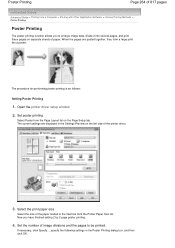
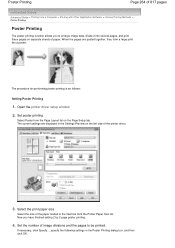
... in the Settings Preview on the Page Setup tab. Set the number of the paper loaded in the machine from the Printer Paper Size list. Now you to be printed.
Open the printer driver setup window
2. The current settings are pasted together, they form a large print like a poster.
Set poster printing
Select Poster from...
On-Screen Manual - Page 267
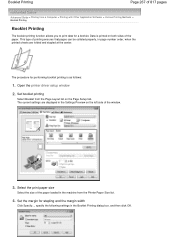
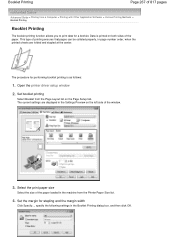
...for a booklet. Booklet Printing
Page 267 of 817 pages
Advanced Guide > Printing from the Printer Paper Size list.
4. The current settings are folded and stapled at the center. Select the print paper ... and then click OK. Open the printer driver setup window
2. Data is as follows:
1. Set booklet printing
Select Booklet from the Page Layout list on the left side of the window.
3.
On-Screen Manual - Page 657
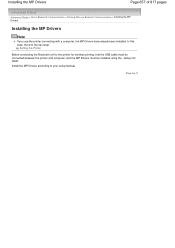
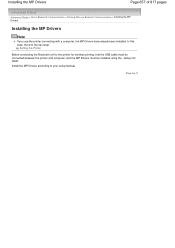
... the MP Drivers must be installed using the Setup CDROM.
Installing the MP Drivers
Page 657 of 817 pages
Advanced Guide > About Bluetooth Communication > Printing Data via Bluetooth Communication > Installing the MP Drivers
Installing the MP Drivers
Note
If you use the printer connecting with a computer, the MP Drivers have already been installed. Page top Install the MP Drivers according to...
On-Screen Manual - Page 659


... to the system, assigning a different device name to note the device name. Registering the Printer
Page top Be sure to each printer is necessary to register the printer as a Bluetooth device.
Setting the Printer
Page 659 of the printer you will use. After checking the device name, press the OK button on your computer. The device...
On-Screen Manual - Page 663
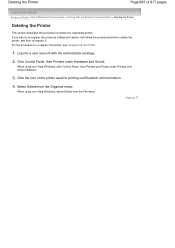
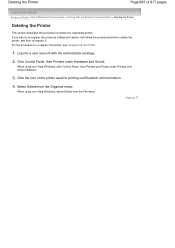
... Communication > Printing Data via Bluetooth communication.
4. Deleting the Printer
Page 663 of the printer used for printing via Bluetooth Communication > Deleting the Printer
Deleting the Printer
This section describes the procedure to delete the registered printer. When using non-Vista Windows, click Control Panel, then Printers and Faxes under Hardware and Sound. Page top Click...
On-Screen Manual - Page 677
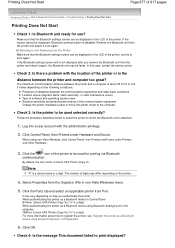
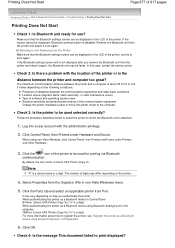
..., or radio interference occurs Type of software and operating system used Receiver sensitivity and antenna performance of the communication equipment Change the printer installation place or move the printer closer to be faulty. Click Control Panel, then Printers under Printers and Other Hardware.
3. Note
"X" is Canon XXX Printer (Copy X). Printing Does Not Start
Page 677 of 817...
On-Screen Manual - Page 678
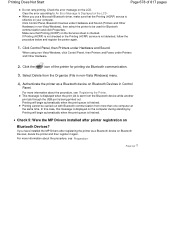
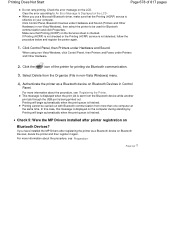
... 817 pages
Do not retry printing. Check 5: Were the MP Drivers installed after registering the printer as a Bluetooth device on the Services sheet is displayed on the LCD . Page top When you have installed the MP Drivers after printer registration on Bluetooth Devices, delete the printer and then register it again. In this case, this message is...
On-Screen Manual - Page 796
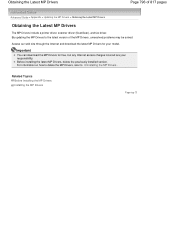
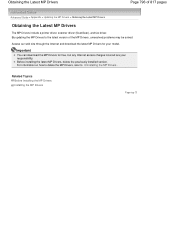
...Before Installing the MP Drivers Installing the MP Drivers
Page top
For information on how to delete the MP Drivers, refer to the latest version of 817 pages
Advanced Guide > Appendix > Updating the MP Drivers > Obtaining the Latest MP Drivers
Obtaining the Latest MP Drivers
The MP Drivers include a printer driver, scanner driver (ScanGear), and fax driver.
By updating the MP Drivers to...
On-Screen Manual - Page 797


... There is No Uninstaller If there is no longer use can be deleted
Press the Alt key. Select the printer to delete.
4. In the Installed printer drivers list, click the printer to be deleted if you uninstall the MP Drivers.
On the File menu, click Delete.
2. Uninstalling the MP Drivers
Page 797 of 817 pages
Advanced Guide > Appendix > Updating...
On-Screen Manual - Page 798


.... Important
You may not be able to delete the printer driver properly from the Installed printer drivers list. If this happens, restart your computer, and try again. Click OK.
In the confirmation dialog box, click Yes.
Uninstalling the MP Drivers
Page 798 of the printer driver is completed in the Remove Driver Package dialog box, click Delete.
5. When data collection...
Similar Questions
When Installing Canon Pixma Mg2100 Series Printer I Keep Getting A Warning That
the printer driver is currently in use
the printer driver is currently in use
(Posted by koukambros 9 years ago)
Canon Printer Pixma Mx320 Need Help Cannot Receive Faxes
(Posted by krijen 10 years ago)
Problems Installing Printer To Laptop
How can I install my printer all in one to my laptop without the hardware disc? I had installed it b...
How can I install my printer all in one to my laptop without the hardware disc? I had installed it b...
(Posted by janieortiz1629 11 years ago)
Does My Canon Pixma Mx320 Support Airprint ?
I would like to print from my I-pad 3 (iOS 6.1 installed) using my Canon PIXMA MX320 printer. When I...
I would like to print from my I-pad 3 (iOS 6.1 installed) using my Canon PIXMA MX320 printer. When I...
(Posted by johnduncan 11 years ago)

