Canon PIXMA MG2120 Support Question
Find answers below for this question about Canon PIXMA MG2120.Need a Canon PIXMA MG2120 manual? We have 3 online manuals for this item!
Question posted by koukambros on June 25th, 2014
When Installing Canon Pixma Mg2100 Series Printer I Keep Getting A Warning That
the printer driver is currently in use
Current Answers
There are currently no answers that have been posted for this question.
Be the first to post an answer! Remember that you can earn up to 1,100 points for every answer you submit. The better the quality of your answer, the better chance it has to be accepted.
Be the first to post an answer! Remember that you can earn up to 1,100 points for every answer you submit. The better the quality of your answer, the better chance it has to be accepted.
Related Canon PIXMA MG2120 Manual Pages
MG2100 series Especificaciones [Spanish Version] - Page 1


... production has stopped.
• Windows is fully upwardly compatible with the Canon inkjet printer. • Internet Explorer 7 or 8 (Windows), or Safari 4 or...installed. installation. One Canon Plaza, Lake Success, NY 11042 U.S.A. ENGLISH
ESPAÑOL
Canon Inkjet Photo All-In-One Equipo multifunción fotográfico Canon Inkjet
MG2100 series
K10371
Scan Specifications
Scanner driver...
User Manual - Page 1


MG2100 series
Page 1 of 731 pages
Overview of the Machine
(Including Proper Care and Setting Changes)
How to Use the On-Screen Manuals, Printing Procedures
Useful Software
MC-5801-V1.10 Canon On-screen Manual -
User Manual - Page 159


... from the next time as well. (Effects tab cannot be used when the XPS printer driver is printed with Easy Setup
Page 159 of 731 pages
6.
Page top Printing with settings that matches your purpose.
Important
When you select the Always Print with Current Settings check box, all settings specified on the Quick Setup...
User Manual - Page 186


.../Background Printing
Page 186 of the document. The current settings are pre-registered as samples.
1.
When you execute print, the data is printed over text cannot be used . When the XPS printer driver is used .
3.
button and only the stamp function can be used when the XPS printer driver is used from the list. Place stamp over the document...
User Manual - Page 199


...History
This function is unavailable when the standard IJ printer driver is as follows:
Print Combine Documents Delete Document
...Click View Thumbnails to print the document. In the Canon IJ XPS preview window, you can edit the ...Printing from a Computer > Printing with Application Software (Printing with the Printer Driver) > Various Printing Methods > Editing the Print Document or Reprinting ...
User Manual - Page 209


...get the print results as close as brightness adjustments made with color tints that the printed color tones differ from a Computer > Printing with Application Software (Printing with the Printer Driver...the Printer Driver Describes the procedure for printing by using Canon Digital Photo Color The printer prints data with an application software. The method for setting up the printer driver ...
User Manual - Page 232
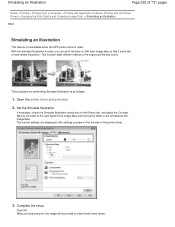
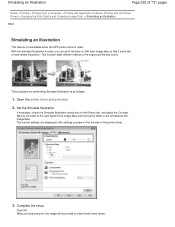
The current settings are displayed in the settings preview on the Effects tab, and adjust the Contrast. With the Simulate Illustration function, you execute print, the image will be printed so that it looks hand-drawn. Open the printer driver setup window
2. The procedure for performing Simulate Illustration is used. Set the Simulate Illustration
If...
User Manual - Page 234
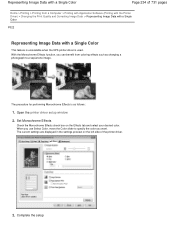
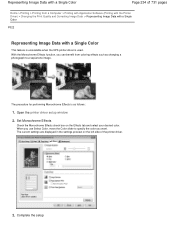
.... The current settings are displayed in the settings preview on the Effects tab and select your desired color. Set Monochrome Effects
Check the Monochrome Effects check box on the left side of 731 pages
Home > Printing > Printing from coloring effects such as follows:
1. Open the printer driver setup window
2. When you use Select Color...
User Manual - Page 236


... vivid colors.
When you to print image data with vivid colors. The procedure for performing Vivid Photo is used. By using this function, you can also set vivid photos on the Effects tab.
3. Open the printer driver setup window
2. Presenting Image Data with Vivid Colors
Page 236 of 731 pages
Home > Printing > Printing from...
User Manual - Page 238
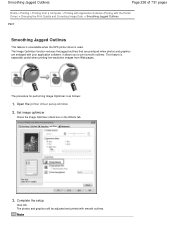
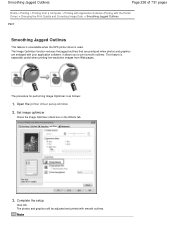
... produced when photos and graphics are enlarged with smooth outlines. Open the printer driver setup window
2. It allows you to print smooth outlines. This feature is especially useful when printing low-resolution images from a Computer > Printing with Application Software (Printing with the Printer Driver) > Changing the Print Quality and Correcting Image Data > Smoothing Jagged Outlines...
User Manual - Page 240


... > Changing Color Properties to Improve Coloration
P408
Changing Color Properties to Improve Coloration
This feature is unavailable when the XPS printer driver is no need to check the Apply Throughout Page check box. The procedure for performing Photo Optimizer PRO is specially designed... processed, such as a single image to be treated as being cropped or rotated. Normally there is used.
User Manual - Page 242
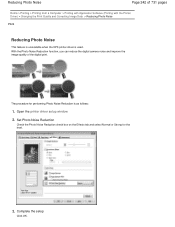
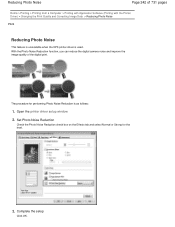
... > Printing from a Computer > Printing with Application Software (Printing with the Printer Driver) > Changing the Print Quality and Correcting Image Data > Reducing Photo Noise
P024
Reducing Photo Noise
...Noise Reduction is used.
The procedure for the level.
3. Reducing Photo Noise
Page 242 of the digital print. Complete the setup
Click OK. Open the printer driver setup window
2.
User Manual - Page 245


... Photo Noise
Overview of the Printer Driver Canon IJ Printer Driver How to Open the Printer Driver Setup Window Maintenance Tab Canon IJ Status Monitor Canon IJ Preview Deleting the Undesired Print Job
Updating the MP Drivers
Obtaining the Latest MP Drivers Deleting the Unnecessary MP Drivers Before Installing the MP Drivers Installing the MP Drivers
Sharing the Printer on a Network Settings on...
User Manual - Page 247


... Again. Specifying the Printer Driver
To specify the printer driver, open the Print dialog box of the Printer Driver > Canon IJ Printer Driver
P025
Canon IJ Printer Driver
The Canon IJ printer driver (called printer driver below) is software that button, and
then click the item you can install the XPS printer driver in the description of an item to Use Printer Driver Help
You can display...
User Manual - Page 255


...the application software. Instructions for Use (Printer Driver)
Page 255 of 731 pages
Home > Printing > Printing from a Computer > Printing with Application Software (Printing with the Printer Driver) > Overview of the items, you change any of the Printer Driver > Instructions for Use (Printer Driver)
P036
Instructions for Use (Printer Driver)
This printer driver is subject to the following...
User Manual - Page 259
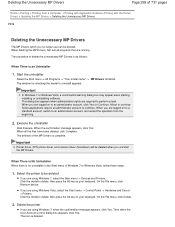
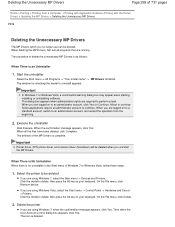
... are logged on your keyboard. Delete the printer
If you are using Windows 7, select the Start menu -> Devices and Printers. Start the uninstaller
Select the Start menu -> All Programs -> "Your model name" -> MP Drivers Uninstall. Important
In Windows 7 or Windows Vista, a confirmation/warning dialog box may appear when starting, installing or uninstalling software. When you are...
User Manual - Page 262


... XPS printer driver with the Printer Driver) > Updating the MP Drivers > Installing the MP Drivers
P041
Installing the MP Drivers
You can download the MP Drivers and XPS printer driver for installing the downloaded MP Drivers is as described on deleting the MP Drivers, see " Deleting the Unnecessary MP Drivers ." However, when installing the XPS printer driver, first complete installation of...
User Manual - Page 687
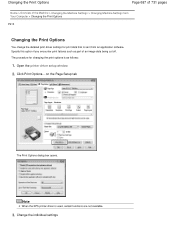
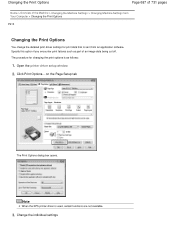
...detailed print driver settings for changing the print options is used, certain ...functions are not available.
3. on the Page Setup tab
The Print Options dialog box opens. Specify this option if you encounter print failures such as follows:
1. Changing the Print Options
Page 687 of 731 pages
Home > Overview of an image data being cut off. Note
When the XPS printer driver...
User Manual - Page 689
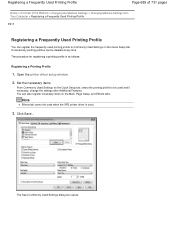
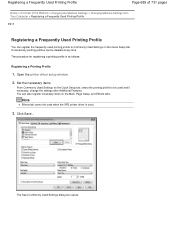
... the Main, Page Setup, and Effects tabs. Click Save...
Note
Effects tab cannot be used when the XPS printer driver is as follows:
Registering a Printing Profile
1. The Save Commonly Used Settings dialog box opens. Unnecessary printing profiles can be used and if necessary, change the settings after Additional Features. You can also register necessary items...
User Manual - Page 729


...Canon Utilities > Solution Menu EX, then click Solution Menu EX.
Click
(Help) to display the Preferences dialog box.
My Printer
With My Printer, you can add the icons of Solution Menu EX, show or hide Shortcut menu, etc.
(7) Shortcut menu
You can display the printer driver setup window, and get... the registered printer/scanner and the installed applications. Useful Software
Start ...
Similar Questions
What Usb Cable Do I Need For The Pixma Mg2100 Series Printer
(Posted by jodgdp6 10 years ago)
How To Setup Canon Mg2100 Series Printer Without A Cd-rom
(Posted by helibsur 10 years ago)
How To Copy Documents On A Canon Mg2100 Series Printer
(Posted by popburb 10 years ago)
How To Connect A Canon Mg2100 Series Printer To A Laptop Without A Cd-rom Drive
(Posted by wcb3BobbyM 10 years ago)
Windos 8, Installing Pixma Mx512, It Says Printer Drivers In Use,
I have unstalled old MP drivers , programs, files, etc my PC is clean, yet I cannot install the sof...
I have unstalled old MP drivers , programs, files, etc my PC is clean, yet I cannot install the sof...
(Posted by raysotto 11 years ago)

