Canon PIXMA MX320 Support Question
Find answers below for this question about Canon PIXMA MX320.Need a Canon PIXMA MX320 manual? We have 3 online manuals for this item!
Question posted by BNRpinto on June 26th, 2014
How To Install A Mx320 Printer On A Mbp
The person who posted this question about this Canon product did not include a detailed explanation. Please use the "Request More Information" button to the right if more details would help you to answer this question.
Current Answers
There are currently no answers that have been posted for this question.
Be the first to post an answer! Remember that you can earn up to 1,100 points for every answer you submit. The better the quality of your answer, the better chance it has to be accepted.
Be the first to post an answer! Remember that you can earn up to 1,100 points for every answer you submit. The better the quality of your answer, the better chance it has to be accepted.
Related Canon PIXMA MX320 Manual Pages
MX320 series Getting Started - Page 41


...Vista, first uninstall software bundled
with the Canon inkjet printer. • Macintosh: Hard Disk must be installed. Specifications are available for others , both in standard...image processing
Halftones: 256 levels of 1/4800 inch at USB 1.1.
*2 Maximum speed: 1.44 Mbps *3 JPEG/PNG only *4 Bluetooth connection is required. Specifications
General Specifications
Printing resolution (dpi)
...
Getting Started - Page 35


...software bundled
with the Canon inkjet printer. • Macintosh: Hard Disk must be installed.
The on
screen manual may not... be displayed your operating system. system or Internet Explorer version.
Since the Hi-Speed USB interface is fully upwardly compatible with USB 1.1, it can be used at USB 1.1.
*2 Maximum speed: 1.44 Mbps...
On-Screen Manual - Page 2


MX320 series Basic Guide
Page 2 of 817 pages
How to Use This Manual Printing This Manual
MP-...Printing the Notebook or Graph Paper Printing Photos Directly from Your Digital Camera or Mobile Phone Machine Settings Solution Menu and My Printer
Loading Paper / Originals Loading Paper Loading Originals
Routine Maintenance When Printing Becomes Faint or Colors Are
Incorrect Replacing a FINE Cartridge...
On-Screen Manual - Page 83
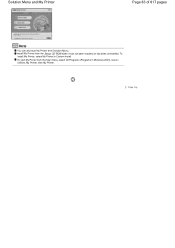
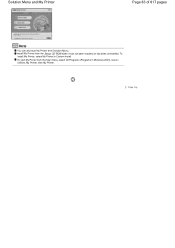
To install My Printer, select My Printer in Windows 2000), Canon Utilities, My Printer, then My Printer. Page top Solution Menu and My Printer
Page 83 of 817 pages
Note
You can also start My Printer from Solution Menu. To start My Printer from the Start menu, select All Programs (Programs in Custom Install.
Install My Printer from the Setup CD-ROM...
On-Screen Manual - Page 124


MX320 series Advanced Guide
Page 124 of 817 pages
Saving Image Data to be Used as a Background ...Colors Smoothing Jagged Outlines Changing Color Properties to Improve Coloration Reducing Photo Noise Overview of the Printer Driver Printer Driver Operations Canon IJ Printer Driver How to Open the Printer Driver Setup Window Maintenance Tab Canon IJ Status Monitor The Canon IJ Preview
Printing Using ...
On-Screen Manual - Page 129


If problem persists, see the manual. MX320 series Advanced Guide
Page 129 of 817 pages
Cannot Print to End of Job No... Not Appear Scan Quality (Image Displayed on the Monitor) Is Poor Is Displayed **** Printer error has occurred. Turn off power then back on the Computer Screen B200 Printer error has occurred. Is Displayed Writing Error/Output Error/Communication Error Error Number: 300 Is...
On-Screen Manual - Page 130


... Errors Often Occur When You Send a Fax Telephone Problems Cannot Dial Telephone Disconnects During a Call FAQs If You Cannot Resolve the Problem Instructions for Use (Printer Driver) General Notes (Scanner Driver) General Notes (Fax Driver)
Using Easy-PhotoPrint EX
Using MP Navigator EX
About Solution Menu...
On-Screen Manual - Page 609


... and print orientation by clicking Preferences or Properties (for the fax driver.
4.
In Select Printer or Name in the Print dialog box. Open the document you want to fax with an..., see the help for Windows 2000: Fax Options tab or Properties) in the Print dialog box, select Canon MX320 series FAX.
3. You cannot send a fax to Recipient List. Note
You can send faxes using the fax ...
On-Screen Manual - Page 611


... an address book file from it. You can send a fax by simply specifying a recipient from the list, then click OK. Right-click the printer icon for Canon MX320 series FAX, then click Printing
Preferences....
3. Using an Existing Windows Address Book Select this option if you can also change the setting later so...
On-Screen Manual - Page 615


...printer icon for Canon MX320 series FAX, then click Printing
Preferences....
3. Change information as needed on the Properties dialog box, then click OK. For Windows 2000: Click the Start button, then click Settings > Printers..., or delete recipients registered in the address book.
1. In the Canon MX320 series FAX Printing Preferences dialog box, click Address
Book....
4. Select the ...
On-Screen Manual - Page 616


... button, then click Control Panel > Hardware
and Sound > Printers. (For Windows XP: Click the Start button, then click Control Panel > Printers and Other Hardware > Printers and Faxes. In the Canon MX320 series FAX Printing Preferences dialog box, click Address
Book....
4. Right-click the printer icon for Canon MX320 series FAX, then click Printing
Preferences....
3. Select the...
On-Screen Manual - Page 618


... OK.
* Print dialog box in the Send Fax dialog box.
5. Click Display Address Book... in Recipient in NotePad
4. In Select Printer or Name in the Print dialog box, select Canon MX320 series FAX. 3.
Open the document you want to search for in Search by Recipient in the
Select Recipient from a Computer > Search...
On-Screen Manual - Page 678
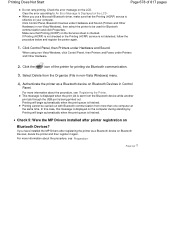
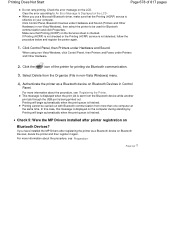
... not retry printing. Select Delete from the Organize (File in Control
Panel.
When you have installed the MP Drivers after printer registration on the computer during standing by. Click Control Panel, then Printers under Printers and Other Hardware.
2. Authenticate the printer as a Bluetooth device on the LCD. If you use a Microsoft Bluetooth driver, make sure...
On-Screen Manual - Page 679
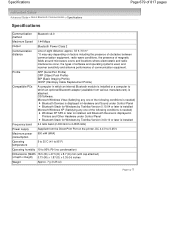
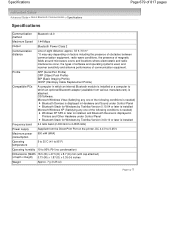
...Compatible PCs
A computer in Printers and Other Hardware under Control Panel Bluetooth Stack for Windows by Toshiba Version 5.10.04 or later is installed Microsoft Windows XP (Satisfying any...
Bluetooth v2.0
Maximum Speed 1.44 Mbps
Output
Bluetooth Power Class 2
Communication distance
Line-of-sight distance: approx. 33 ft./10 m * * It may vary depending on the printer, DC 4.4 V to 5.25 ...
On-Screen Manual - Page 695
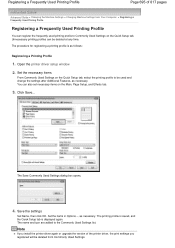
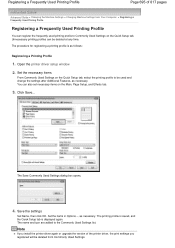
... is saved, and the Quick Setup tab is as follows:
Registering a Printing Profile
1. Open the printer driver setup window
2. Save the settings
Set Name, then click OK. The name and icon are...to Commonly Used Settings on the Main, Page Setup, and Effects tab.
3.
Note
If you install the printer driver again or upgrade the version of 817 pages
Advanced Guide > Changing the Machine Settings >...
On-Screen Manual - Page 712
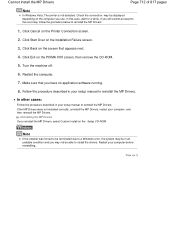
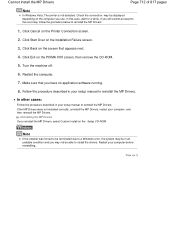
Click Back on the PIXMA XXX screen, then remove the CD-ROM.
5. Click Exit on the screen that you reinstall the MP Drivers, select Custom Install on the computer you still cannot...running.
8.
Cannot Install the MP Drivers
Page 712 of 817 pages
Note
In Windows Vista, The printer is not detected. Restart the computer.
7. If the MP Drivers were not installed correctly, uninstall the ...
On-Screen Manual - Page 747


... about four years. If you select Yes after you are required to perform a task. The Inkjet Printer/Scanner/Fax Extended Survey Program Icon Appears
If the Inkjet Printer/Scanner/Fax Extended Survey Program is installed, the printer usage information is scheduled to Canon via the Internet. Follow the on -screen instructions.
If you have...
On-Screen Manual - Page 807
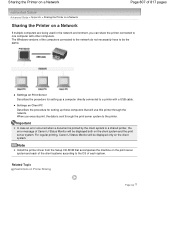
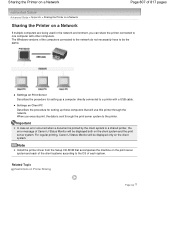
... of the client systems according to the OS of each system. When you can share the printer connected to one computer with a USB cable. Note
Install the printer driver from the Setup CD-ROM that will be the same.
Sharing the Printer on a Network
Page 807 of 817 pages
Advanced Guide > Appendix > Sharing the...
On-Screen Manual - Page 808


... the model name of 817 pages
Advanced Guide > Appendix > Sharing the Printer on a Network > Settings on Print Server
Settings on Print Server
To use a printer in the manual: Getting Started.
2. Install the printer driver on the print server system
For details on installation instructions, refer to continue. In Windows XP or Windows 2000, select Sharing...
On-Screen Manual - Page 809
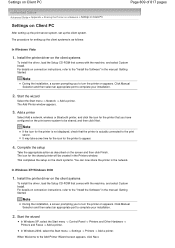
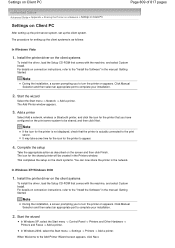
... is as described on the screen and then click Finish.
For details on the print server system to the "Install the Software" in the Printers window. Add a printer
Select Add a network, wireless or Bluetooth printer, and click the icon for setting up the client system. It may take some time for the icon for...
Similar Questions
Cannot Install Canon Printer Pixma Mg2120 On Windows 8 X64
(Posted by Liacheye 10 years ago)
How To Install Canon Printer Pixma Mg2120 On Mac
(Posted by elbrcorona 10 years ago)
Canon Printer Pixma Mx320 Need Help Cannot Receive Faxes
(Posted by krijen 10 years ago)

