Canon PIXMA MX320 Support Question
Find answers below for this question about Canon PIXMA MX320.Need a Canon PIXMA MX320 manual? We have 3 online manuals for this item!
Question posted by tluJG198 on February 10th, 2014
Can Canon Mx320 Support Wifi
The person who posted this question about this Canon product did not include a detailed explanation. Please use the "Request More Information" button to the right if more details would help you to answer this question.
Current Answers
There are currently no answers that have been posted for this question.
Be the first to post an answer! Remember that you can earn up to 1,100 points for every answer you submit. The better the quality of your answer, the better chance it has to be accepted.
Be the first to post an answer! Remember that you can earn up to 1,100 points for every answer you submit. The better the quality of your answer, the better chance it has to be accepted.
Related Canon PIXMA MX320 Manual Pages
MX320 series Getting Started - Page 41


...x 7.8 (H) inches Approx. 458 (W) x 410 (D) x 198 (H) mm * With the Paper Support and Paper Output Tray retracted.
be displayed properly depending on a PC with Windows Vista, XP or 2000...)
Regular dialing (with Numeric buttons) Automatic redialing Manual redialing (with the Canon inkjet printer. • Macintosh: Hard Disk must be installed. Specifications
General Specifications
Printing...
Getting Started - Page 35


... (H) inches Approx. 458 (W) x 410 (D) x 198 (H) mm * With the Paper Support and Paper Output Tray retracted. be displayed properly depending on
screen manual may not
or later ... Kbps, ECM-JPEG, transmitting from Windows XP to Windows Vista, first uninstall software bundled
with the Canon inkjet printer. • Macintosh: Hard Disk must be installed.
Black: 320 nozzels Color: 384 x 3 ...
On-Screen Manual - Page 1


Canon MX320 series On-screen Manual
Page 1 of 817 pages
How to Use This Manual Printing This Manual
MC-3300-V1.00
Basic Guide
Describes the summary of this product.
Advanced Guide
Describes the detailed function of this product. Troubleshooting
On-Screen Manual - Page 2


MX320 series Basic Guide
Page 2 of 817 pages
How to Use This Manual Printing This Manual
MP-...Printing the Notebook or Graph Paper Printing Photos Directly from Your Digital Camera or Mobile Phone Machine Settings Solution Menu and My Printer
Loading Paper / Originals Loading Paper Loading Originals
Routine Maintenance When Printing Becomes Faint or Colors Are
Incorrect Replacing a FINE Cartridge...
On-Screen Manual - Page 124


MX320 series Advanced Guide
Page 124 of 817 pages
Saving Image Data to be Used as a ... Color Properties to Improve Coloration Reducing Photo Noise Overview of the Printer Driver Printer Driver Operations Canon IJ Printer Driver How to Open the Printer Driver Setup Window Maintenance Tab Canon IJ Status Monitor The Canon IJ Preview
Printing Using the Operation Panel of the Machine
Printing ...
On-Screen Manual - Page 129


MX320 series Advanced Guide
Page 129 of 817 pages
Cannot Print to End of Job No Printing ...Displayed Error Number: 2002 Is Displayed Other Error Messages The Inkjet Printer/Scanner/Fax Extended Survey Program Screen Is Displayed The Inkjet Printer/Scanner/Fax Extended Survey Program Icon Appears For Windows Users Printer Status Monitor Is Not Displayed Error Message Appears on a PictBridge ...
On-Screen Manual - Page 130


... Cannot Scan at the Correct Size Position or Size of Received Fax is not enough memory." MX320 series Advanced Guide
Page 130 of 817 pages
Scanned Image Is Surrounded by Extra White Areas Cannot...Image Problems with Multi Crop Cannot Scan Properly in the Screen for Use (Printer Driver) General Notes (Scanner Driver) General Notes (Fax Driver)
Using Easy-PhotoPrint EX
Using MP Navigator ...
On-Screen Manual - Page 141
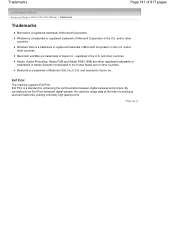
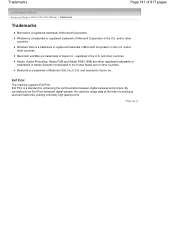
...the U.S. Windows Vista is a standard for enhancing the communication between digital cameras and printers. and/or other countries. Adobe, Adobe Photoshop, Adobe RGB and Adobe RGB (...countries. Page top Bluetooth is a registered trademark of Microsoft Corporation. By connecting to Canon Inc. Trademarks
Page 141 of 817 pages
Advanced Guide > How to Use This ...supports Exif Print.
On-Screen Manual - Page 144
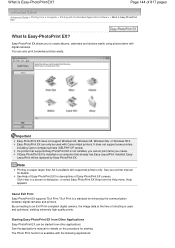
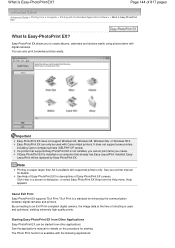
... cameras. Note
Printing on paper larger than A4 is installed on the procedure for enhancing the communication between digital cameras and printers. It does not support some printers, including Canon compact printers (SELPHY CP series). If a printer that already has Easy-LayoutPrint installed, EasyLayoutPrint will be used and optimized, yielding extremely high quality prints. See your...
On-Screen Manual - Page 295
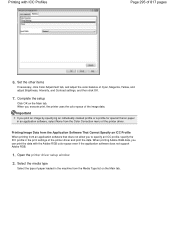
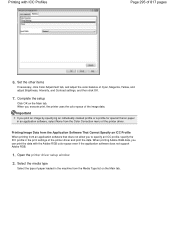
...the printer uses the color space of paper loaded in the print settings of the printer driver. Important
If you print an image by specifying an individually created profile or a profile for special Canon paper...with the Adobe RGB color space even if the application software does not support
Adobe RGB.
1. Set the other items
If necessary, click Color Adjustment tab, and adjust the color balance...
On-Screen Manual - Page 316
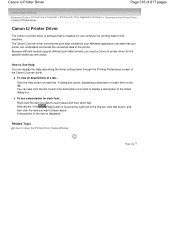
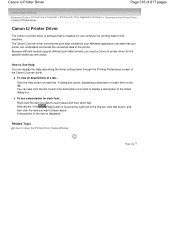
... for printing data on each tab.
Canon IJ Printer Driver
Page 316 of 817 pages
Advanced Guide > Printing from a Computer > Printing with Other Application Software > Overview of each item...
Click the Help button on this machine. Because different models support different print data formats, you want to the printer. Related Topic
How to learn...
On-Screen Manual - Page 609


...Sending a FAX
Sending a FAX
You can send faxes using the fax driver from applications that support document printing.
You cannot send a fax to fax with an application (such as Word), and then
... is Print... In Select Printer or Name in NotePad
Note
You can only specify one operation. Click Print or OK.
* Print dialog box in the Print dialog box, select Canon MX320 series FAX.
3.
On-Screen Manual - Page 611


... address book file exclusively for the first time, the Setup Windows Address Book dialog box will be able to be displayed. Right-click the printer icon for Canon MX320 series FAX, then click Printing
Preferences....
3. Registering a recipient (WAB contact) in the address book You can register the recipient's name, fax number and other...
On-Screen Manual - Page 612


... fax driver. This option cannot be created per user. However, you cannot change the address book you use Windows Address Books. Click Contact in the Canon MX320 series FAX Printing Preferences dialog box. The recipient's name will be printed at the top of the fax received by clicking the Address Book Profile...
On-Screen Manual - Page 615


On the Windows taskbar, click the Start button, then click Control Panel > Hardware
and Sound > Printers. (For Windows XP: Click the Start button, then click Control Panel > Printers and Other Hardware > Printers and Faxes. Right-click the printer icon for Canon MX320 series FAX, then click Printing
Preferences....
3. For Windows 2000: Click the Start button, then click...
On-Screen Manual - Page 616


... Preferences dialog box, click Address
Book....
4. Right-click the printer icon for Canon MX320 series FAX, then click Printing
Preferences....
3. For Windows 2000: Click the Start button, then click Settings > Printers.)
2. On the Windows taskbar, click the Start button, then click Control Panel > Hardware
and Sound > Printers. (For Windows XP: Click the Start button, then...
On-Screen Manual - Page 618


In Select Printer or Name in NotePad
4. Search for a Recipient in an Address Book
Page 618 of the recipient you want to fax with its name selected. Click Print or OK.
* Print dialog box in the Print dialog box, select Canon MX320 series FAX. 3.
on the File menu.)
2. in Recipient in Search by name...
On-Screen Manual - Page 668
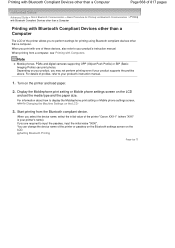
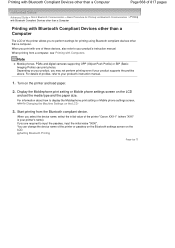
... paper size. If you select the device name, select the initial value of the printer "Canon XXX-1" (where "XXX" is your product's instruction manual.
1. When you print with Bluetooth Compliant ... the Mobilephone print setting or Mobile phone settings screen on the printer and load paper.
2. Note
Mobile phones, PDAs and digital cameras supporting OPP (Object Push Profile) or BIP (Basic Imaging Profile) can...
On-Screen Manual - Page 712
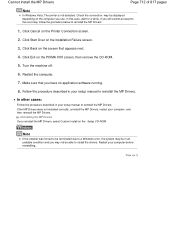
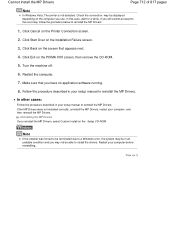
... the procedure described in your computer before reinstalling.
Click Start Over on the PIXMA XXX screen, then remove the CD-ROM.
5.
Click Back on the Setup... you have no application software running.
8. Check the connection. may not be displayed depending on the Printer Connection screen.
2. Turn the machine off.
6. Uninstalling the MP Drivers If you still cannot proceed ...
On-Screen Manual - Page 744
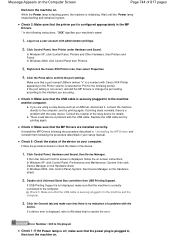
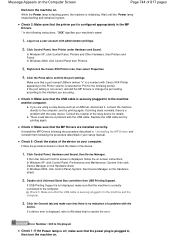
.... Check 3: Make sure that the USB cable is securely plugged in the Printer column is a problem with Canon XXX Printer appearing in to the following instructions, " XXX" signifies your machine's name.... a problem with administrator privilege.
2. Double-click Universal Serial Bus controllers then USB Printing Support. Click the General tab and make sure that a port named USBnnn (where "n" is...
Similar Questions
Canon Printer Pixma Mx320 Need Help Cannot Receive Faxes
(Posted by krijen 10 years ago)
Does My Canon Pixma Mx320 Support Airprint ?
I would like to print from my I-pad 3 (iOS 6.1 installed) using my Canon PIXMA MX320 printer. When I...
I would like to print from my I-pad 3 (iOS 6.1 installed) using my Canon PIXMA MX320 printer. When I...
(Posted by johnduncan 11 years ago)
Canon Printer Pixma 2120 Series - Told Cd Not Necessary For Install?
purchased canon printer pixma 2120 last night at walmarts. i toldkid working there my laptop didn't ...
purchased canon printer pixma 2120 last night at walmarts. i toldkid working there my laptop didn't ...
(Posted by safrn5 11 years ago)

