Canon PIXMA MX320 Support Question
Find answers below for this question about Canon PIXMA MX320.Need a Canon PIXMA MX320 manual? We have 3 online manuals for this item!
Question posted by ykimtaur on August 6th, 2014
Is My Canon Mx320 Printer Wireless
The person who posted this question about this Canon product did not include a detailed explanation. Please use the "Request More Information" button to the right if more details would help you to answer this question.
Current Answers
There are currently no answers that have been posted for this question.
Be the first to post an answer! Remember that you can earn up to 1,100 points for every answer you submit. The better the quality of your answer, the better chance it has to be accepted.
Be the first to post an answer! Remember that you can earn up to 1,100 points for every answer you submit. The better the quality of your answer, the better chance it has to be accepted.
Related Canon PIXMA MX320 Manual Pages
MX320 series Getting Started - Page 41


...destinations)
Regular dialing (with Numeric buttons) Automatic redialing Manual redialing (with the Canon inkjet printer. • Macintosh: Hard Disk must be formatted as Mac OS Extended (...Acoustic noise level
Operating environment Storage environment Power supply Power consumption
External dimensions
Weight
Canon FINE Cartridge ADF capacity
*1 A computer that you keep your system up ...
Getting Started - Page 35


... reception by telephone (Default ID: 25) DM Preventive Function etc.
be displayed properly depending on Canon COLOR FAX TEST SHEET.)
Scanning image processing
Halftones: 256 levels of 1/4800 inch at USB 1.1....XGA 1024 x 768
• Windows: Note: Operation can be available with the Canon inkjet printer. • Macintosh: Hard Disk must be installed. Since the Hi-Speed USB ...
On-Screen Manual - Page 1


Advanced Guide
Describes the detailed function of this product. Canon MX320 series On-screen Manual
Page 1 of 817 pages
How to Use This Manual Printing This Manual
MC-3300-V1.00
Basic Guide
Describes the summary of this product.
Troubleshooting
On-Screen Manual - Page 49
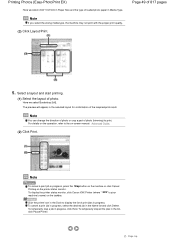
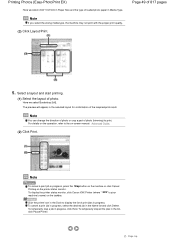
.... Select a layout and start printing.
(1) Select the layout of 817 pages
5. Note
To cancel a print job in progress, click Hold. To display the printer status monitor, click Canon XXX Printer (where " XXX" is your machine's name) on the operation, refer to print.
Page 49 of photo. To temporarily stop a job in progress, press...
On-Screen Manual - Page 53
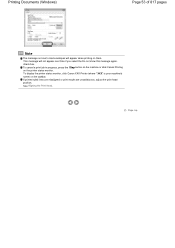
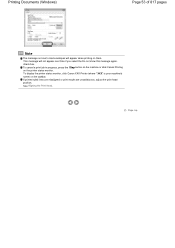
... misaligned or print results are unsatisfactory, adjust the print head position. See Aligning the Print Head. To display the printer status monitor, click Canon XXX Printer (where " XXX" is your machine's name) on the printer status monitor.
Printing Documents (Windows)
Page 53 of 817 pages
Note
The message on how to load envelopes will...
On-Screen Manual - Page 124


MX320 series Advanced Guide
Page...Printer Driver Operations Canon IJ Printer Driver How to Open the Printer Driver Setup Window Maintenance Tab Canon IJ Status Monitor The Canon IJ Preview
Printing Using the Operation Panel of the Machine
Printing Lined Paper or Graph Paper Printing Template Forms Such As Lined Paper or Graph Paper
Printing Photographs Directly from a Compliant Device or a Wireless...
On-Screen Manual - Page 144
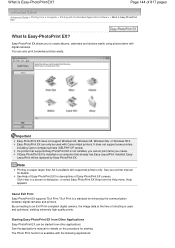
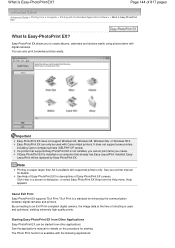
...
Easy-PhotoPrint EX does not support Windows 95, Windows 98, Windows Me, or Windows NT4.
Starting Easy-PhotoPrint EX from a Computer > Printing with Canon inkjet printers. If Easy-PhotoPrint EX is installed on a computer that supports Easy-PhotoPrint EX is used with the Bundled Application Software > What Is Easy-PhotoPrint EX? ...
On-Screen Manual - Page 314
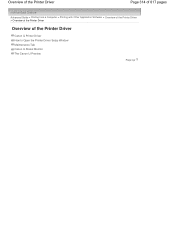
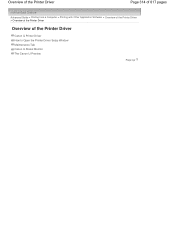
Overview of the Printer Driver
Page 314 of 817 pages
Advanced Guide > Printing from a Computer > Printing with Other Application Software > Overview of the Printer Driver > Overview of the Printer Driver
Overview of the Printer Driver
Canon IJ Printer Driver How to Open the Printer Driver Setup Window Maintenance Tab Canon IJ Status Monitor The Canon IJ Preview
Page top
On-Screen Manual - Page 315
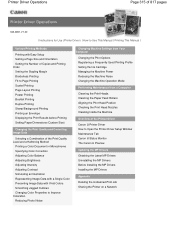
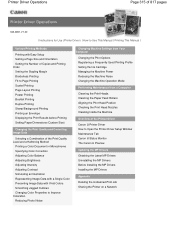
...
Page 315 of 817 pages
MA-4831-V1.00
| Instructions for Use (Printer Driver) | How to Use This Manual | Printing This Manual |
Various Printing ...Print Head Nozzles Cleaning Inside the Machine
Overview of the Printer Driver
Canon IJ Printer Driver How to Open the Printer Driver Setup Window Maintenance Tab Canon IJ Status Monitor The Canon IJ Preview
Updating the MP Drivers
Obtaining the Latest ...
On-Screen Manual - Page 316
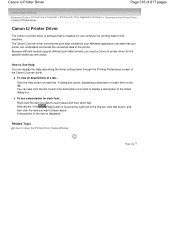
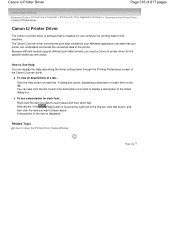
...learn about . Because different models support different print data formats, you need a Canon IJ printer driver for printing data on this machine. Right-click the item you are using...the driver setting items through the Printing Preferences screen of the Printer Driver > Canon IJ Printer Driver
Canon IJ Printer Driver
The Canon IJ printer driver is software that button, and
then click the item...
On-Screen Manual - Page 317
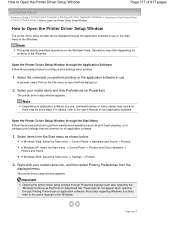
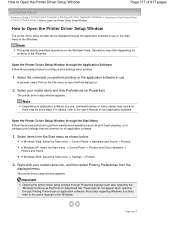
... > Printing from a Computer > Printing with Other Application Software > Overview of the Printer Driver > Canon IJ Printer Driver > How to Open the Printer Driver Setup Window
How to Open the Printer Driver Setup Window
The printer driver setup window can be more steps. Open the Printer Driver Setup Window through the application software in use
In general, select...
On-Screen Manual - Page 318
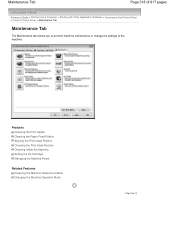
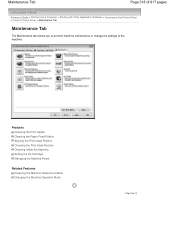
... Machine Operation Mode
Page top Maintenance Tab
Page 318 of 817 pages
Advanced Guide > Printing from a Computer > Printing with Other Application Software > Overview of the Printer Driver > Canon IJ Printer Driver > Maintenance Tab
Maintenance Tab
The Maintenance tab allows you to perform machine maintenance or change the settings of the machine.
On-Screen Manual - Page 609


...Sending a FAX
Page 609 of the recipient in Send Fax To in the Print dialog box, select Canon MX320 series FAX.
3. For details, see the help for Windows 2000: Fax Options tab or Properties) ...Faxes from a Computer > Sending a FAX
Sending a FAX
You can only specify one operation. In Select Printer or Name in the Send Fax dialog box,
then click Add to fax with an application (such as ...
On-Screen Manual - Page 611


...Create new Windows Address Book file for Canon MX320 series FAX, then click Printing
Preferences...Printers. (For Windows XP: Click the Start button, then click Control Panel > Printers and Other Hardware > Printers and Faxes. For Windows 2000: Click the Start button, then click Settings > Printers.)
2. You can register an individual recipient (Contact) in the address book. In the Canon MX320...
On-Screen Manual - Page 612


... Windows XP/Windows 2000, you can be printed at the top of the fax received by clicking the Address Book Profile... Click Contact in the Canon MX320 series FAX Printing Preferences dialog box. Note
To send a fax, you can only specify one address book can change the address book you use Windows...
On-Screen Manual - Page 615


... Start button, then click Control Panel > Hardware
and Sound > Printers. (For Windows XP: Click the Start button, then click Control Panel > Printers and Other Hardware > Printers and Faxes. In the Canon MX320 series FAX Printing Preferences dialog box, click Address
Book....
4. Right-click the printer icon for Canon MX320 series FAX, then click Printing
Preferences....
3. Change information as...
On-Screen Manual - Page 616


... FAX Printing Preferences dialog box, click Address
Book....
4. Right-click the printer icon for Canon MX320 series FAX, then click Printing
Preferences....
3. Select the recipient you want to delete ...the address book.
1. For Windows 2000: Click the Start button, then click Settings > Printers.)
2. On the Windows taskbar, click the Start button, then click Control Panel > Hardware
and Sound...
On-Screen Manual - Page 618


... dialog box in the Print dialog box, select Canon MX320 series FAX. 3. Click Display Address Book... If the entered name is Print... Enter the name of 817 pages
Advanced Guide > Faxing > Sending Faxes from Address Book dialog box. on the File menu.)
2. In Select Printer or Name in NotePad
4. Search for recipients registered...
On-Screen Manual - Page 651
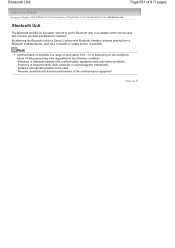
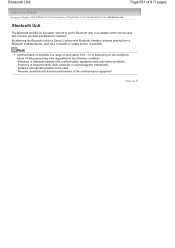
... Unit > Bluetooth Unit
Bluetooth Unit
The Bluetooth Unit BU-30 (hereafter referred to as the Bluetooth unit) is an adaptor which can be used with a Canon IJ printer with Bluetooth interface, wireless printing from a Bluetooth enabled device, such as a computer or mobile phone, is possible in a range of up to...
On-Screen Manual - Page 658
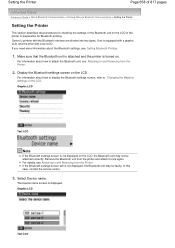
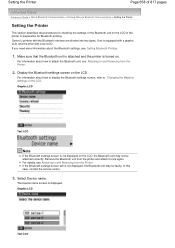
...with the Bluetooth interface are divided into two types. Canon IJ printers with a text LCD. Make sure that the Bluetooth unit is attached and the printer is turned on the LCD. For information about ... Bluetooth unit, see Attaching to and Removing from the printer and attach it once again. Remove the Bluetooth unit from the Printer.
2. If the Bluetooth settings screen still is not displayed...
Similar Questions
Canon Printer Pixma Mx320 Need Help Cannot Receive Faxes
(Posted by krijen 10 years ago)
How To Connect Printer Wireless Canon Pixma 892 In Imac
(Posted by ninedor 10 years ago)
Canon Printer Pixma 2120 Series - Told Cd Not Necessary For Install?
purchased canon printer pixma 2120 last night at walmarts. i toldkid working there my laptop didn't ...
purchased canon printer pixma 2120 last night at walmarts. i toldkid working there my laptop didn't ...
(Posted by safrn5 11 years ago)

