Canon PIXMA MX320 Support Question
Find answers below for this question about Canon PIXMA MX320.Need a Canon PIXMA MX320 manual? We have 3 online manuals for this item!
Question posted by mklwjense on June 22nd, 2014
How Do You Take Cannon Printer Mx320 Off Of Memory Recieve Mode
The person who posted this question about this Canon product did not include a detailed explanation. Please use the "Request More Information" button to the right if more details would help you to answer this question.
Current Answers
There are currently no answers that have been posted for this question.
Be the first to post an answer! Remember that you can earn up to 1,100 points for every answer you submit. The better the quality of your answer, the better chance it has to be accepted.
Be the first to post an answer! Remember that you can earn up to 1,100 points for every answer you submit. The better the quality of your answer, the better chance it has to be accepted.
Related Canon PIXMA MX320 Manual Pages
MX320 series Getting Started - Page 41


..., transmitting from memory (Based on ITU-T No.1 chart for US specifications and Canon FAX Standard chart No.1 for others, both in standard mode or Canon FAX Standard chart No.1, standard mode.) Color: Approx...)
Regular dialing (with Numeric buttons) Automatic redialing Manual redialing (with the Canon inkjet printer. • Macintosh: Hard Disk must be displayed your system up to date with ...
Getting Started - Page 35


... inch at 33.6 Kbps, ECM-MMR, transmitting from memory (Based on ITU-T No.1 chart for US specifications ... x 2400 (vertical) * Ink droplets can be placed with the Canon inkjet printer. • Macintosh: Hard Disk must be installed. USB Port: Hi-Speed ... • To upgrade from Windows XP to 0.04 inches/1 mm in standard mode.)
Fax resolution
Black & white Standard: 8 pels/mm x 3.85 lines/mm...
On-Screen Manual - Page 2


MX320 series... Telephone Line Connection Specifying the Basic Settings for the Machine
Setting the Receive Mode
Copying Making Copies Using Various Copy Functions
Scanning Saving Scanned Data
Printing from ...Directly from Your Digital Camera or Mobile Phone Machine Settings Solution Menu and My Printer
Loading Paper / Originals Loading Paper Loading Originals
Routine Maintenance When Printing Becomes ...
On-Screen Manual - Page 124


MX320 series Advanced Guide
Page 124 of 817 pages
Saving Image Data to be Used as a Background ...Colors Smoothing Jagged Outlines Changing Color Properties to Improve Coloration Reducing Photo Noise Overview of the Printer Driver Printer Driver Operations Canon IJ Printer Driver How to Open the Printer Driver Setup Window Maintenance Tab Canon IJ Status Monitor The Canon IJ Preview
Printing Using ...
On-Screen Manual - Page 129


...off power then back on the Computer Screen B200 Printer error has occurred. If problem persists, see the manual. MX320 series Advanced Guide
Page 129 of 817 pages
... on the Monitor) Is Poor Unplug the power cord and contact the service center. Is Displayed **** Printer error has occurred. Is Displayed Writing Error/Output Error/Communication Error Error Number: 300 Is Displayed Error...
On-Screen Manual - Page 130


MX320 series ... Slanted Document Is Placed Correctly, but the Orientation Changes in the Screen for Use (Printer Driver) General Notes (Scanner Driver) General Notes (Fax Driver)
Using Easy-PhotoPrint EX...Appear in the Scanned Image Problems with Multi Crop Cannot Scan Properly in Auto Scan Mode Slow Scanning Speed "There is Poor Errors Often Occur When You Receive a Fax ...not enough memory."
On-Screen Manual - Page 310


The procedure for color shift, overexposure, and underexposure. Open the printer driver setup window
2.
Complete the setup
Click OK. Set the Auto Photo mode
Check the Photo Optimizer PRO check box on the Page Setup tab. In this case the entire page will be optimized.
3.
Important
Photo Optimizer PRO ...
On-Screen Manual - Page 315
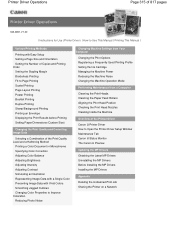
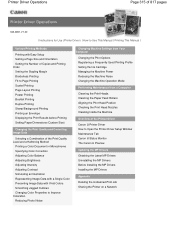
...the Ink Cartridge Managing the Machine Power Reducing the Machine Noise Changing the Machine Operation Mode
Performing Maintenance from a Computer
Cleaning the Print Heads Cleaning the Paper Feed Rollers ...Print Head Nozzles Cleaning Inside the Machine
Overview of the Printer Driver
Canon IJ Printer Driver How to Open the Printer Driver Setup Window Maintenance Tab Canon IJ Status Monitor The...
On-Screen Manual - Page 318
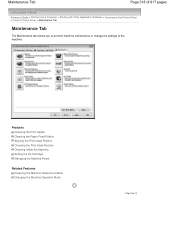
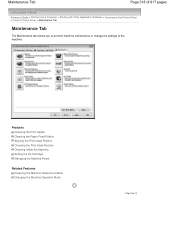
... 817 pages
Advanced Guide > Printing from a Computer > Printing with Other Application Software > Overview of the Printer Driver > Canon IJ Printer Driver > Maintenance Tab
Maintenance Tab
The Maintenance tab allows you to perform machine maintenance or change the settings ... Cartridge Managing the Machine Power
Related Features
Reducing the Machine Noise/Quiet Mode Changing the Machine Operation...
On-Screen Manual - Page 528


..., the entire Preview area will be scanned at the size of the selected paper size. Basic Mode Tab
Page 528 of 817 pages
For details, refer to perform a trial scan. The scanned ...document appears in Select Source. Note
If you disable Always Execute the Auto Tone on a printer. OCR software is displayed according to print the scanned image on the Color Settings tab of the...
On-Screen Manual - Page 554
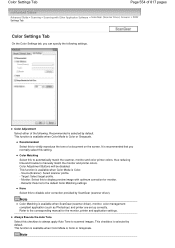
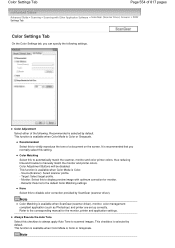
...(Scanner): Select scanner profile. - None Select this to automatically match the scanner, monitor and color printer colors, thus reducing time and trouble to disable color correction provided by ScanGear (scanner driver).
This function is available when Color Mode is Color or Grayscale.
Target: Select target profile. -
This checkbox is available when ScanGear...
On-Screen Manual - Page 560
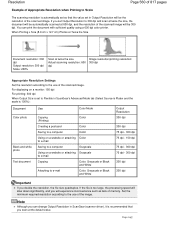
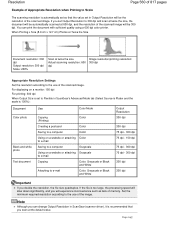
...set in ScanGear's Advanced Mode tab (Select Source is Platen and the scale is 100%):
Document
Use
Color Mode
Color photo
Black and white...print the document with sufficient quality using a 600 dpi color printer.
If the file is too large, the processing speed will... scanned image will experience inconvenience such as lack of memory. Resolution
Page 560 of 817 pages
Example of Appropriate...
On-Screen Manual - Page 561


...is not available for the characteristics of image capture, camera model, shutter speed, shooting mode and comments to use different operating systems, fonts, etc.
It adds information such as... be Exif 2.2 or later in other applications are used on a Direct Print compatible printer. Important
Only PDF files created with Other Application Software > Appendix: Useful Information on...
On-Screen Manual - Page 609


Note
You can only specify one operation. In Select Printer or Name in the Print dialog box. Open the document you want to two or more ...supported.
1. For details, see the help for Windows 2000: Fax Options tab or Properties) in the Print dialog box, select Canon MX320 series FAX.
3. Click Print or OK.
* Print dialog box in NotePad
Note
You can send faxes using the fax driver from ...
On-Screen Manual - Page 611


...from it. For Windows 2000: Click the Start button, then click Settings > Printers.)
2.
In the Canon MX320 series FAX Printing Preferences dialog box, click Address
Book.... Creating a New Windows Address...'s name, fax number and other information in the address book.
1. Right-click the printer icon for faxing. You can send a fax by simply specifying a recipient from the list...
On-Screen Manual - Page 615


Right-click the printer icon for Canon MX320 series FAX, then click Printing
Preferences....
3. Change information as needed on the Properties dialog box, then click OK. For Windows 2000: Click the Start button, then click Settings > Printers.)
2. Edit or Remove a Recipient from an Address Book
Page 615 of 817 pages
Advanced Guide > Faxing > Sending...
On-Screen Manual - Page 616


... delete the contacts registered in the Address Book
dialog box, then click Delete. In the Canon MX320 series FAX Printing Preferences dialog box, click Address
Book....
4. For Windows 2000: Click the Start button, then click Settings > Printers.)
2. Edit or Remove a Recipient from an Address Book
Page 616 of 817 pages
Removing Recipients...
On-Screen Manual - Page 618


Click Print or OK.
* Print dialog box in the Print dialog box, select Canon MX320 series FAX. 3. Click Display Address Book...
In Select Printer or Name in NotePad
4. Enter the name of 817 pages
Advanced Guide > Faxing > Sending Faxes from Address Book dialog box. on the File menu.)
2. Search ...
On-Screen Manual - Page 672
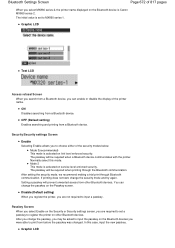
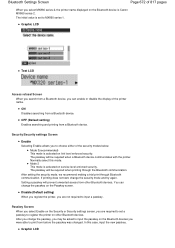
... on link level enforced security. After you change the security mode and try again. After setting the security mode, we recommend making a trial print through the Bluetooth communication.
Disable (Default setting) When you register the printer, you are required to set to register the printer on other Bluetooth devices. ON Disables searching from a Bluetooth...
On-Screen Manual - Page 705
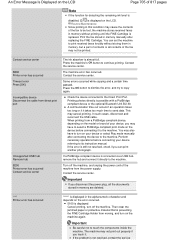
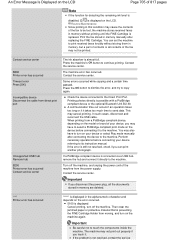
... may also have to select a PictBridge compliant print mode on the device before connecting your device or select Play mode manually after
replacing the FINE Cartridge.
Then clear the... cable.
Print the fax stored in memory without storing them in
memory, but a part of contents or all the documents stored in memory are deleted.
**** Printer error has occurred
"****" is displayed in...
Similar Questions
How To Get Paoper Jam Out Of Pixma Mx320 Cannon Printer
(Posted by rgerega 10 years ago)
What Is The Wps Button On The Cannon Printer Pixma 430
(Posted by misiralenop 10 years ago)

