Canon PIXMA MP800 Support Question
Find answers below for this question about Canon PIXMA MP800.Need a Canon PIXMA MP800 manual? We have 3 online manuals for this item!
Question posted by Poguwga on March 10th, 2014
How To Scan A Picture Into A Canon Printer Mp800
The person who posted this question about this Canon product did not include a detailed explanation. Please use the "Request More Information" button to the right if more details would help you to answer this question.
Current Answers
There are currently no answers that have been posted for this question.
Be the first to post an answer! Remember that you can earn up to 1,100 points for every answer you submit. The better the quality of your answer, the better chance it has to be accepted.
Be the first to post an answer! Remember that you can earn up to 1,100 points for every answer you submit. The better the quality of your answer, the better chance it has to be accepted.
Related Canon PIXMA MP800 Manual Pages
MP800 User's Guide - Page 5


... supports Exif 2.2 (also called "Exif Print"). Model Name
K10265 (PIXMA MP800)
3 Under the copyright laws, this manual and in any form, in whole or in order that this product meets the ENERGY STAR guidelines for enhancing the communication between digital cameras and printers. Specifications are not intended to be, nor should they are...
MP800 User's Guide - Page 6


...Provided
Easy Setup Instructions (Printed documentation)
Be sure to Canon Inc.
z "SmartMedia" is a trademark of Bluetooth ...for full instructions on scanning operation and settings.
Scan Guide Refer to these ... are licensed to read this guide for instructions on setting the printer driver.
z "xD-Picture Card" is a trademark of Infineon Technologies AG. Trademarks
z ...
MP800 User's Guide - Page 86


...or [Help] to the documentation for each
application software you to turn on Canon IJ Status Monitor to the Printer Driver Guide. Note
(1)
z You can cancel a print job in Mac&#...The machine starts printing. z Click [Cancel Printing] on the machine.
To show Canon IJ Status Monitor, click [Canon MP800 Series Printer] on the [Page Setup] tab. Printing with Macintosh
Note
z Menu and command...
MP800 User's Guide - Page 103
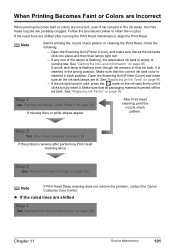
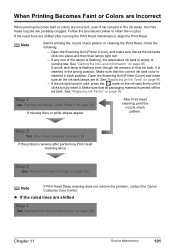
...automatically" on page 105
Note
If Print Head Deep cleaning does not resolve the problem, contact the Canon Customer Care Center.
See "Getting the Ink Level Information" on page 102
If missing lines or... or colors are incorrect, even if ink remains in the wrong position. Open the Scanning Unit (Printer Cover) and make sure that all the ink tank lamps are probably clogged. See "Replacing Ink...
MP800 User's Guide - Page 115


... absorber placed in place.
See "Replacing an Ink Tank" on the memory card. Canon recommends to contact the Canon Customer Care Center as soon as follows: z Some ink tanks are as follows: ...done until the waste ink absorber is off ).
Contact the Canon Customer Care Center. Replace the ink tank and close the Scanning Unit (Printer Cover). Install the appropriate ink tank. z Photo data ...
MP800 User's Guide - Page 127
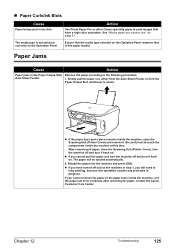
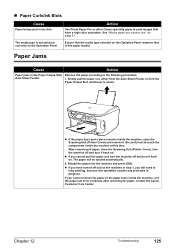
...remains inside the machine, or if the paper jam error continues after removing the paper, contact the Canon Customer Care Center.
See "Media types you will be ejected automatically.
2.
If you have a high... If you cannot remove the paper or the paper tears inside the machine, open the Scanning Unit (Printer Cover) and remove it back on . The media type is not selected correctly on the...
MP800 User's Guide - Page 130
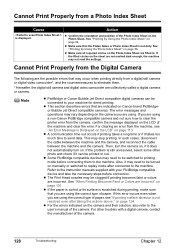
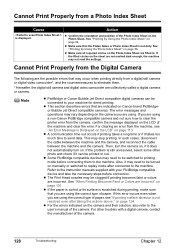
...
128
Troubleshooting
Chapter 12
If the filled circles on Canon-brand PictBridgeor Bubble Jet Direct compatible cameras. Note
z PictBridge or Canon Bubble Jet Direct compatible digital cameras can be switched to...z Some PictBridge compatible devices may be turned on manually or switched to clear the printer error from the camera, confirm the message displayed on the LCD of the Photo ...
MP800 User's Guide - Page 131


... does not support the page size that the waste ink absorber is open
Close the Scanning Unit (Printer Cover) on this tank is low. Check the print settings and select the page.... No print head
The Print Head is ready, the machine starts printing automatically. Contact the Canon Customer Care Center. Install a Print Head according to stop printing.
However, because printing is ...
MP800 User's Guide - Page 132


... turn on your camera with the ink tank installed. If the same error occurs, contact the Canon Customer Care Center.
*1 To resume printing, you want to the Bluetooth User's Guide.
130
..." on page 95.
Replace the ink tank, and close the Scanning Unit (Printer Cover).
Ink error/No ink
Hardware Error/No ink Printer error
z Some ink tanks are installed in progress and you can...
MP800 User's Guide - Page 141


... the interface connected to the computer and try printing again. Open the [File] menu and select [Properties].
4. A USB port is selected if either [USBnnn (Canon MP800 Series Printer)] or [MPUSBPRNnn (Canon MP800 Printer)] (where n is a number) is not loaded.
Chapter 12
Troubleshooting
139
Paper is indicated.
Wait until [COPY] stops flashing and stays lit.
For non...
MP800 User's Guide - Page 143
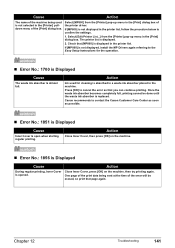
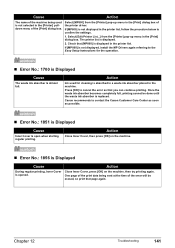
... is displayed in the [Print] dialog box of the printer driver. Action
Ink used is open when starting regular printing.
Select [MP800] from the [Printer] pop-up menu in the printer list. If [MP800] is not displayed, install the MP Drivers again referring to contact the Canon Customer Care Center as soon as possible.
„ Error...
MP800 User's Guide - Page 145


... has expired. Unplug the power cord from the outlet and contact the Canon Customer Care Center.
If You Cannot Resolve the Problem
If you tried to satisfy customers. Before contacting the Canon Customer Care Center, confirm the following:
z Product name: PIXMA MP800
z Serial number: written on label inside machine z Details of the workarounds in...
MP800 User's Guide - Page 148
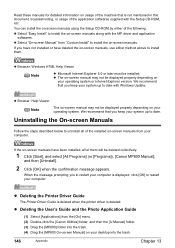
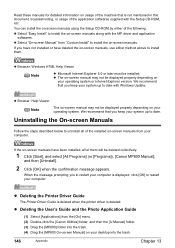
...may not be deleted collectively.
1 Click [Start], and select [All Programs] (or [Programs]), [Canon MP800 Manual],
and then [Uninstall].
2 Click [OK] when the confirmation message appears.
Read these manuals ...have deleted the on -screen manuals.
z Deleting the Printer Driver Guide
The Printer Driver Guide is deleted when the printer driver is displayed, click [OK] to install the on...
MP800 User's Guide - Page 149


...(8.0 inches) (for Borderless Printing: 215.9 mm / 8.5 inches)
Resident print control mode
Receive buffer
Canon extended mode 42 KB
Interface
USB 2.0 Hi-Speed / Direct Print Port * All operations are not ...z Make sure to lock the Scanning Unit (Printer Cover) by special delivery or post, clearly label the box as the ink may vary depending on Canon standard pattern.
Direct Print Port
...
MP800 User's Guide - Page 153


.... - Connect the equipment into an outlet on , the user is connected. -
FCC Notice
PIXMA MP800: K10265
This device complies with Part 15 of the FCC Rules. Use of shielded cable is required... MERCURY AND MUST BE RECYCLED OR DISPOSED OF ACCORDING TO LOCAL, STATE OR FEDERAL LAWS
Canon U.S.A. Operation is no guarantee that interference will not occur in the U.S.A. However, there is...
MP800 User's Guide - Page 159
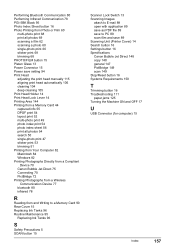
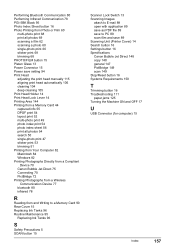
... open with application 89 save as PDF file 89 save to PC 89 scan film and save 89 Scanning Unit (Printer Cover) 14 Search button 16 Settings button 16 Specifications Canon Bubble Jet Direct 148 copy 148 general 147 PictBridge 149 scan 149 Stop/Reset button 16 Systems Requirements 150
T
Trimming button 16 Troubleshooting 111...
MP800 Easy Setup Instructions - Page 1


.... xx2005A
© CANON INC. 2005 © ArcSoft, Inc.
The Print Head Holder moves to select the language.
(2) Press [OK].
Close and reopen the Scanning Unit (Printer Cover) to return ...to Step
2, "Install the Print Head."
2 Install the Print Head.
1 Lift the Scanning Unit (Printer Cover) until it locks into place and then its package.
Start Here
Easy Setup Instructions
Unpack...
Service Manual - Page 35


...(s) according to the waste ink absorber whose value should be transferred to display the color pattern. 4) Open the scanning unit (printer cover) to the replaced new EEPROM. (Only the main waste ink absorber for the MP800)
Time(s) 0 times 1 time
Waste ink absorber Main waste ink absorber Platen waste ink absorber Both the main...
Service Manual - Page 59


... on Promoting Green Purchasing
On the carriage flexible cable holder (visible when the scanning unit is open , Presence of print head / ink tanks, Opening / Closing...Scanning unit open )
Available (automatic detection by a moving scanner head) CCD (Charge Coupled Device): 2,400 dpi / 600 dpi dual
3-14 PIXMA MP800 SPECIFICATIONS
Type Paper feeding method
Desktop serial color inkjet printer...
Service Manual - Page 60
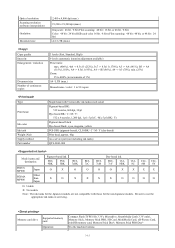
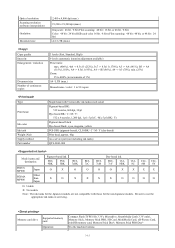
... each color 16 bit / 8 bit) (Film scanning: 48 bit / 48 bit, or 48 bit ... part (not including ink tanks) QY6-0061-000
Model name and destination
PIXUS MP800
PIXMA MP800
Japan
Other than Japan
Pigment-based ink
BCI9BK
PGI5BK
O
X
BCI7eBK
O
X
...3V only), Memory Stick, Memory Stick PRO, SD Card, MultiMedia Card, xD-Picture Card, miniSD memory card, Memory Stick Duo*, Memory Stick PRO Duo*
Via...
Similar Questions
Pixma Mp800 Desktop Printer
I am able to print documents sent to the printer from my computer however I am not able to scan from...
I am able to print documents sent to the printer from my computer however I am not able to scan from...
(Posted by Anonymous-88822 11 years ago)
How To Scan On A Mp800 Printer/scanner>
How do I scan a paper on my MP800 printer/scanner?
How do I scan a paper on my MP800 printer/scanner?
(Posted by suzanne19331 12 years ago)
Printer Does Not Print. Does The Pixma Mp800 Come With A Startup Disk?
(Posted by cfranchi16 12 years ago)

