Canon PIXMA MP800 Support Question
Find answers below for this question about Canon PIXMA MP800.Need a Canon PIXMA MP800 manual? We have 3 online manuals for this item!
Question posted by suzanne19331 on March 3rd, 2012
How To Scan On A Mp800 Printer/scanner>
How do I scan a paper on my MP800 printer/scanner?
Current Answers
There are currently no answers that have been posted for this question.
Be the first to post an answer! Remember that you can earn up to 1,100 points for every answer you submit. The better the quality of your answer, the better chance it has to be accepted.
Be the first to post an answer! Remember that you can earn up to 1,100 points for every answer you submit. The better the quality of your answer, the better chance it has to be accepted.
Related Canon PIXMA MP800 Manual Pages
MP800 User's Guide - Page 5


... and optimized, yielding extremely high quality prints. Model Name
K10265 (PIXMA MP800)
3
By connecting to your Canon MP800 Series. Disclaimer
Canon Inc. As an ENERGY STAR partner, Canon ... guidelines for enhancing the communication between digital cameras and printers. All information regarding the accuracy thereof. Canon MP800 User's Guide
Copyright
This manual is made regarding non...
MP800 User's Guide - Page 16


... the Memory Card" on page 45.
(24) Duplexing Transport Unit Open when clearing jammed paper after installing the Print Head.
(18) Ink Tank Lamp Lights or flashes red to indicate...
(19) Print Head Holder Used to install a Print Head.
(20) Scanning Unit (Printer Cover) This is reading or writing data from/to scan documents.
(21) Inner Cover Open this lever after pulling out the Cassette...
MP800 User's Guide - Page 89


...the OCR (Optical Character Recognition) software to convert scanned paper documents to text data.
„ Before Scanning
Before scanning images, confirm the following application software from MP Navigator, do...images saved on your needs.
Select [Applications] from the machine to launch MP Navigator. Scanned data saved on your desktop to a computer without printing them and save them . z...
MP800 User's Guide - Page 97
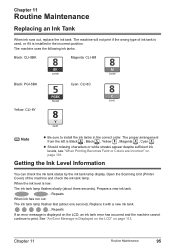
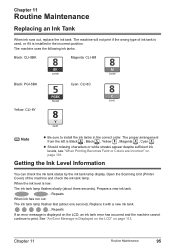
... Displayed on the LCD" on page 101. Chapter 11
Routine Maintenance
Replacing an Ink Tank
When ink runs out, replace the ink tank. Open the Scanning Unit (Printer Cover) of ink tank is used, or if it with a new ink tank.
...Repeats If an error message is low: The ink tank lamp...
MP800 User's Guide - Page 98
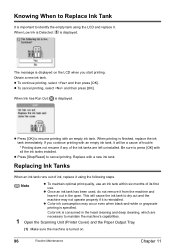
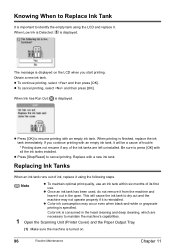
...-white or grayscale printing is specified.
When printing is consumed in the open. z Press [Stop/Reset] to maintain the machine's capabilities.
1 Open the Scanning Unit (Printer Cover) and the Paper Output Tray.
(1) Make sure the machine is turned on the LCD when you continue printing with a new ink tank. Knowing When to Replace...
MP800 User's Guide - Page 99
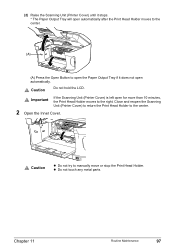
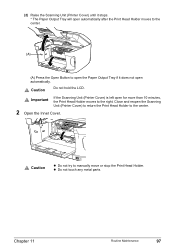
... if it stops. * The Paper Output Tray will open automatically after the Print Head Holder moves to the center.
(A)
(A) Press the Open Button to manually move or stop the Print Head Holder.
z Do not touch any metal parts. Caution
Do not hold the LCD. (2) Raise the Scanning Unit (Printer Cover) until it does...
MP800 User's Guide - Page 102


... nozzles become blocked by the cap to get your fingers caught.
Open the Scanning Unit (Printer Cover) and make sure that all the ink tanks are installed in the ...Scanning Unit (Printer Cover) firmly using the machine for a long period of the Print Head.
Note
z If is displayed on the paper.
100
Routine Maintenance
Chapter 11 When you start printing after the Scanning Unit (Printer...
MP800 User's Guide - Page 115


... tanks are installed. Follow the directions given in the machine.
Close the inner If the Inner Cover is open when starting normal printing, close the Scanning Unit (Printer Cover). The following color is open or close the cover. Once the waste ink absorber becomes completely full, printing cannot be installed properly (The...
MP800 User's Guide - Page 119


...from a digital camera, on the Operation Panel, confirm that the [Media Type] selected matches the paper loaded.
If printing is not finished yet, just press [OK] on the ink tank.
(B) ...are Misaligned/ Cannot Print to continue printing in (A).
Replace the ink tank, and close the Scanning Unit (Printer Cover). On the [Main] tab of the orange tape is peeled off the tape completely...
MP800 User's Guide - Page 127
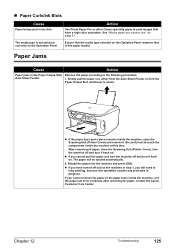
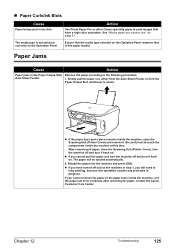
... not to retry printing, because this time. After removing all paper, close the Scanning Unit (Printer Cover), turn the machine off and turn it back on the... paper out, turn it . „ Paper Curls/Ink Blots
Cause
Paper being used is easier. Paper Jams
Cause
Action
Paper jams in step 1, you cannot remove the paper or the paper tears inside the machine, open the Scanning Unit (Printer ...
MP800 User's Guide - Page 141


... with the device. If paper is loaded, ensure that is not ready.
Printer port setting does not match the interface connected to confirm the port settings. For non-Windows XP, click [Start], select [Settings], and then [Printers].
2. A USB port is selected if either [USBnnn (Canon MP800 Series Printer)] or [MPUSBPRNnn (Canon MP800 Printer)] (where n is a number) is...
MP800 User's Guide - Page 149


Important
z Make sure to lock the Scanning Unit (Printer Cover) by special delivery or post, clearly label the box as the ink ...Based on system configuration, software, document complexity, print mode and page coverage. Note
Before shipping the machine by sliding the Scanner Lock Switch to 95% RH (no condensation)
Chapter 13
Appendix
147 Print speed may leak and damage the machine. ...
MP800 User's Guide - Page 159
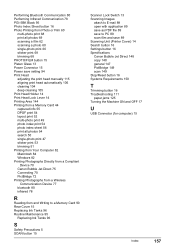
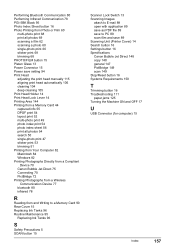
... Tanks 96 Routine Maintenance 95
Replacing Ink Tanks 96
S
Safety Precautions 5 SCAN button 15
Scanner Lock Switch 13 Scanning Images
attach to E-mail 89 open with application 89 save as PDF file 89 save to PC 89 scan film and save 89 Scanning Unit (Printer Cover) 14 Search button 16 Settings button 16 Specifications Canon Bubble...
MP800 Easy Setup Instructions - Page 1


...Scanning Unit.
(1) Open the Document Cover.
(2) Move the Scanner Lock Switch towards the lock mark. Refer to Step
2, "Install the Print Head."
2 Install the Print Head.
1 Lift the Scanning Unit (Printer... For safety, always firmly grip the areas illustrated when opening the Scanning Unit (Printer Cover).
2 Pull out the Paper Output Tray extension. Do not touch the Print Head Holder while ...
Service Manual - Page 4


...2-3. Notes on Repair Servicing (1) External cover, scanner unit, and FAU removal (2) Operation panel removal ...and Disassembling / Reassembling) 3-2. Adjustment / Settings (1) Paper feed motor adjustment (2) Grease application (3) Waste ink ... Computer 3-5. Duplex Printing via Computer 3-4. SCAN MODE 5. FAQ (Problems Specific to the MP800 and Corrective Actions)
Part 3: APPENDIX 1....
Service Manual - Page 11


... ). This paper is almost full. Remove the paper and press [OK]. tank with duplex printing.
Note:
After the above operation, the function to 1419]
Scanning unit (printer cover) open...was to record the use of the [1681] same color installed. continuable)*1. Close the scanning unit (printer cover).
*1: Only for models supporting CD / DVD printing
*2: Only for models not supporting CD...
Service Manual - Page 14
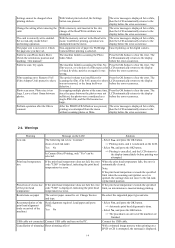
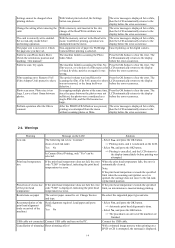
...falls, the error is
code "5200" is inserted during printing.
temperature
temperature rise error. Load paper and press [OK]. Select Yes, and press the OK button. => Automatic print head alignment ... operation. Note:
If the print head temperature exceeds the specified limit when the scanning unit (printer cover) is selected. Photo size is low. With Sticker print selected, the ...
Service Manual - Page 35


... to a replaced new EEPROM after the logic board is replaced in EEPROM information print. [See 3-4. 4) Open the scanning unit (printer cover) to the replaced new EEPROM. (Only the main waste ink absorber for the MP800)
Time(s) 0 times 1 time
Waste ink absorber Main waste ink absorber Platen waste ink absorber Both the main and...
Service Manual - Page 47
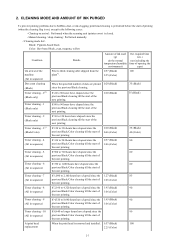
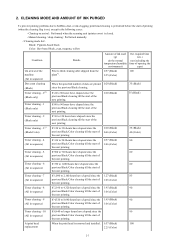
... elapsed since the 1.95 (Black)
90
(All in the following cases:
-
2. Amount of printing (when the cleaning flag is on arrival: Performed when the scanning unit (printer cover) is removed and installed. 0.57 (Black)
100
2.25 (Color)
2-3
If 24 to 60 hours have elapsed since the previous Black cleaning till the start...
Service Manual - Page 59


... position, Carriage position, Head-to 105g/m2
Detection functions
Scanning unit open )
Available (automatic detection by a moving scanner head) CCD (Charge Coupled Device): 2,400 dpi / 600 dpi dual
3-14 PIXMA MP800 SPECIFICATIONS
Type Paper feeding method
Desktop serial color inkjet printer Auto sheet feed (ASF, cassette, automatic duplex printing, CD / DVD printing*1)
Resolution...
Similar Questions
Resetting Canon Pixma Mp800
Please help me on how to reset my canon pixma mp800 printer.
Please help me on how to reset my canon pixma mp800 printer.
(Posted by jenmaccoy 9 years ago)
I Can Not Get My Canon Mp800 Printer To Print Its Saying Offline
(Posted by coxjokennet 9 years ago)
Canon Printer Pixma Mg2120 What Paper To This Printer Needs
(Posted by ma1234jm 10 years ago)
How Do I Scan Papers To My Laptop From My Canon Pixma Mg2120
(Posted by nvbobypa 10 years ago)
Canon Mp800 Printer Does Not Print In Black Change To Blue It Works
only works with blue or other colours but not black. The black ink does not work at all.
only works with blue or other colours but not black. The black ink does not work at all.
(Posted by busomiriam 11 years ago)

