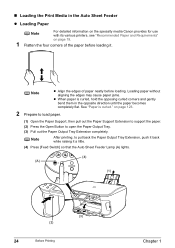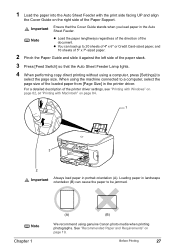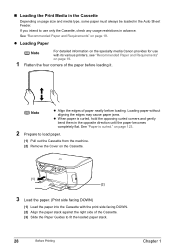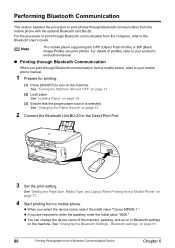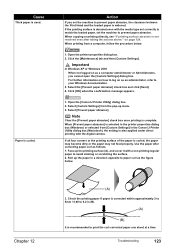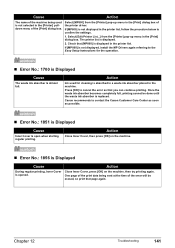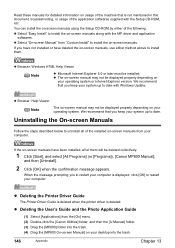Canon PIXMA MP800 Support Question
Find answers below for this question about Canon PIXMA MP800.Need a Canon PIXMA MP800 manual? We have 3 online manuals for this item!
Question posted by coxjokennet on July 25th, 2014
I Can Not Get My Canon Mp800 Printer To Print Its Saying Offline
The person who posted this question about this Canon product did not include a detailed explanation. Please use the "Request More Information" button to the right if more details would help you to answer this question.
Current Answers
Related Canon PIXMA MP800 Manual Pages
Similar Questions
Resetting Canon Pixma Mp800
Please help me on how to reset my canon pixma mp800 printer.
Please help me on how to reset my canon pixma mp800 printer.
(Posted by jenmaccoy 9 years ago)
Mg3100 Won't Print, Says Printer Offline
MG3100 won't print, says printer offline
MG3100 won't print, says printer offline
(Posted by douglas86811 11 years ago)
Canon Mp800 Printer Does Not Print In Black Change To Blue It Works
only works with blue or other colours but not black. The black ink does not work at all.
only works with blue or other colours but not black. The black ink does not work at all.
(Posted by busomiriam 11 years ago)
How To Scan On A Mp800 Printer/scanner>
How do I scan a paper on my MP800 printer/scanner?
How do I scan a paper on my MP800 printer/scanner?
(Posted by suzanne19331 12 years ago)