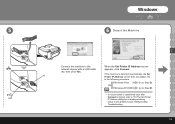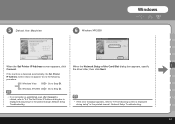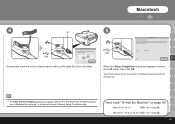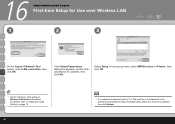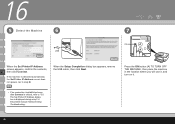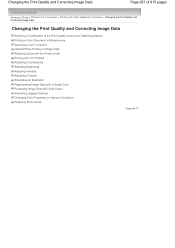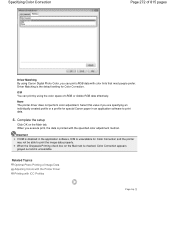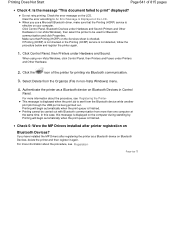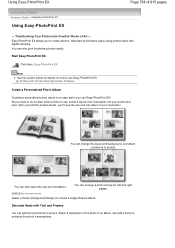Canon PIXMA MP620 Support Question
Find answers below for this question about Canon PIXMA MP620.Need a Canon PIXMA MP620 manual? We have 5 online manuals for this item!
Question posted by eldred11 on September 3rd, 2012
Printer On Some Things Will Only Print The Top Part Of The Page And Not The Rest
The person who posted this question about this Canon product did not include a detailed explanation. Please use the "Request More Information" button to the right if more details would help you to answer this question.
Current Answers
Related Canon PIXMA MP620 Manual Pages
Similar Questions
Canon Pixma 620 Has Printer Error, Can Not Get Ris Of It.
Have A Canon Pixma 620 Printer It Quit Printing, In Ththis Problem.e Printer Screen It Shows B200 In...
Have A Canon Pixma 620 Printer It Quit Printing, In Ththis Problem.e Printer Screen It Shows B200 In...
(Posted by timmerb1024 7 years ago)
Mac Laptop (10.9.5) Can No Longer Print To My Pixma Mg8120b
Mac laptop (10.9.5) can no longer print to my PIXMA MG8120B.It worked until a few weeks ago and now ...
Mac laptop (10.9.5) can no longer print to my PIXMA MG8120B.It worked until a few weeks ago and now ...
(Posted by princessbuttercup22384 7 years ago)
Why Am I Getting An Error Code B200 On My Canon Mp620 Printer
(Posted by halfinch74 10 years ago)
Canon Printer Pixma 2120 Series - Told Cd Not Necessary For Install?
purchased canon printer pixma 2120 last night at walmarts. i toldkid working there my laptop didn't ...
purchased canon printer pixma 2120 last night at walmarts. i toldkid working there my laptop didn't ...
(Posted by safrn5 11 years ago)