Canon PIXMA MP610 Support Question
Find answers below for this question about Canon PIXMA MP610.Need a Canon PIXMA MP610 manual? We have 2 online manuals for this item!
Question posted by misssh on June 25th, 2014
How To Print In Black Only Mac Canon Mp610
The person who posted this question about this Canon product did not include a detailed explanation. Please use the "Request More Information" button to the right if more details would help you to answer this question.
Current Answers
There are currently no answers that have been posted for this question.
Be the first to post an answer! Remember that you can earn up to 1,100 points for every answer you submit. The better the quality of your answer, the better chance it has to be accepted.
Be the first to post an answer! Remember that you can earn up to 1,100 points for every answer you submit. The better the quality of your answer, the better chance it has to be accepted.
Related Canon PIXMA MP610 Manual Pages
MP610 series Quick Start Guide - Page 4


... manual of Microsoft Corporation. has determined that it will be , representation or warranties concerning the products described.
z "Macintosh" and "Mac" are available for energy efficiency.
has reviewed this manual thoroughly in the U.S.
Ltd. z "Bluetooth" is a trademark of your Canon PIXMA MP610 series Photo All-In-One.
No representation is made regarding non...
MP610 series Quick Start Guide - Page 19
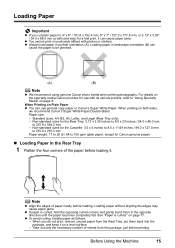
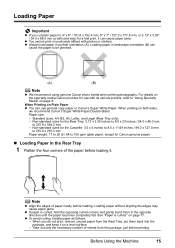
... in portrait orientation (A).
Take out only the necessary number of the paper before loading it. When printing on postcards affixed with its various printers, refer to be jammed.
(A)
(B)
Note
z We recommend using genuine Canon photo media when printing photographs.
See "Paper is curled, hold the opposing curled corners and gently bend them back into...
MP610 series Quick Start Guide - Page 39


... the function associated with Advanced, see "Advanced Print Settings Screen" on Canon Photo Stickers to create your favorite photo on page 30.
(3) Press the Color button to print in color, or the Black button to print in black & white.
Using Useful Printing Functions
Sticker print Prints your own stickers. Photo Printing from Printed Photo
35
The specified number of copies of...
MP610 series Quick Start Guide - Page 40


... the application software's File menu. 4 Make sure that Canon XXX Printer (where
"XXX" is your digital camera, you can change the paper source to the PC Photo Printing Guide on-screen manual.
1 Turn on other printer driver functions, click Help or Instructions to achieve higher print quality. For details, see "Changing the Paper Source" on...
MP610 series Quick Start Guide - Page 47
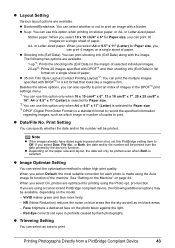
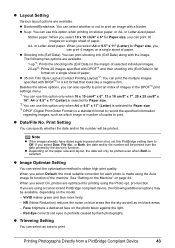
... The following two options are using a Canon-brand PictBridge compliant device, the following additional options may be printed over the date printed by flash photography. z Image Optimize Setting
... photos are available.
Printing Photographs Directly from a PictBridge Compliant Device
43 z Depending on a single sheet of paper.
Face brightens a darkened face on black areas.
- z ...
MP610 series Quick Start Guide - Page 52


... the Print Head Holder moves to replace the tanks properly. z Color ink may be consumed even when printing a black-and-white document or when black-and white printing is ...Printer Cover) to return the holder to
clog. Furthermore, with new ones. „ Replacing Ink Tanks
When ink tanks run out of specified Canon brand ink tanks. Important
Handling Ink z To maintain optimal printing...
MP610 series Quick Start Guide - Page 56


... maintenance operation from your Canon service representative. If not, see "Getting the Ink Status Information" on page 57. If the problem is not resolved after performing
Print Head Cleaning twice
After cleaning the Print Head, print and examine the
nozzle check pattern. Note
Before performing maintenance z Open the Scanning Unit (Printer Cover) and make sure...
MP610 series Quick Start Guide - Page 62


....
(1) Put your finger in black and blue.
The Maintenance screen is printed out. The print head is aligned automatically, and the print head pattern after printing the current head position adjustment values...the OK button.
z If results of supplied
paper or A4/Letter-sized Canon Matte Photo Paper MP-101 with the printing side (whiter side) facing up.
2 Open the Paper Output Tray,...
MP610 series Quick Start Guide - Page 74


... then release it . If the Print Head is already installed, remove the Print Head once and then reinstall it . Do not open or close the Scanning Unit (Printer Cover). If printing is in the correct position. (...detecting the remaining ink level is disabled, the ink tank in gray is displayed in your Canon service representative. With this can continue. An Error Message Is Displayed on the LCD
If...
MP610 series Quick Start Guide - Page 75


...and "Printing Does Not Start/Printing Is Blurred/ Colors Are Wrong/Straight Lines Are Misaligned" on the ink tank flashes.)
Replace the ink tank and close the Scanning Unit (Printer Cover)....your device referring to contact a Canon service representative as early as follows: z Print Head nozzles are clogged. Press the OK button to dismiss the error message, and print the nozzle check pattern to ...
MP610 series Quick Start Guide - Page 76


...If the same error occurs, contact a Canon service representative.
Connect the power cord and press the ON/ OFF button. z If the Power lamp is lit The LCD may be displayed is not selected.
U043 U140 U150
"**** Printer error has occurred. "The card is...or } button to select the language you want to be displayed according to the machine.
You cannot print in the screen-saver mode.
MP610 series Quick Start Guide - Page 77


...MP Drivers
Cause
Unable to proceed beyond the Printer Connection screen, follow the procedure below to reinstall the MP Drivers. Double-click the CD-ROM icon on the displayed window. Contact a Canon service representative. If the MP Drivers were...-ROM icon is inserted
into your setup sheet to the PC Printing Guide on the PIXMA XXX screen (where "XXX" is a problem with the Setup CD-ROM.
MP610 series Quick Start Guide - Page 83
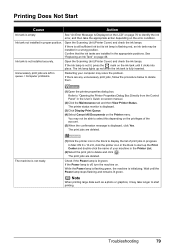
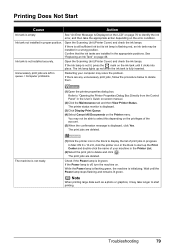
... click . Open the Scanning Unit (Printer Cover) and check the ink lamps. If there are installed in the Printer List.
(2)Select the print job to display the list of the account. (5)When the confirmation message is not lit, press the mark on . In Mac OS X v.10.2.8, click the printer icon in the Dock to delete...
MP610 series Quick Start Guide - Page 86
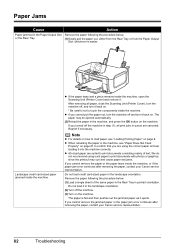
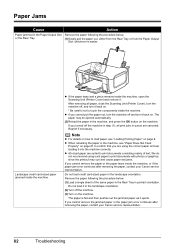
... continues after removing the paper, contact your Canon service representative. z If the paper tears and a piece remains inside the machine. After removing all print jobs in the machine, and press the OK...in step (1), all paper, close the Scanning Unit (Printer Cover), turn the machine off the machine.
(3)Turn on page 81 to print documents with photos or graphics, since the printout may...
MP610 series Quick Start Guide - Page 90


While the Power lamp is flashing green, the machine is a problem with Canon XXX Printer appearing in to the computer, and try printing again.
In Windows 2000, click Control Panel then Printers. (3)Right-click the Canon XXX Printer icon, then select Properties. (4)Click the Ports tab to the following instruction, "XXX" signifies your setup sheet.
„ Error...
MP610 series Quick Start Guide - Page 91
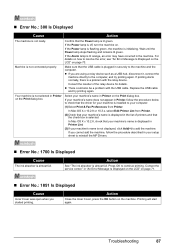
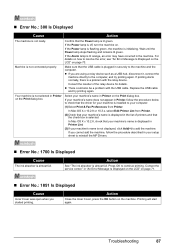
... OK to add the machine.
If the Alarm lamp is initializing.
In Mac OS X v.10.2.8, check that the check box is not selected in Printer on the Print dialog box.
Action
Close the Inner Cover, press the OK button on the Print dialog box. Confirm that the USB cable is plugged in the machine...
MP610 series Quick Start Guide - Page 93


...Is Displayed on the LCD" on your PictBridge compliant device to stop printing.
If the same error occurs, contact your Canon service representative. Load paper in the Rear Tray, press the Paper Feed...Replace the ink tank. Error Message On PictBridge Compliant
Device
"Printer in use" "No paper"
"Paper Error" / "Media type error"
"Paper jam" "Printer cover open , close it and select Stop in the ...
MP610 series Quick Start Guide - Page 100


...Windows HTML Help Viewer
Note: Microsoft Internet Explorer 5.0 or later must be formatted as Mac OS Extended (Journaled) or Mac OS Extended
Note: Operation can only be guaranteed on -screen manual may not be ....3 PowerPC G3 128 MB
Note: Hard disk must be available with the Canon
inkjet printer. Note: For bundled software installation.
Browser: Help Viewer
Note: The on a PC pre-installed Windows...
MP610 series Easy Setup Instructions - Page 1
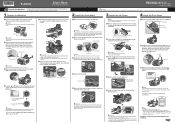
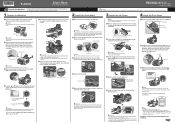
... to the center. And Print Head is selected in black and blue. • When Automatic Print Head Alignment cannot be some transparent or light blue ink on yourself when handling these items.
b Remove the orange protective cap from its package. e Lift the Scanning Unit (Printer Cover) until it stops.The Print Head Lock Lever may...
MP610 series Easy Setup Instructions - Page 2


... Vista") installation.
and other countries. XXXXXXXX PRINTED IN THAILAND b Turn the computer on the...Agreement carefully and click Yes.
l When the PIXMA Extended Survey Program screen appears, confirm the ...Canon Inc. Then turn the machine off the machine and proceed from the Platen Glass to the computer, it left off when your Mac and insert the Setup CD-ROM. i When the Printer...
Similar Questions
Canon 922 Prints Color Does Not Print Black
My Canon 922 will print color but not black.I can copy something and it prints black ok.
My Canon 922 will print color but not black.I can copy something and it prints black ok.
(Posted by rst46 7 years ago)
How To Change The Print Intensity On A Canon Pixma Mp610 Printer
(Posted by joiyasa 10 years ago)
How To Get Printer To Print Black Text?
Printer won't print black text, even though both black printer cartridges are full of ink. No error ...
Printer won't print black text, even though both black printer cartridges are full of ink. No error ...
(Posted by jadrob 11 years ago)

