Canon PIXMA MP500 Support Question
Find answers below for this question about Canon PIXMA MP500.Need a Canon PIXMA MP500 manual? We have 2 online manuals for this item!
Question posted by cropdjal on August 10th, 2014
How To Move Pictures From Pixma 5320 To Imac
The person who posted this question about this Canon product did not include a detailed explanation. Please use the "Request More Information" button to the right if more details would help you to answer this question.
Current Answers
There are currently no answers that have been posted for this question.
Be the first to post an answer! Remember that you can earn up to 1,100 points for every answer you submit. The better the quality of your answer, the better chance it has to be accepted.
Be the first to post an answer! Remember that you can earn up to 1,100 points for every answer you submit. The better the quality of your answer, the better chance it has to be accepted.
Related Canon PIXMA MP500 Manual Pages
MP500 User's Guide - Page 5


...nor should they be understood to your Canon MP500 Series. Exif Print is made regarding non-...meets the ENERGY STAR guidelines for enhancing the communication between digital cameras and printers. Under the copyright laws, this manual and in any form, in...to be reproduced in part, without notice. Canon MP500 User's Guide
Copyright
This manual is used and optimized, yielding extremely high ...
MP500 User's Guide - Page 6
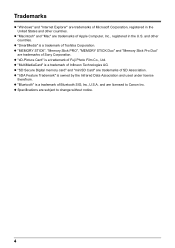
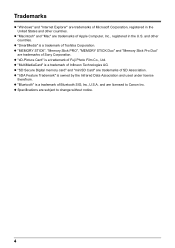
... SIG, Inc.,U.S.A. z "Bluetooth" is a trademark of Toshiba Corporation. and other countries. Trademarks
z "Windows" and "Internet Explorer" are trademarks of Microsoft Corporation, registered in the U.S. z "xD-Picture Card" is a trademark of SD Association. z "SD Secure Digital memory card" and "miniSD Card" are licensed to change without notice.
4 and are trademarks of Fuji...
MP500 User's Guide - Page 7


... Refer to this guide for full instructions on setting the printer driver. Photo Application Guide Refer to this guide for instructions on using various application software included on printing from your machine and getting it ready ...
MP500 User's Guide - Page 17


... Lamp Lights or flashes red to indicate the status of the ink tank.
(16) Print Head Holder Used to install a Print Head.
(17) Scanning Unit (Printer Cover) This is the connector used to scan documents.
(18) Inner Cover Open this lever after pulling out the Cassette.
(22) Power Connector This is...
MP500 User's Guide - Page 23
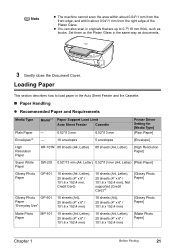
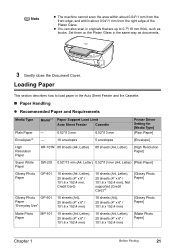
... and Requirements
Media Type
Plain Paper Envelopes*2
Model*1 Paper Support Load Limit
Auto Sheet Feeder Cassette
-
0.52"/13 mm
0.52"/13 mm
-
10 envelopes
5 envelopes
Printer Driver Setting for [Media Type] [Plain Paper]
[Envelope]
High Resolution Paper
HR-101N 80 sheets (A4, Letter)
80 sheets (A4, Letter)
[High Resolution Paper]
Super...
MP500 User's Guide - Page 24


... by using plain paper (64 gsm or 17 lb), up to the Printer Driver Guide.
22
Before Printing
Chapter 1 For a detailed description of paper... 152.4 mm)
10 sheets (A4, Letter, 5" x 7" / 127.0 x 177.8 mm),
20 sheets (4" x 6" / 101.6 x 152.4 mm)
Printer Driver Setting for [Media Type]
[Photo Paper Plus Glossy]
Photo Paper
Plus Double Sided*2, *3
PP-101D 10 sheets (A4, Letter, 5" 10 sheets (A4...
MP500 User's Guide - Page 25
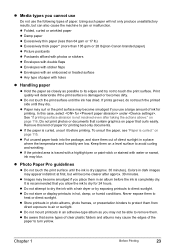
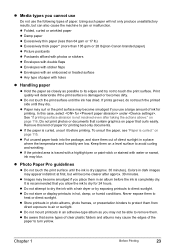
... paper z Excessively thin paper (less than 64 gsm or 17 lb) z Excessively thick paper* (more than 105 gsm or 28 lb)(non-Canon branded paper) z Picture postcards z Postcards affixed with photos or stickers z Envelopes with double flaps z Envelopes with sticker flaps z Envelopes with an embossed or treated surface z Any type of...
MP500 User's Guide - Page 29


...until the ink dries. The address is upside down when printing onto special envelopes,
open the printer properties dialog box then select the [Rotate 180 degrees] check box on the [Page Setup...the paper beyond this Load Limit Mark (A).
In that case, reduce the amount of paper to the Printer Driver Guide.
1 Load the envelope against the left . z If the print image is rotated automatically ...
MP500 User's Guide - Page 30
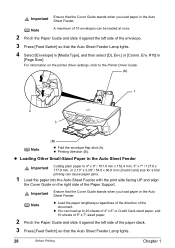
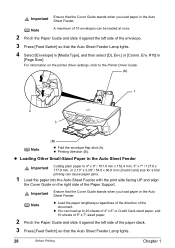
... the paper into the Auto Sheet Feeder with the print side facing UP and align
the Cover Guide on the printer driver settings, refer to 20 sheets of 4" x 6" or Credit Card-sized paper, and 10 sheets of ....8 mm, or 2.13" x 3.39" / 54.0 x 86.0 mm (Credit Card) size for a trial
printing can load up to the Printer Driver Guide.
(A)
1
2 3
(B)
Note
z Fold the envelope flap shut (A).
MP500 User's Guide - Page 31


...; Loading the Print Media in the Cassette
Depending on the specialty media Canon provides for use only the Cassette, check any usage restrictions in the printer driver. For a detailed description of the loaded paper from [Page Size] in advance. Chapter 1
Before Printing
29
See "Recommended Paper and Requirements" on page 21...
MP500 User's Guide - Page 50


Memory cards that can be inserted in the Card Slot using the adapter:
xD-Picture Card*1
z MEMORY STICK Duo*2 z MEMORY STICK PRO Duo*2
miniSD Card*2
48
Printing from a Memory Card
Chapter 3 Chapter 3
Printing from a Memory Card
Using the Memory Card
...
MP500 User's Guide - Page 51


... by DCF standard digital cameras (based on Exif), and DPOF (based on a computer. z Insert only one kind of a separate compact flash card adapter for xD-Picture cards. *2 Use the special adapter provided with a digital camera. If you have edited or processed the data on a memory card on page 19.
2 Open the...
MP500 User's Guide - Page 52


..., see "Setting up into the Card Slot, the machine and/or the memory card may be damaged.
Card Type
z Compact Flash (CF) card z Microdrive z xD-Picture card*
Inserting Card
z SmartMedia
(A)
Insert into the Card Slot. The Access Lamp (A) lights up . Doing so damages the machine and the memory card. z Check if...
MP500 User's Guide - Page 79


... selecting [Paper Feed Switch] from Your Computer
77
To show Canon IJ Status Monitor, click [Canon MP500 Series Printer] on the [Page Setup] tab.
z For details about other printer driver functions, click [Instructions] or [Help] to the Printer Driver Guide.
z This section describes the procedure for printing in progress by the application software, select...
MP500 User's Guide - Page 132


... the LCD" on page 105. If this error (Paper is not loaded) is not loaded. A USB port is selected if either [USBnnn (Canon MP500 Series Printer)] or [MPUSBPRNnn (Canon MP500 Printer)] (where n is a number) is selected correctly. For more information, refer to confirm the port settings. If paper is loaded, ensure that the paper...
MP500 User's Guide - Page 134


...132; Error No.: 1856 is Displayed
Cause
During regular printing, Inner Cover is not selected on the [Printer] pop-up menu on the [Printer] pop-up menu on the [Print] dialog box. One page of the print data being sent at... the error so that page again.
132
Troubleshooting
Chapter 11 Action
Select [MP500] on the [Printer] pop-up menu, add the machine following the procedures described in the...
MP500 User's Guide - Page 136


... the machine emits any unusual sound, smoke, or odor, turn it off immediately.
Before contacting the Canon Customer Care Center, confirm the following:
z Product name: PIXMA MP500
z Serial number: written on label inside machine z Details of the problem z What you cannot resolve the problem with any warranty regardless of the workarounds in...
MP500 User's Guide - Page 140


...click the [Canon Utilities] folder, and then the [IJ Manual] folder. (3) Drag the [MP500] folder into the trash.
Note
Before shipping the machine by special delivery or post, clearly ... using protective material and place inside a sturdy box. z Deleting the Printer Driver Guide
The Printer Driver Guide is deleted when the printer driver is displayed, click [OK] to uninstall all of them will ...
MP500 User's Guide - Page 145


... is required to correct the interference by turning the equipment off and on a circuit different from that interference will not occur in the U.S.A. FCC Notice
PIXMA MP500: K10264
This device complies with the limits for help.
MP500 Easy Setup Instructions - Page 2


...restart your product. Click
Click
Click
Step 3: Connect the USB cable. 1 When the [Printer Connection] appears, connect the machine to Mac® OS 9 or Mac OS X Classic ... have completed installation of the Cassette. Select [Applications] from the [Product] list and click [Add]. Select [MP500] from the [Go] menu.
2. or larger sized paper, adjust the size of the machine. AB
A5
...
Similar Questions
Will Canon Pixma 5320 Series Printer Print With Black Ink Only
(Posted by dmco 9 years ago)
Can You Scan With Photoshop With Canon Pixma 5320 Imac?
(Posted by Gerarcam 10 years ago)
Pixma Mp500 Printer Problem
I'm having problem printing...Code 6500 kept coming up & nowhere to be found on troubleshooting ...
I'm having problem printing...Code 6500 kept coming up & nowhere to be found on troubleshooting ...
(Posted by andoy0210 10 years ago)

