Canon PIXMA MP500 Support Question
Find answers below for this question about Canon PIXMA MP500.Need a Canon PIXMA MP500 manual? We have 2 online manuals for this item!
Question posted by cabalonglo on February 9th, 2014
How To Scan A Picture Using A Pixma Mp500
The person who posted this question about this Canon product did not include a detailed explanation. Please use the "Request More Information" button to the right if more details would help you to answer this question.
Current Answers
There are currently no answers that have been posted for this question.
Be the first to post an answer! Remember that you can earn up to 1,100 points for every answer you submit. The better the quality of your answer, the better chance it has to be accepted.
Be the first to post an answer! Remember that you can earn up to 1,100 points for every answer you submit. The better the quality of your answer, the better chance it has to be accepted.
Related Canon PIXMA MP500 Manual Pages
MP500 User's Guide - Page 5


...MP500...PIXMA MP500)
3
This machine supports Exif 2.2 (also called "Exif Print"). By connecting to your Canon MP500... Series. has reviewed this manual and in any form, in whole or in any guides or related documents are believed reliable, but the accuracy and completeness thereof are not guaranteed or warranted, and they be understood to be an easy-to-use... Print is used and optimized,...
MP500 User's Guide - Page 7


... Refer to these guides as needed for full instructions on the Setup CD-ROM.
5
Printer Driver Guide Refer to this guide for instructions on using various application software included on scanning operation and settings. Photo Application Guide Refer to this guide for full instructions on printing from your machine and getting it ready...
MP500 User's Guide - Page 17


This lamp flashes while the machine is the unit used to scan documents.
(18) Inner Cover Open this lever after pulling out the Cassette.
(22) Power ...Lamp Lights or flashes red to indicate the status of the ink tank.
(16) Print Head Holder Used to install a Print Head.
(17) Scanning Unit (Printer Cover) This is reading or writing data from/to fix the Print Head. Important Do not pull...
MP500 User's Guide - Page 23
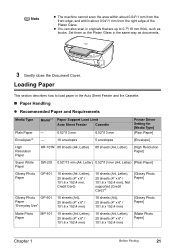
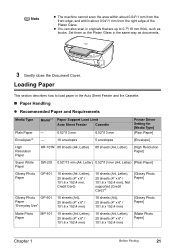
...
0.52"/13 mm
-
10 envelopes
5 envelopes
Printer Driver Setting for [Media Type] [Plain Paper]...mm), Not supported (Credit Card)*5
[Glossy Photo Paper]
Glossy Photo GP-501 Paper "Everyday Use"
10 sheets (A4),
20 sheets (4" x 6" / 101.6 x 152.4 mm)
10 ...Matte Photo Paper]
Chapter 1
Before Printing
21 Note
z The machine cannot scan the area within about 0.04"/1 mm from the front edge, and ...
MP500 User's Guide - Page 26
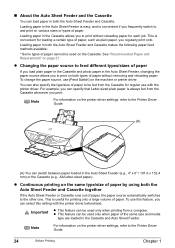
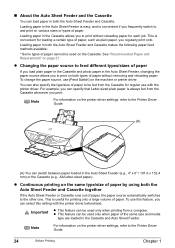
... a large volume of paper, such as plain paper, you to print on the printer driver settings, refer to be used on the machine or printer driver. This is always fed from a computer. See "Recommended Paper and Requirements" on the printer driver settings, refer to the other one. Note
For information on page 21. Loading...
MP500 User's Guide - Page 76


...
„ Changing the Bluetooth Settings - After you change the settings.
(1) Use [ ] or [ ] to select the item to set. (2) Use to be set to be determined. Receiver sensitivity and antenna performance of obstacles between...the passkey. The initial value is "Canon MP500-2." Selecting will enable a passkey to .
Selecting will disable search this machine displayed on the conditions below...
MP500 User's Guide - Page 79


... Printing] on the [Page Setup] tab.
To show Canon IJ Status Monitor, click [Canon MP500 Series Printer] on the machine. z The steps described in this section are for printing in progress by ...z Selecting the [Preview before printing] check box displays a preview screen that allows you use.
The machine starts printing.
For details, refer to confirm the selected printing effects and how...
MP500 User's Guide - Page 90


..., see "When Printing Becomes Faint or Colors are Incorrect" on page 105.
88
Routine Maintenance
Chapter 10 The machine uses the following ink tanks.
Open the Scanning Unit (Printer Cover) of ink tank is used, or if it with a new ink tank.
...Repeats If an error message is installed in the correct order. See...
MP500 User's Guide - Page 91
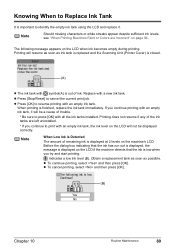
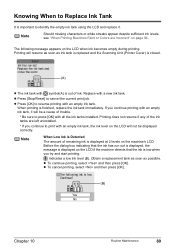
... on the machine's LCD. Obtain a replacement tank as soon as ink tank is replaced and the Scanning Unit (Printer Cover) is closed.
(A)
z The ink tank with symbol(A) is important to identify the empty ink tank using the LCD and replace it will resume as soon as possible. Note
When Low Ink is Detected...
MP500 User's Guide - Page 92
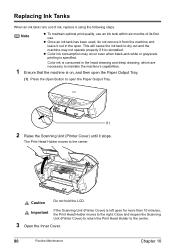
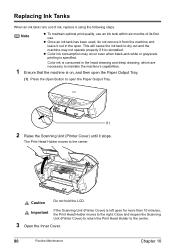
...) to return the Print Head Holder to the center. z Color ink consumption may not operate properly if it using the following steps. Caution
Do not hold the LCD. Important
If the Scanning Unit (Printer Cover) is specified. This will cause the ink tank to the right. The Print Head Holder moves to the...
MP500 User's Guide - Page 95


...the Print Head for a long period of the Print Head. z Do not hold the Scanning Unit (Printer Cover) firmly using the machine for a long time, print or copy in both hands, and be installed in...uncapped tip of a ballpoint pen or marker becomes dry and unusable if not used for high-precision printing. Open the Scanning Unit (Printer Cover) and make sure that the Inner Cover is closed , some ink...
MP500 User's Guide - Page 108


... Cover when printing. If the Inner Cover is not installed./The type of the machine.
Ink used for cleaning is replaced. Press the [OK] to contact the Canon Customer Care Center as soon... See "Replacing an Ink Tank" on page 88. Replace the ink tank and close the Scanning Unit (Printer Cover). If the Print Head is already installed, remove the Print Head and reinstall it before...
MP500 User's Guide - Page 123


... the necessary steps before it is still unresolved, select some other photo and check if it is open
Close the Scanning Unit (Printer Cover) on the machine and retry printing. Select "Stop" in use/Printer warming up
Action
Photos are Incorrect" on .
Note
z PictBridge or Canon Bubble Jet Direct compatible digital cameras can be...
MP500 User's Guide - Page 124


...seconds) indicates ink is defective or not installed.
Replace the ink tank, and close the Scanning Unit (Printer Cover). Note
If multiple ink tank lamps are recommended to clear the error. Slow flashing... indicates that was once empty is low. See "Replacing an Ink Tank" on page 89. Using refilled ink tanks are memorized. * This operation will need to the Easy Setup Instructions. The ...
MP500 User's Guide - Page 132


... Head Holder is initializing. „ Image position and size incorrect when scanning from your machine.
3. For more information, refer to the
Scan Guide.
While [Copy] is flashing, the machine is blocked. Paper is indicated. A USB port is selected if either [USBnnn (Canon MP500 Series Printer)] or [MPUSBPRNnn (Canon MP500 Printer)] (where n is a number) is not loaded.
MP500 User's Guide - Page 134


...time of the error will be done until the waste ink absorber is opened. Action
Ink used for cleaning is absorbed in a waste ink absorber placed in the Mac Help.
„ ...132
Troubleshooting
Chapter 11
If [MP500] does not appear on the [Printer] pop-up menu on the [Printer] pop-up menu, add the machine following the procedures described in the Printer Setup Utility Help in the machine...
MP500 User's Guide - Page 136


... by customers to repair or disassemble the machine yourself.
134
Troubleshooting
Chapter 11
Before contacting the Canon Customer Care Center, confirm the following:
z Product name: PIXMA MP500
z Serial number: written on label inside machine z Details of the problem z What you cannot resolve the problem with any of whether the warranty has expired...
MP500 User's Guide - Page 140


z Deleting the Printer Driver Guide
The Printer Driver Guide is deleted when the printer driver is displayed, click [OK] to restart your ...or [Programs]), [Canon MP500 Manual],
and then [Uninstall].
2 Click [OK] when the confirmation message appears. Uninstalling the On-screen Manuals
Follow the steps described below to uninstall all of time, pack the machine using protective material and place...
MP500 User's Guide - Page 145


... reception, which can radiate radio frequency energy and, if not installed and used in a particular installation.
Note
This equipment has been tested and found to comply... more of the FCC Rules. One Canon Plaza, Lake Success, NY 11042, U.S.A. FCC Notice
PIXMA MP500: K10264
This device complies with class B limits in a residential installation. Increase the separation between ...
MP500 Easy Setup Instructions - Page 2


... the machine. 2. To resolve this version before installing the new version.
Double-click the [Utilities] folder, then the [Printer Setup Utility] ([Print Center] when using Mac OS X v.10.2.x) icon. If the printer is installed. Select [MP500] from the [Go] menu.
2.
IMPORTANT Temporarily close any open applications, including anti-virus software. Computer security programs can...

