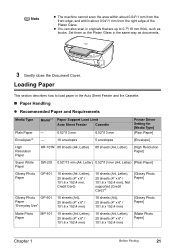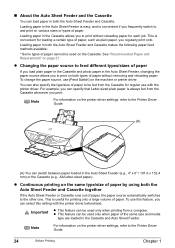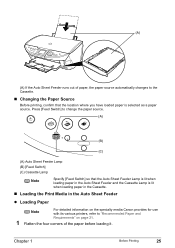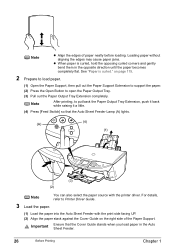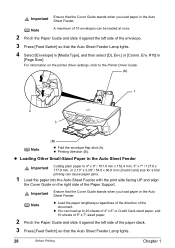Canon PIXMA MP500 Support Question
Find answers below for this question about Canon PIXMA MP500.Need a Canon PIXMA MP500 manual? We have 2 online manuals for this item!
Question posted by sogosita on August 7th, 2015
Feilcode 6500
Current Answers
Answer #1: Posted by Odin on August 7th, 2015 6:08 AM
Resolution:
- Turn off the printer.
- Disconnect the power cable.
- Open the printer cover.
- Check for any orange protective tape or white polystyrene and remove if necessary.
- Check that there are no foreign objects in the printer (such as a paper clip) and remove if necessary.
- Close the cover.
- Reconnect and turn on.
If the above solution has not resolved your error, please contact your nearest Canon authorised service facility using the link at the top of the page....
If professional service is needed, you may of course use any service facility you like. For a referral to one authorized by Canon, phone 800-652-2666.
* * * *
IMPORTANT: Sometimes finding foreign objects is tricky. Before engaging professional service, take a look at http://www.computerhope.com/issues/ch000980.htm.
Hope this is useful. Please don't forget to click the Accept This Answer button if you do accept it. My aim is to provide reliable helpful answers, not just a lot of them. See https://www.helpowl.com/profile/Odin.
Answer #2: Posted by TommyKervz on August 7th, 2015 6:29 AM
1. Open the printer's front cover, and then open and close the print head lock lever (do not remove the print head).
2. Make sure all ink tanks are seated properly.
3. Make sure all packing materials have been removed.
4. Make sure no paper is jammed in the printer.
5. Disconnect the printer cable from the printer.
6. Close the front cover and turn the printer off.
7. Unplug the printer from the power source, and then plug it back in after five minutes.
8. Power on the printer.
If the error returns, the printer will require service options. Please use the following link to reach a Canon representative who can provide you with your service options. Contact Us.
Related Canon PIXMA MP500 Manual Pages
Similar Questions
purchased canon printer pixma 2120 last night at walmarts. i toldkid working there my laptop didn't ...