Canon PIXMA MP500 Support Question
Find answers below for this question about Canon PIXMA MP500.Need a Canon PIXMA MP500 manual? We have 2 online manuals for this item!
Question posted by iandRica on April 8th, 2014
Canon Pixma Mp500 Will Not Power Up
The person who posted this question about this Canon product did not include a detailed explanation. Please use the "Request More Information" button to the right if more details would help you to answer this question.
Current Answers
There are currently no answers that have been posted for this question.
Be the first to post an answer! Remember that you can earn up to 1,100 points for every answer you submit. The better the quality of your answer, the better chance it has to be accepted.
Be the first to post an answer! Remember that you can earn up to 1,100 points for every answer you submit. The better the quality of your answer, the better chance it has to be accepted.
Related Canon PIXMA MP500 Manual Pages
MP500 User's Guide - Page 5


..., this product meets the ENERGY STAR guidelines for enhancing the communication between digital cameras and printers.
Canon MP500 User's Guide
Copyright
This manual is made regarding non-Canon products was compiled from publicly available information. As an ENERGY STAR partner, Canon Inc., has determined that it will be understood to change without the prior written...
MP500 User's Guide - Page 8


..., choose a location where the machine is placed at the power supply and contact the Canon Customer Care Center. Never use the machine if the power cord is shared with metal objects, it could cause a... actions may cause electrical damage and result in this guide to wipe off any of the power cord may melt resulting in contact with electrical parts inside the machine, it may result in...
MP500 User's Guide - Page 9
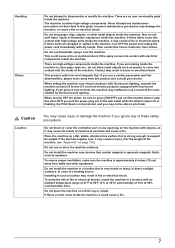
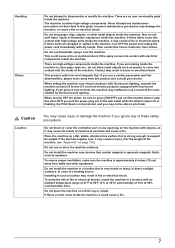
... your doctor. Do not drop paper clips, staples, or other equipment. If you pull the power plug out of the machine. If you place it could cause a fire or electrical shock if...a result of these items are looking inside the machine to 90% (condensation free). Then contact the Canon Customer Care Center. If you may result in a location with high-voltage parts inside the machine.
...
MP500 User's Guide - Page 11
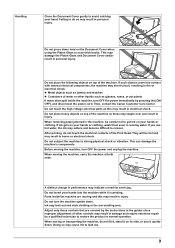
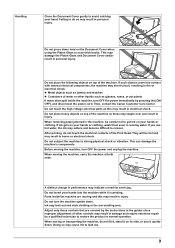
... clothing. If such objects come into the machine while it on your hand. Then, contact the Canon Customer Care Center. When removing paper jammed in the machine, be hot and may short-circuit, .... A distinct change in performance may cause ink to leak out.
9 Do not turn OFF the power and unplug the machine. Adjust only those controls that are moving and this may result in electrical shock...
MP500 User's Guide - Page 75


... photos.
z If you are required to your product's instruction manual.
„ Printing through Bluetooth Communication
When you select the device name, select the initial value "Canon MP500-1." See "Changing the Paper Source" on page 70.
4 Start printing from a Wireless Communication Device
73 Note
The mobile phone supporting the OPP (Object Push Profile...
MP500 User's Guide - Page 76


.... Note
z Communication is used to prevent incorrect access from Bluetooth devices.
Selecting will prevent incorrect access from a Wireless Communication Device
Chapter 5 The initial value is "Canon MP500-2." You can change the passkey. The initial value is set the machine name on the machine. Presence of obstacles between the communication equipment and radio...
MP500 User's Guide - Page 79


... functions, click [Instructions] or [Help] to the documentation for each
application software you to turn on Canon IJ Status Monitor to the Printer Driver Guide.
To show Canon IJ Status Monitor, click [Canon MP500 Series Printer] on the machine. Note
(1)
z You can cancel a print job in progress by the application software, select the matching page size...
MP500 User's Guide - Page 109
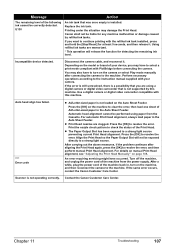
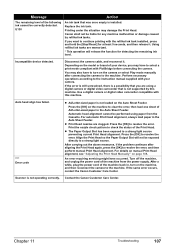
...If the error is still unresolved, there is a possibility that you are using paper from the power supply.
z The Paper Output Slot has been exposed to resolve the error.
Chapter 11
Troubleshooting
...sized paper in the Auto Sheet Feeder. U130
Action
An ink tank that is installed. Canon shall not be correctly detected. Using refilled ink tanks are clogged.
You may damage the...
MP500 User's Guide - Page 121


.... 2. Stand the machine with the left side down . 3. Caution
Put back the machine immediately after removing the paper, contact the Canon Customer Care Center. Remove the paper according to turn on the power. Press the [ON/OFF] on the machine to the following procedure. 1. Press the [ON/OFF] again on the machine...
MP500 User's Guide - Page 122


... orientation on the Platen Glass.
If you cannot remove the jammed paper or the error still persists, contact the Canon Customer Care Center. Action
Load 4" x 6" / 101.6 x 152.4 mm media in four. 3. Fold ...to turn on page 60.
120
Troubleshooting
Chapter 11
Remove the paper according to turn off the power. or Letter-sized paper in four, push it hits the jammed paper, then pull out the...
MP500 User's Guide - Page 125


Replace the ink tank. Printer error
An error requiring servicing might have occurred. After a while, plug the power cord of your mobile phone and computer and on external...Continue.
If the same error occurs, contact the Canon Customer Care Center.
*1 To resume printing, you can occur and fail in , turn off the machine , and unplug the power cord of a TV, nearby.
Cannot Print Properly...
MP500 User's Guide - Page 132


...the Print Head Holder is not selected correctly, use [Feed Switch] or the printer driver to the interface you are using on how to resolve the error, refer...A USB port is selected if either [USBnnn (Canon MP500 Series Printer)] or [MPUSBPRNnn (Canon MP500 Printer)] (where n is a number) is flashing orange, an error may be displayed. Printer port setting does not match the interface connected to ...
MP500 User's Guide - Page 134


... the machine following the procedures described in the Printer Setup Utility Help in the machine. If [MP500] does not appear on the [Print] dialog box. Once the waste ink absorber becomes completely full, printing cannot be erased, so print that you want to contact the Canon Customer Care Center as soon as possible...
MP500 User's Guide - Page 136


... regardless of whether the warranty has expired. Caution
Attempts by customers to repair or disassemble the machine yourself.
134
Troubleshooting
Chapter 11
Before contacting the Canon Customer Care Center, confirm the following:
z Product name: PIXMA MP500
z Serial number: written on label inside machine z Details of the workarounds in this chapter, please contact the...
MP500 User's Guide - Page 140


... carefully using the original packing materials. z Deleting the Printer Driver Guide
The Printer Driver Guide is deleted when the printer driver is displayed, click [OK] to restart your ...be deleted collectively.
1 Click the [Start], and select [All Programs] (or [Programs]), [Canon MP500 Manual],
and then [Uninstall].
2 Click [OK] when the confirmation message appears.
Transporting Machine
...
MP500 User's Guide - Page 141
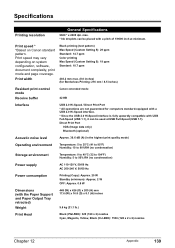
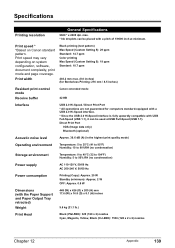
...32 to 104°F) Humidity: 5 to 95% RH (no condensation)
Power supply
AC 110-120 V, 50/60 Hz AC 200-240 V, 50/60 Hz
Power consumption
Printing (Copy): Approx. 20 W Standby (minimum): Approx. 2 ... inches) (for Borderless Printing: 216 mm / 8.5 inches)
Resident print control mode
Receive buffer
Canon extended mode 42 KB
Interface
USB 2.0 Hi-Speed / Direct Print Port * All operations are not...
MP500 User's Guide - Page 145


...on , the user is subject to stop operation of the FCC Rules.
One Canon Plaza, Lake Success, NY 11042, U.S.A. Note
This equipment has been tested ...Canon U.S.A. If this guide. If such changes or modifications should be made, you could be determined by one or more of shielded cable is required to Part 15 of the equipment. Users in a residential installation. FCC Notice
PIXMA MP500...
MP500 User's Guide - Page 151


... 71 PGI-5BK Black 88 Photo Index Sheet button 17 Platen Glass 14 Power Connector 15 Power save setting 87 Print Head
adjusting the print head manually 108 aligning print ...with application 82 save as PDF file 82 save to PC 82 Scanning Unit (Printer Cover) 15 Search button 17 Settings button 17 Specifications Canon Bubble Jet Direct 140 copying 140
general 139 PictBridge 140 scan 141 Stop/Reset ...
MP500 Easy Setup Instructions - Page 1


... Load the paper with the print side face up. xx2005A
© CANON INC. 2005 © ArcSoft, Inc. IMPORTANT Do not connect the ... slot.
(2) Press the mark on the machine.
1 Connect the power cord, then press [ON/OFF].
(2) Connect the other countries.
Do... of the packing box. Close and reopen the Scanning Unit (Printer Cover) to return the Holder to select the language.
(2) Press...
MP500 Easy Setup Instructions - Page 2


...in order to a computer.
When loading A5-
The following steps.
1. If the printer is displayed in the [Printer List], the printer driver is not displayed in the [Printer List], click [Add] in the CD-ROM does not run automatically.
AB
A5...like to "2 Install the Print Head."
Select [MP500] from the pop-up menu. Credit-card-size
(2) Remove the Cover of the Cassette.
Similar Questions
What Is A Printer Code Error 6500 On Canon Pixma Mp500
(Posted by daphbj 10 years ago)
How To Connect Canon Pixma Mp500 Printer To Wireless Router
(Posted by ballixo 10 years ago)
Pixma Mp500 Printer Problem
I'm having problem printing...Code 6500 kept coming up & nowhere to be found on troubleshooting ...
I'm having problem printing...Code 6500 kept coming up & nowhere to be found on troubleshooting ...
(Posted by andoy0210 10 years ago)

