Canon PIXMA MP500 Support Question
Find answers below for this question about Canon PIXMA MP500.Need a Canon PIXMA MP500 manual? We have 2 online manuals for this item!
Question posted by rdelesalleh on October 10th, 2014
Canon Pixma Mp500 Cannot See Lcd Display
The person who posted this question about this Canon product did not include a detailed explanation. Please use the "Request More Information" button to the right if more details would help you to answer this question.
Current Answers
There are currently no answers that have been posted for this question.
Be the first to post an answer! Remember that you can earn up to 1,100 points for every answer you submit. The better the quality of your answer, the better chance it has to be accepted.
Be the first to post an answer! Remember that you can earn up to 1,100 points for every answer you submit. The better the quality of your answer, the better chance it has to be accepted.
Related Canon PIXMA MP500 Manual Pages
MP500 User's Guide - Page 3


... Device 63 Printing Photographs Directly from a PictBridge Compliant Device 65 Printing Photographs Directly from a Canon Bubble Jet Direct Compatible Digital Camera 67
5 Printing Photographs from a Wireless Communication Device 70 ... 104 An Error Message is Displayed on the LCD 105 Cannot See the Display Properly on the LCD/Cannot See the Display on the LCD 108 Ink Does Not Come Out...
MP500 User's Guide - Page 5


... cameras and printers. All information regarding the accuracy thereof. By connecting to your Canon MP500 Series. Disclaimer
Canon Inc. Specifications are not intended to be an easy-to-use guide to an Exif Print-compliant digital camera, the camera's image data at the time of Canon Inc. © 2005 Canon Inc. Model Name
K10264 (PIXMA MP500)
3 As an...
MP500 User's Guide - Page 46


...fourth document, then press the same button as you pressed in conjunction with other layouts appear on the LCD.
You can only print in step 6 and steps 7 and 8, the machine does not start copying... / 101.6 x 152.4 mm photos or graphics using Canon sticker paper. Platen Glass (place document face down)
16 stickers
Procedure:
(1) Display the Special copy screen. Stickers x16
(4) Follow the on...
MP500 User's Guide - Page 53


...
3 Close the Card Slot Cover. Important
Removing the memory card or turning off the printer while the indicator lamp is lit if you loaded paper in the Auto Sheet Feeder and....
See "Turning on the Machine" on page 25. See "Inserting the Memory Card" on the LCD while reading the photo. Note
may be displayed on page 49.
2 Select the print menu.
(1) Press [MEMORY CARD].
(2) Use [ ] ...
MP500 User's Guide - Page 59


...Date (Search)" on the LCD.
The photo selection screen is displayed.
5 Paste photos one by one page, print the page.
6 Start printing. The frame selection screen is displayed. Go to cancel the last... [Color] after pasting all photos saved on Canon Photo Stickers.
1 Prepare for the sticker you want to print.
(1) Use [ ] or [ ] to display the photo to select . Note
You can print...
MP500 User's Guide - Page 67


...2. About the Settings Explained Below
The settings explained on the following icons will display on the LCD display of the device when the machine is used in the Memory card mode of... size, media type, layout, image optimization modes, and date printing mode that are displayed on Canon PictBridge compliant device are in the instruction manual supplied with the Design rule for Printing
This...
MP500 User's Guide - Page 75


... Bluetooth Communication
When you are required to enter the passkey, enter the initial value "0000." z When you select the device name, select the initial value "Canon MP500-1." See "Setting the Page Size, Media Type, and Layout When Printing from the mobile phone with the optional Bluetooth Unit BU-20. For the procedure...
MP500 User's Guide - Page 76


...transmittable data" on the Bluetooth device is "Canon MP500-2." See "Turning on the Machine" on page 19.
2 Connect the Bluetooth Unit BU-20 to the Direct Print Port.
3 Display the Bluetooth settings screen.
(1) Press [... from a Wireless Communication Device
Chapter 5
Selecting will disable search this machine displayed on the machine. Selecting will enable a passkey to about 32.8 ft/...
MP500 User's Guide - Page 79


... a preview function.
7 Print the document.
(1) Click [Print] or [OK]. z Selecting the [Preview before printing] check box displays a preview screen that allows you use.
The machine starts printing. To show Canon IJ Status Monitor, click [Canon MP500 Series Printer] on the machine. Printing with Macintosh
Note
z Menu and command names may differ between application softwares, and...
MP500 User's Guide - Page 90


... run out: The ink tank lamp flashes fast (about three seconds).
The proper arrangement from the left is Displayed on the LCD" on page 94. See "An Error Message is Black , Black , Yellow , Magenta , Cyan . ... the Ink Level Information
You can check the ink tank status by the ink tank lamp display. Open the Scanning Unit (Printer Cover) of ink tank is used, or if it with a new ink tank.
......
MP500 User's Guide - Page 91
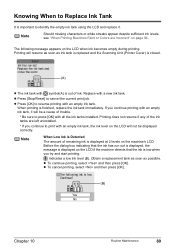
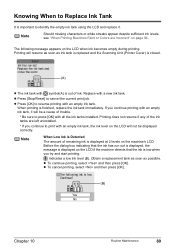
... the dialog box indicating that the ink has run out is displayed, the message is displayed on the LCD if the machine detects that the ink is low when you continue... (Printer Cover) is closed.
(A)
z The ink tank with all the ink tanks installed. Printing will be displayed correctly.
Note
When Low Ink is Detected
The amount of remaining ink is displayed at 2 levels on the LCD when...
MP500 User's Guide - Page 95


Note
z If is displayed on the label. z When you press [ON/OFF], the Print Head is protected by dried ink. Do not ...some ink tanks may blur. Note
Ensure that all the ink tanks are installed in the correct order directed on the LCD after the Scanning Unit (Printer Cover) is closed .
The Print Head Holder moves to unplug it after replacing the ink tank, the machine executes Print...
MP500 User's Guide - Page 123


...of the camera. The camera does not support the page size that are indicated on Canon-brand PictBridgeor Bubble Jet Direct compatible cameras. z This section describes errors that is connected...machine, and select "Continue"*1 in use/Printer warming up
Action
Photos are printed from the machine, see "If printing surface abrasion is Displayed on the LCD" on page 105. z Your PictBridge ...
MP500 User's Guide - Page 132


... not loaded. A USB port is selected if either [USBnnn (Canon MP500 Series Printer)] or [MPUSBPRNnn (Canon MP500 Printer)] (where n is a number) is blocked. Load paper and press the [OK]. Check the printer port settings.
1.
If paper is loaded, ensure that is flashing orange, an error may be displayed.
If the lamp on the Operation Panel is not correct...
MP500 User's Guide - Page 134


... that you want to contact the Canon Customer Care Center as soon as possible.
„ Error No.: 1851 is Displayed
Cause
Inner Cover is not selected on the [Printer] pop-up menu on the [...box. If [MP500] does not appear on the [Printer] pop-up menu on the machine.
„ Error No.: 1856 is Displayed
Cause
During regular printing, Inner Cover is almost full. Action
Select [MP500] on the ...
MP500 User's Guide - Page 136


...
If the machine emits any warranty regardless of the workarounds in this chapter, please contact the Canon Customer Care Center. Never attempt to satisfy customers. Before contacting the Canon Customer Care Center, confirm the following:
z Product name: PIXMA MP500
z Serial number: written on label inside machine z Details of the problem z What you cannot resolve...
MP500 User's Guide - Page 140


... Manual] on -screen manuals from the [Go] menu. (2) Double-click the [Canon Utilities] folder, and then the [IJ Manual] folder. (3) Drag the [MP500] folder into the trash. z Deleting the Printer Driver Guide
The Printer Driver Guide is deleted when the printer driver is displayed, click [OK] to restart your computer.
Uninstalling the On-screen Manuals
Follow...
MP500 User's Guide - Page 145


... of the FCC Rules.
One Canon Plaza, Lake Success, NY 11042, U.S.A. TEL No. (516) 328-5600
Chapter 12
Appendix
143 FCC Notice
PIXMA MP500: K10264
This device complies with the...This device may cause undesired operation. If this guide. Reorient or relocate the receiving antenna. -
Canon U.S.A. Consult the dealer or an experienced radio/TV technician for a class B digital device, ...
MP500 Easy Setup Instructions - Page 1


...!
Specifications are trademarks of the packing box. xx2005A
© CANON INC. 2005 © ArcSoft, Inc. PRINTED IN THAILAND Start...Close and reopen the Scanning Unit (Printer Cover) to return the Holder to change the language displayed on the inside of the bag ...ink on the LCD.
Touch only the lock lever! Be careful not to select the language for the LCD,
then press ...
MP500 Easy Setup Instructions - Page 2


... out the Cassette from the [Product] list and click [Add]. Select Easy Install in the [Printer List], the printer driver is displayed in order to "2 Install the Print Head."
* When connecting from the [Go] menu.
2....Be sure [COPY] stops flashing and all the lamps on the item.
Click [Cancel]. Select [MP500] from the 5" x 7" (127 x 177.8)
bottom of MultiPASS Suite.
or larger sized ...
Similar Questions
What Is A Printer Code Error 6500 On Canon Pixma Mp500
(Posted by daphbj 10 years ago)
Pixma Mp500 Printer Problem
I'm having problem printing...Code 6500 kept coming up & nowhere to be found on troubleshooting ...
I'm having problem printing...Code 6500 kept coming up & nowhere to be found on troubleshooting ...
(Posted by andoy0210 10 years ago)
Lcd Display
The LCD display on my machine does not display all of the message. It seems to cut the left side of ...
The LCD display on my machine does not display all of the message. It seems to cut the left side of ...
(Posted by rcsmith24029 11 years ago)

