Canon PIXMA MP495 Support Question
Find answers below for this question about Canon PIXMA MP495.Need a Canon PIXMA MP495 manual? We have 3 online manuals for this item!
Question posted by Sharbenhi on September 27th, 2013
How To Print A Document Using A Canon Pixma Mp495 Printer Tutorial
The person who posted this question about this Canon product did not include a detailed explanation. Please use the "Request More Information" button to the right if more details would help you to answer this question.
Current Answers
There are currently no answers that have been posted for this question.
Be the first to post an answer! Remember that you can earn up to 1,100 points for every answer you submit. The better the quality of your answer, the better chance it has to be accepted.
Be the first to post an answer! Remember that you can earn up to 1,100 points for every answer you submit. The better the quality of your answer, the better chance it has to be accepted.
Related Canon PIXMA MP495 Manual Pages
Manual - Page 2


MP495 series Basic Guide
How to Use This Manual Printing This Manual
MP-4581-V1.00
Contents
Overview of the Machine Main Components LED Display and Basic Operations
Copying Copying Documents Copying Photos Fit-to-Page Copying
Scanning Saving Scanned Data on the Computer
Printing from Your Computer Printing Photos (Easy-PhotoPrint EX) Printing Documents Printing Web Pages (Easy-WebPrint...
Manual - Page 29
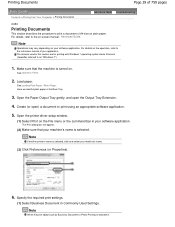
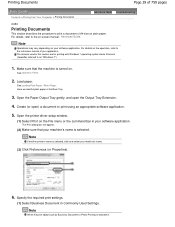
... screens used in Commonly Used Settings. Note
When the print object such as "Windows 7").
1. Open the Paper Output Tray gently, and open ) a document to the on .
See Loading Plain Paper / Photo Paper . Open the printer driver setup window.
(1) Select Print on your application. Load paper. Here we load A4 plain paper in the Rear Tray.
3.
Printing Documents
Page...
Manual - Page 30
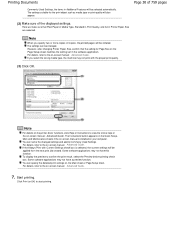
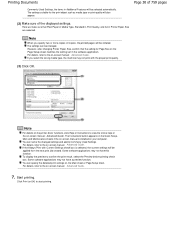
...not have this function. Click Print (or OK) to view the online help or the on the printer driver functions, click Help or Instructions to start printing. You can name the ...on -screen manual: Advanced Guide .
7.
Printing Documents
Commonly Used Settings, the items in Additional Features will be applied from the next print job onward. Start printing. For details, refer to the on -...
Manual - Page 31
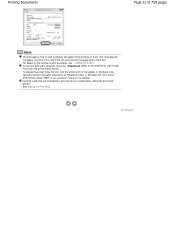
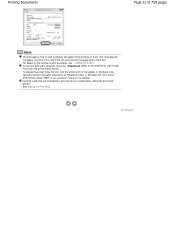
... "Windows Vista") or Windows XP, click Canon XXX Printer (where " XXX" is your machine's name) on the settings to load envelopes will not appear next time if you select the Do not show this message again. This message will appear when printing on them. Page top Printing Documents
Page 31 of 759 pages
Note
The...
Manual - Page 40
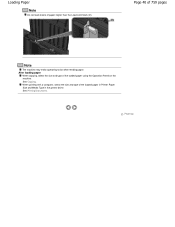
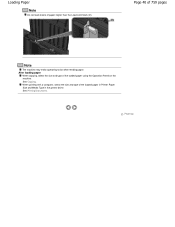
... and type of paper higher than the Load Limit Mark (D).
Page 40 of the loaded paper using the Operation Panel on the machine. After loading paper
When copying, select the size and type of 759 pages
Note
The machine may make operating noise when feeding paper. Page top See Printing Documents . See Copying.
Manual - Page 43


... the Rotate 180 degrees check box in Orientation. If the print result is upside down or will be turned to 90 degrees.
For details on the Quick Setup sheet. (2) Select DL Env. Page 43 of 759 pages
Page top Loading Envelopes
(1) Select Envelope in Commonly Used Settings on the printer driver settings, see Printing Documents .
Manual - Page 76


... are various types of paper: paper with special coating on the Document Cover.
Be sure not to cancel printing. Media Type of the printer driver has different settings for each type of paper in advance (such as using or transporting? Tip!: Never press the ON button!
Also, place the machine where objects will fall...
Manual - Page 82


... Dialog Box Save as PDF Files Creating/Editing PDF Files Printing Documents Printing Photos Sending via E-mail Editing Files Setting Passwords for PDF Files Opening/Editing Password-protected PDF Files MP Navigator EX Screens Navigation Mode Screen Scan/Import Documents or Images Tab View & Use Images on your Computer Tab Custom Scan with the Bundled...
Manual - Page 83
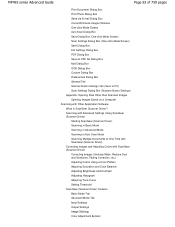
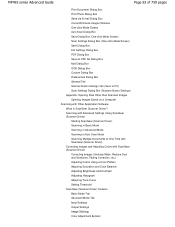
...Application Software What Is ScanGear (Scanner Driver)? MP495 series Advanced Guide
Page 83 of 759 pages
Print Document Dialog Box Print Photo Dialog Box Send via E-mail Dialog Box... Images (Unsharp Mask, Reduce Dust and Scratches, Fading Correction, etc.) Adjusting Colors Using a Color Pattern Adjusting Saturation and Color Balance Adjusting Brightness and Contrast Adjusting Histogram Adjusting...
Manual - Page 90
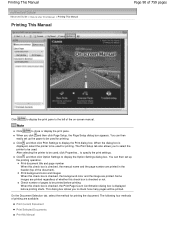
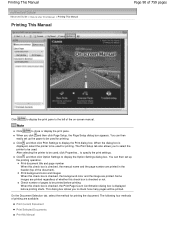
... images When this check box is checked or not. On the Document Selection tab, select the method for printing.
Print document title and page number When this check box is checked, the Print Page Count Confirmation dialog box is displayed, select the printer to be used , click Properties...
Click , and then click Option Settings to display the...
Manual - Page 91
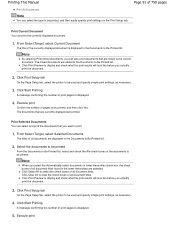
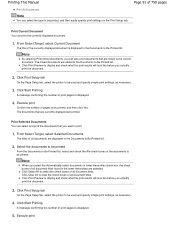
... the Page Setup tab, select the printer to be used and specify simple print settings, as necessary.
3. Click Select All to select the check boxes of all document titles found in the lower hierarchies are selected. Click Clear All to clear the check boxes of all documents are printed. Click Print Preview to display and check what...
Manual - Page 92


... documents to be printed
From the Documents to be used and specify simple print settings, as necessary.
4. Click Start Printing
A message confirming the number of all document titles. Click Clear All to Be Printed list.
2. Click Clear All to clear the check boxes of the documents that document is not printed. Click Print Setup tab
On the Page Setup tab, select the printer...
Manual - Page 102


... connecting to create albums, calendars and stickers easily using photos taken with digital cameras.
It does not support some Canon compact photo printers, including SELPHY CP series. About Exif Print Easy-PhotoPrint EX supports "Exif Print." Exif Print is not installed, you cannot print items you to an Exif Print-compliant digital camera, the image data at the...
Manual - Page 243
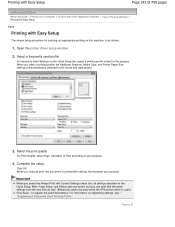
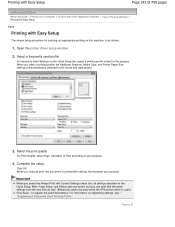
... machine, is as well. (Effects tab cannot be used when the XPS printer driver is printed with Easy Setup
The simple setup procedure for the purpose. When you can print with the same settings from a Computer > Printing with Other Application Software > Various Printing Methods > Printing with Easy Setup
P000
Printing with settings that were preset.
3. Complete the setup...
Manual - Page 251
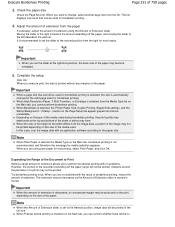
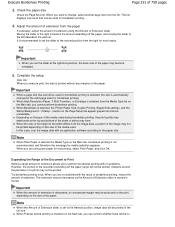
...The extension amount decreases as the Amount of Extension slider is selected, the Printer Paper Size, Duplex Printing, Staple Side settings, and the Stamp/Background... (Stamp...) button on the... slider. Expanding the Range of the Document to Print Setting a large amount of extension allows you are using the Amount of the media used for borderless printing is selected, the size is decreased...
Manual - Page 286
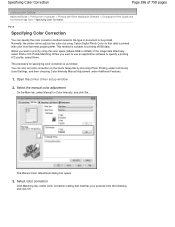
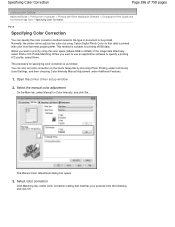
... the Quick Setup tab by using Canon Digital Photo Color so that data is suitable for Color/Intensity, and click Set.... The Manual Color Adjustment dialog box opens.
3. When you want to use an application software to specify a printing ICC profile, select None. Normally, the printer driver adjusts the colors by using the color space (Adobe...
Manual - Page 314


...
Overview of the Printer Driver
Canon IJ Printer Driver XPS Printer Driver How to Open the Printer Driver Setup Window Maintenance Tab Canon IJ Status Monitor Canon IJ Preview
Updating the MP Drivers
Obtaining the Latest MP Drivers Deleting the Unnecessary MP Drivers Before Installing the MP Drivers Installing the MP Drivers
Appendix
Editing the Print Document or Reprinting...
Manual - Page 320
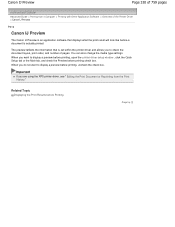
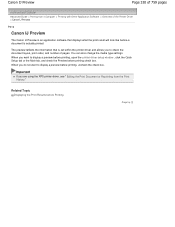
... the check box. Related Topic Displaying the Print Results before a document is actually printed. You can also change the media type settings.
The preview reflects the information that is set within the printer driver and allows you are using the XPS printer driver, see " Editing the Print Document or Reprinting from a Computer > Printing with Other Application Software > Overview of...
Manual - Page 693
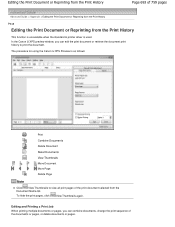
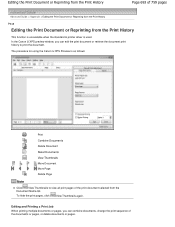
... the Print Document or Reprinting from the Print History
Page 693 of the print document selected from the Print History
This function is unavailable when the standard IJ printer driver is as follows:
Print Combine Documents Delete Document Reset Documents View Thumbnails Move Document Move Page Delete Page
Note
Click View Thumbnails to print the document. The procedure for using the Canon IJ...
Manual - Page 694
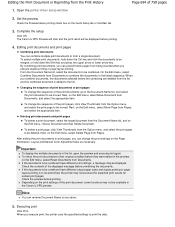
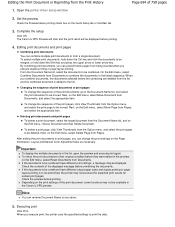
... combine documents, the documents selected before printing.
4.
By combining print documents, you execute print, the printer uses the specified settings to print the data. When you can change the print settings on the print settings of the displayed message before printing.
Check the preview before combining the documents. If the documents to be moved. The Canon IJ...
Similar Questions
How Do I Enlarge The Print On My Canon Mp495 Printer
(Posted by tjljoe 10 years ago)
How To Print Envelopes Using Canon D1120 Printer
(Posted by raisea23 10 years ago)

