Canon PIXMA MP495 Support Question
Find answers below for this question about Canon PIXMA MP495.Need a Canon PIXMA MP495 manual? We have 3 online manuals for this item!
Question posted by viviangaskins on August 6th, 2012
How To Enlarge Print Or Document
I'm trying to enlarge print in a document,
I have a letter to copy and would like for the print to be larger
Thanks
Current Answers
There are currently no answers that have been posted for this question.
Be the first to post an answer! Remember that you can earn up to 1,100 points for every answer you submit. The better the quality of your answer, the better chance it has to be accepted.
Be the first to post an answer! Remember that you can earn up to 1,100 points for every answer you submit. The better the quality of your answer, the better chance it has to be accepted.
Related Canon PIXMA MP495 Manual Pages
Manual - Page 2


MP495 series Basic Guide
How to Use This Manual Printing This Manual
MP-4581-V1.00
Contents
Overview of the Machine Main Components LED Display and Basic Operations
Copying Copying Documents Copying Photos Fit-to-Page Copying
Scanning Saving Scanned Data on the Computer
Printing from Your Computer Printing Photos (Easy-PhotoPrint EX) Printing Documents Printing Web Pages (Easy-WebPrint EX) ...
Manual - Page 12
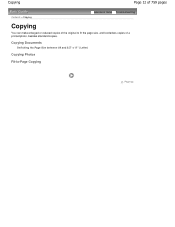
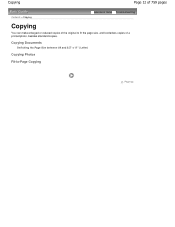
Copying Documents
Switching the Page Size between A4 and 8.5" x 11" (Letter)
Copying Photos
Fit-to fit the page size, and borderless copies of the original to -Page Copying
Page top Copying
Page 12 of 759 pages
Contents > Copying
Advanced Guide Troubleshooting
Copying
You can make enlarged or reduced copies of a printed photo, besides standard copies.
Manual - Page 24
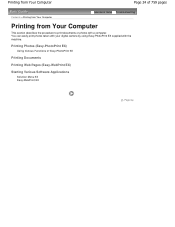
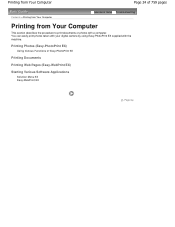
... your digital camera by using Easy-PhotoPrint EX supplied with a computer.
Printing Photos (Easy-PhotoPrint EX)
Using Various Functions of 759 pages
Contents > Printing from Your Computer
Advanced Guide Troubleshooting
Printing from Your Computer
Page 24 of Easy-PhotoPrint EX
Printing Documents
Printing Web Pages (Easy-WebPrint EX)
Starting Various Software Applications
Solution Menu EX...
Manual - Page 29
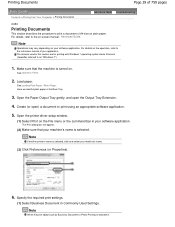
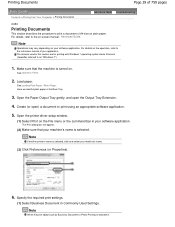
... in the Rear Tray.
3. Printing Documents
Page 29 of 759 pages
Contents > Printing from Your Computer > Printing Documents
Advanced Guide Troubleshooting
C053
Printing Documents
This section describes the procedure to print a document of your application. See Loading Plain Paper / Photo Paper . Open the printer driver setup window.
(1) Select Print on . Note
When the print object such as...
Manual - Page 30
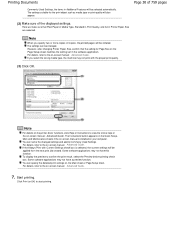
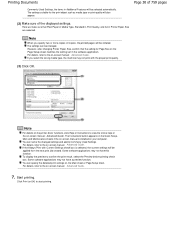
... -screen manual: Advanced Guide .
If you specify two or more copies in Printer Paper Size are selected.
You can name the changed . However, after changing Printer Paper Size, confirm that Plain Paper in Media Type, Standard in Print Quality, and A4 in Copies, the printed pages will be changed settings and add to Commonly Used Settings...
Manual - Page 31
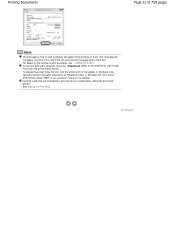
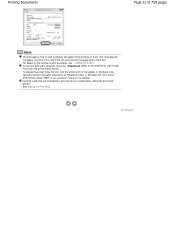
Printing Documents
Page 31 of 759 pages
Note
The message on how to as "Windows Vista") or Windows XP, click Canon XXX Printer (where " XXX" is your machine's name) on the taskbar. In Windows Vista operating system (hereafter referred to load envelopes will not appear next time if ...
Manual - Page 40
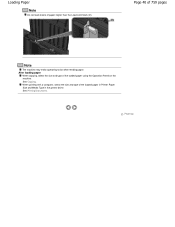
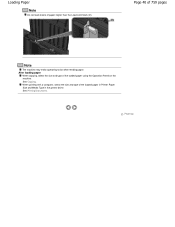
... the size and type of the loaded paper in Printer Paper Size and Media Type in the printer driver.
When printing with a computer, select the size and type of the loaded paper using the Operation Panel on the machine. See Copying. See Printing Documents .
Page 40 of paper higher than the Load Limit Mark (D). Page top...
Manual - Page 43


...you do not specify the envelope size or orientation properly, the address will be printed upside down , open the printer driver setup window, select Envelope in Commonly Used Settings, then select the Rotate ... Loading Envelopes
(1) Select Envelope in Commonly Used Settings on the printer driver settings, see Printing Documents . or Comm. For details on the Quick Setup sheet. (2) Select DL Env.
Manual - Page 82


...Try Scanning Starting MP Navigator EX Easy Scanning with Auto Scan Scanning Photos and Documents Scanning Multiple Documents at One Time Scanning Images Larger.../Edit PDF file Window MP495 series Advanced Guide
Page ...Documents (Platen) Screen (Scan/Import Window) Scan Settings Dialog Box (Photos/Documents) Save Dialog Box Save as PDF Files Creating/Editing PDF Files Printing Documents Printing...
Manual - Page 83
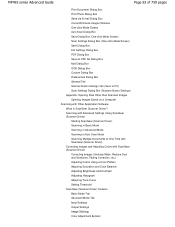
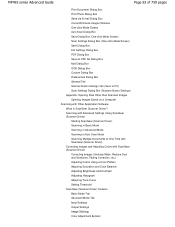
... One Time with ScanGear (Scanner Driver) Correcting Images and Adjusting Colors with Other Application Software What Is ScanGear (Scanner Driver)? MP495 series Advanced Guide
Page 83 of 759 pages
Print Document Dialog Box Print Photo Dialog Box Send via E-mail Dialog Box Correct/Enhance Images Window One-click Mode Screen Auto Scan Dialog Box...
Manual - Page 84


MP495 series Advanced Guide
Page 84 of 759 pages
Auto Scan Mode Tab Preferences... Control Panel (Windows XP Only)
Copying
Printing Using the Operation Panel of the Machine
Copying Making Copies Reducing or Enlarging a Copy Using Useful Copy Functions Switching the Page Size between A4 and Letter Copying without Borders (Borderless Copy)
Troubleshooting
Troubleshooting
Troubleshooting If an Error...
Manual - Page 86


... Software Program Scanned Image Is Printed Enlarged (Reduced) Scanned Image Is Enlarged (Reduced) on the Computer Monitor Scanned Image Does Not Open MP Navigator EX Problems Cannot Scan at the Correct Size Position or Size of the Image Cannot be Detected Correctly When Scanning Using the Operation Panel Document Is Placed Correctly, but the...
Manual - Page 91
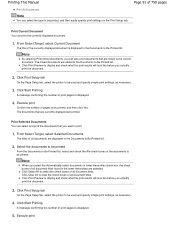
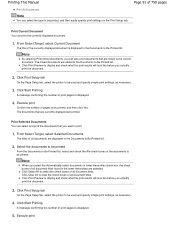
... You can select the type to print.
1. The linked documents are printed. Print Selected Documents You can also print documents that you actually print the document.
3.
Page 91 of print pages is displayed.
4. Click Print Preview to be used and specify simple print settings, as necessary.
4. Click Print Setup tab
On the Page Setup tab, select the printer to display and check what...
Manual - Page 92


...print all documents of all documents are displayed in the Documents to be printed. Print All Documents You can select and print documents registered in the Documents to be used and specify simple print settings, as necessary.
3. From Select Target, select All Documents
The titles of the on-screen manual.
1.
Click Print Setup tab
On the Page Setup tab, select the printer to Be Printed...
Manual - Page 262


... setup
After completing the page selection, click OK. When you execute print, only specified pages will be printed. Since poster printing enlarges the document when printing it, the print results may become coarse. Page top Important
When Poster is selected, the Duplex Printing, Staple Side and Print from Last Page appear grayed out and are unavailable.
Right-click the...
Manual - Page 384


... images to text Editing Files
Setting passwords for created PDF files Setting Passwords for PDF Files Opening/Editing Password-protected PDF Files
Page top Printing Documents
Printing scanned photos Printing Photos
Sending scanned images via e-mail Sending via E-mail
Correcting/enhancing scanned images or converting them to computer Saving
Saving scanned image as PDF...
Manual - Page 388
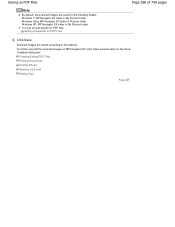
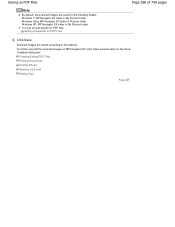
...
Page 388 of 759 pages
3. Saving as PDF Files
Note
By default, the scanned images are saved according to the settings.
Creating/Editing PDF Files Printing Documents Printing Photos Sending via E-mail Editing Files
Page top Setting Passwords for PDF files.
Manual - Page 442
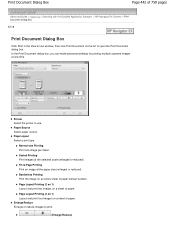
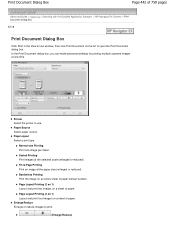
...Print Document dialog box. Borderless Printing Print the image on a sheet of paper. Page Layout Printing (4 on 1) Layout and print four images on an entire sheet of paper without borders. Printer Select the printer to print.
(Enlarge/Reduce)
Enlarge/Reduce Enlarge or reduce images to use. Page Layout Select a print type. Normal-size Printing Print one time. In the Print Document...
Manual - Page 443


... detected paper width and the selected paper size. Print Quality Select the print quality.
Print Document Dialog Box
Page 443 of 759 pages
Print a reduced or enlarged image by specifying a scale in increments of paper for the printer status.
Preview before printing
Select this checkbox to display the print result before printing.
Note
Selectable paper types depend on the selected...
Manual - Page 683


... applications, the Copies setting in the Print dialog box of the application software. If this case, use Word to specify them.
If image data is divided into multiple print jobs.
Do not start up the Canon IJ Network Tool while printing. Note
Disable ICM required from the actual print result. Instructions for Use (Printer Driver)
Page...
Similar Questions
Printing A Document Canon Printer Pixma Mx410 Can Text Size Be Changed
(Posted by tammybroacolombi 10 years ago)
Canon Printer Pixma 2120 Series - Told Cd Not Necessary For Install?
purchased canon printer pixma 2120 last night at walmarts. i toldkid working there my laptop didn't ...
purchased canon printer pixma 2120 last night at walmarts. i toldkid working there my laptop didn't ...
(Posted by safrn5 11 years ago)
Were Can I Find The Ip Adress On For Printer Cannon Mp495
(Posted by mac26au 11 years ago)

