Canon PIXMA MP495 Support Question
Find answers below for this question about Canon PIXMA MP495.Need a Canon PIXMA MP495 manual? We have 3 online manuals for this item!
Question posted by boovira on November 8th, 2013
Canon Mp495 Won't Print With Refilled Color Cartridge
The person who posted this question about this Canon product did not include a detailed explanation. Please use the "Request More Information" button to the right if more details would help you to answer this question.
Current Answers
There are currently no answers that have been posted for this question.
Be the first to post an answer! Remember that you can earn up to 1,100 points for every answer you submit. The better the quality of your answer, the better chance it has to be accepted.
Be the first to post an answer! Remember that you can earn up to 1,100 points for every answer you submit. The better the quality of your answer, the better chance it has to be accepted.
Related Canon PIXMA MP495 Manual Pages
Manual - Page 1


Canon MP495 series On-screen Manual
How to Use This Manual Printing This Manual
Page 1 of 759 pages
MC-4780-V1.00
Basic Guide
Describes the summary of this product. Advanced Guide
Describes the detailed function of this product. Troubleshooting
Manual - Page 44


... to avoid blurs and discoloration. Paper is shown in the US by name. Printer driver: Photo Paper Pro Platinum
Glossy Photo Paper "Everyday Use" *1 Canon provides you remove the previously printed envelope from the Paper Output Tray before continuously printing to the instruction manual supplied with the Paper button on the Operation Panel. We...
Manual - Page 53
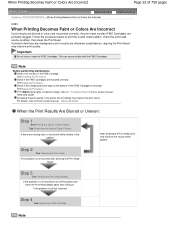
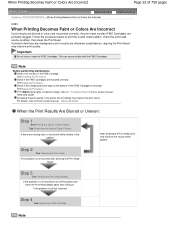
... Are Incorrect
C093
When Printing Becomes Faint or Colors Are Incorrect
If print results are blurred or colors are not printed correctly, the print head nozzles (FINE Cartridges) are otherwise unsatisfactory, aligning the Print Head may improve the print result. Note
Before performing maintenance Check if ink remains in the printer driver settings may improve print quality. Important
Do...
Manual - Page 62
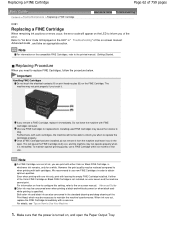
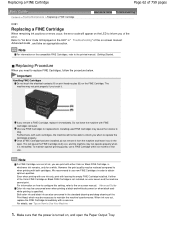
... below. If either Color or Black FINE Cartridge, in order to obtain optimum qualities. Color ink may not print properly if you can print with leaving the empty FINE Cartridge installed. When ink runs out, replace the FINE Cartridge immediately with a new one ink only, print with either of the Color FINE Cartridge or Black FINE Cartridge is turned on the...
Manual - Page 75
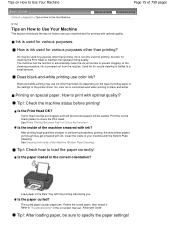
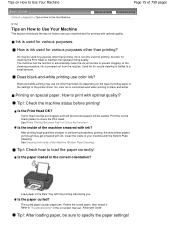
... " in the Rear Tray with ink? Black-and-white printing may be used for printing, but also for printing with optimal quality!?
Clean the inside of the printer driver. Is the paper curled?
After printing large quantities of the Machine (Bottom Plate Cleaning) . Ink may use color ink?
Ink is ink used for various purposes other...
Manual - Page 77
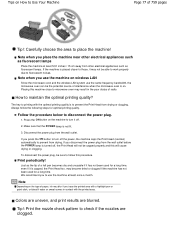
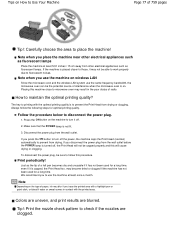
....
How to disconnect the power plug.
1. Just as fluorescent lamps
Place the machine at least once a month.
Colors are uneven, and print results are clogged.
Follow the procedure below to maintain the optimal printing quality? Print periodically!
The key to check if the nozzles are blurred. Disconnect the power plug from drying or clogging...
Manual - Page 81


... the Printer Driver Printing with ICC Profiles Adjusting Color Balance Adjusting Brightness Adjusting Intensity Adjusting Contrast Simulating an Illustration Representing Image Data with a Single Color Presenting Image Data with Vivid Colors Smoothing Jagged Outlines Changing Color Properties to Improve Coloration Reducing Photo Noise Overview of the Printer Driver Printer Driver Operations Canon...
Manual - Page 90
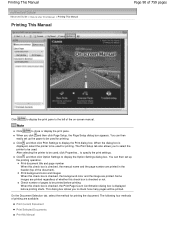
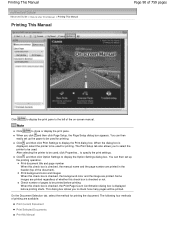
.... Click , and then click Option Settings to close or display the print pane. Print background color and images When this check box is displayed, select the printer to be used for printing the document. On the Document Selection tab, select the method for printing.
You can then easily set up the paper to be used for...
Manual - Page 281


... and Correcting Image Data
Selecting a Combination of the Print Quality Level and a Halftoning Method Printing a Color Document in Monochrome Specifying Color Correction Optimal Photo Printing of Image Data Adjusting Colors with the Printer Driver Printing with ICC Profiles Adjusting Color Balance Adjusting Brightness Adjusting Intensity Adjusting Contrast Simulating an Illustration Representing...
Manual - Page 283


... quality level. Note
If part of small dots to express the halftones.
The printer replaces the color shades with a collection of an object is not printed, selecting Diffusion for the selected print quality. When you select Auto, the data is printed with the optimal halftoning method for Halftoning may solve the problem. Related Topics Specifying...
Manual - Page 284
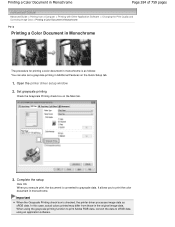
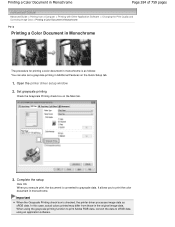
... Software > Changing the Print Quality and Correcting Image Data > Printing a Color Document in Monochrome
P012
Printing a Color Document in Monochrome
The procedure for printing a color document in monochrome. When using the grayscale printing function to print Adobe RGB data, convert the data to print the color document in monochrome is checked, the printer driver processes image data...
Manual - Page 285


Page 285 of 759 pages
Page top Printing a Color Document in Monochrome
Note
During Grayscale Printing, color inks may be used as well as black ink.
Manual - Page 286
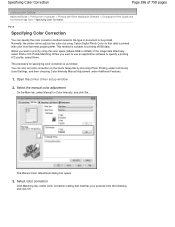
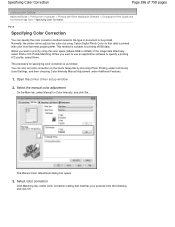
When you want to print by using Canon Digital Photo Color so that data is printed with color tints that matches your purpose from a Computer > Printing with Other Application Software > Changing the Print Quality and Correcting Image Data > Specifying Color Correction
P013
Specifying Color Correction
You can also set color correction on the Quick Setup tab by using the color space (Adobe...
Manual - Page 288


... lightest areas intact. To print using the color space of the image data within the color reproduction area that the printer can print with an application software. To print by using Canon Digital Photo Color The printer prints data with color tints that manages device-dependent "colors" as possible to the desired color tones, you can draw out the color space of Adobe RGB...
Manual - Page 303


..., and adjust the Contrast. Open the printer driver setup window
2. Set the Simulate Illustration
If necessary, check the Simulate Illustration check box on the left darkens the image data.
Page top The procedure for performing Simulate Illustration is used. When you can print full-color or 256-color image data so that it looks...
Manual - Page 314


... the Ink Cartridge to be Used Managing the Machine Power Reducing the Machine Noise Changing the Machine Operation Mode
Performing Maintenance from a Computer
Cleaning the Print Heads Cleaning the Paper Feed Rollers Aligning the Print Head Position Checking the Print Head Nozzles Cleaning Inside the Machine
Overview of the Printer Driver
Canon IJ Printer Driver XPS Printer Driver...
Manual - Page 575
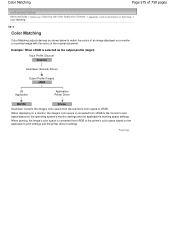
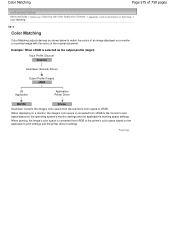
... on Scanning > Color Matching
S815
Color Matching
Color Matching adjusts devices as the output profile (target) Input Profile (Source) Scanner
ScanGear (Scanner Driver)
Output Profile (Target) sRGB
OS Application
Application Printer Driver
Monitor
Printer
ScanGear converts the image's color space from sRGB to the printer's color space based on the application's print settings and the...
Manual - Page 617


... the jammed paper or protective material that is preventing the FINE Cartridge Holder from the power supply. Aligning the Print Head Position
POWER Lamp Flashes Green and Alarm Lamp Flashes Orange ... the service center.
Important
Be careful not to the computer and align the Print Head on the printer driver. Print the nozzle check pattern to check the status of A4 or letter-sized plain...
Manual - Page 624


... you are incorrect, you notice blurs or uneven colors, increase the print quality setting and try printing again. You can confirm the print quality setting using
the printer driver.
Select a print quality option suitable for the paper and image for printing. Copying
Confirm by using the printer driver.
If you print with Easy Setup
Check 2: Make sure that the...
Manual - Page 688
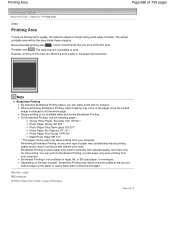
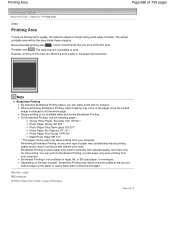
... area where it is enlarged to print.
Recommended printing area
: Canon recommends that you can perform Borderless Printing on the type of media. Use them only for legal, A5, or B5 sized paper, or envelopes.
Duplex printing is not available for test printing. Note
Borderless Printing By selecting Borderless Printing option, you print within this area can be the...
Similar Questions
How Can I Get Cloud Printing Authentication Code To Canon Pixma Mp495
(Posted by manotou 9 years ago)
Canon Pixma Mp495 Printer Won't Print With Replacement Cartridge
(Posted by Bigdp 10 years ago)

