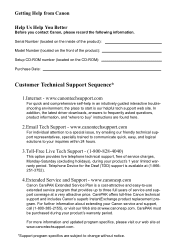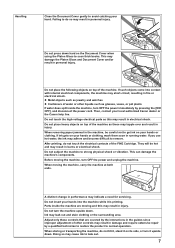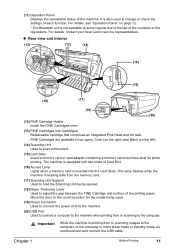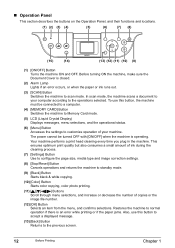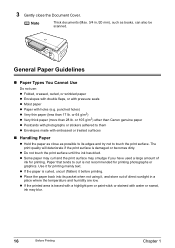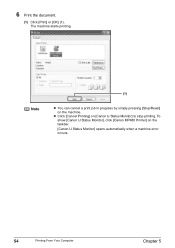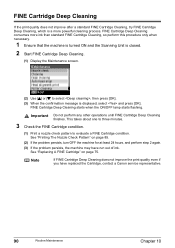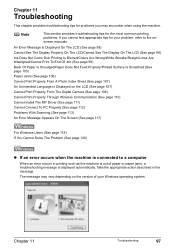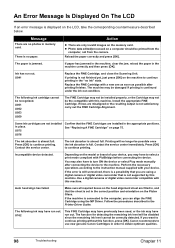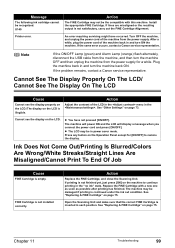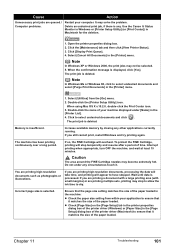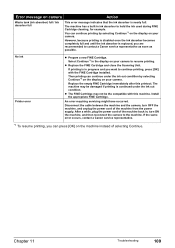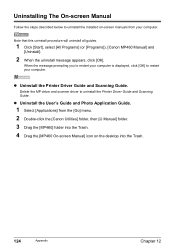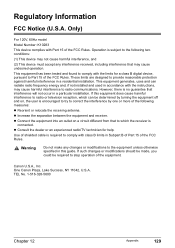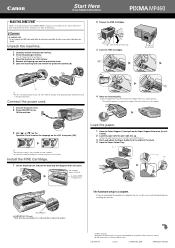Canon PIXMA MP460 Support Question
Find answers below for this question about Canon PIXMA MP460.Need a Canon PIXMA MP460 manual? We have 3 online manuals for this item!
Question posted by Tosduggan on November 14th, 2015
My Canon Mp460 Stopped Scanning And Said That It Cannot Communicate To The Compu
it was working yesterday. The cable is connected. How to fix it?
Current Answers
Answer #1: Posted by Odin on November 14th, 2015 11:45 AM
See this canon page. Consider especially the entries listed first and third.
Hope this is useful. Please don't forget to click the Accept This Answer button if you do accept it. My aim is to provide reliable helpful answers, not just a lot of them. See https://www.helpowl.com/profile/Odin.
Related Canon PIXMA MP460 Manual Pages
Similar Questions
Canon Pixma Mp460 Ink Cartridge Holder Error
canon pixma mp460 ink cartridge holder does not move out to load position. Code 5100
canon pixma mp460 ink cartridge holder does not move out to load position. Code 5100
(Posted by Wbiley 8 years ago)
Tutorial Instructions On How To Scan With The Cannon Printer Pixma Mg2120
series?
series?
(Posted by rog123456 10 years ago)
How Do You Scan On A Canon Printer Pixma Mg2120 Series
(Posted by nitCar 10 years ago)
Scanning Unit Open
cannot scan. He says that the scanning unit is open. That is not true. Copying does that though.
cannot scan. He says that the scanning unit is open. That is not true. Copying does that though.
(Posted by ellalubaga 11 years ago)