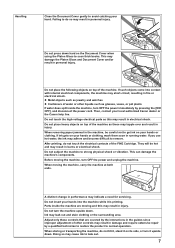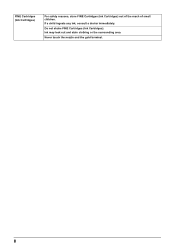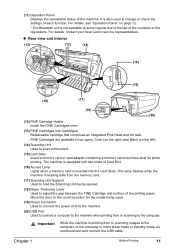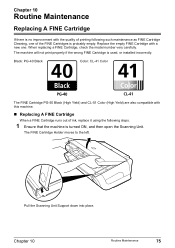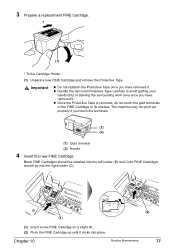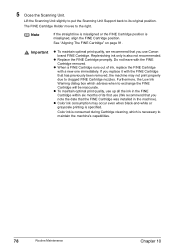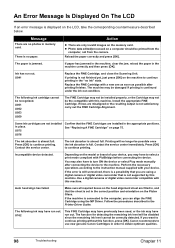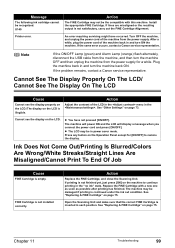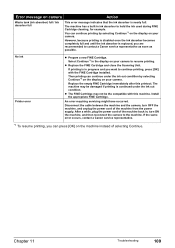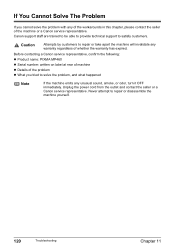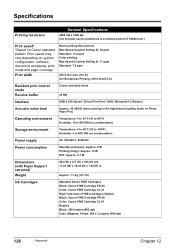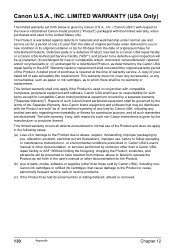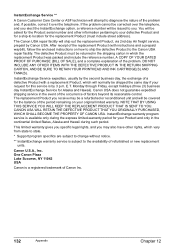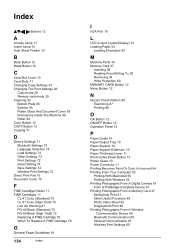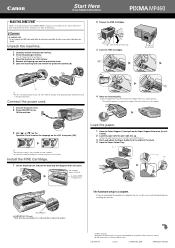Canon PIXMA MP460 Support Question
Find answers below for this question about Canon PIXMA MP460.Need a Canon PIXMA MP460 manual? We have 3 online manuals for this item!
Question posted by Wbiley on September 4th, 2015
Canon Pixma Mp460 Ink Cartridge Holder Error
canon pixma mp460 ink cartridge holder does not move out to load position. Code 5100
Current Answers
Answer #1: Posted by TommyKervz on September 4th, 2015 1:19 AM
Clear the paper jam or foreign object that is preventing the FINE CartridgeHolder from moving, cancel printing from your computer, then turn OFFthe machine and turn it back ON again,
More here: http://community.usa.canon.com/t5/Personal-Printers/What-is-error-code-5100-on-the-MP460/td-p/103212
Related Canon PIXMA MP460 Manual Pages
Similar Questions
My Canon Mp460 Stopped Scanning And Said That It Cannot Communicate To The Compu
it was working yesterday. The cable is connected. How to fix it?
it was working yesterday. The cable is connected. How to fix it?
(Posted by Tosduggan 8 years ago)
How To Setup Canon Printer Pixma Mg3122 Ink Cartridge
(Posted by Haiconn7 10 years ago)
Ink Cartridge Holder
My black cartridge holder is obviously damaged, and I can't get it to work. Is there a replacement H...
My black cartridge holder is obviously damaged, and I can't get it to work. Is there a replacement H...
(Posted by bobnsut 12 years ago)