Canon PIXMA MP450 Support Question
Find answers below for this question about Canon PIXMA MP450.Need a Canon PIXMA MP450 manual? We have 2 online manuals for this item!
Question posted by nabrebarb on June 24th, 2014
How To Replace Absorber Canon Mp450
The person who posted this question about this Canon product did not include a detailed explanation. Please use the "Request More Information" button to the right if more details would help you to answer this question.
Current Answers
There are currently no answers that have been posted for this question.
Be the first to post an answer! Remember that you can earn up to 1,100 points for every answer you submit. The better the quality of your answer, the better chance it has to be accepted.
Be the first to post an answer! Remember that you can earn up to 1,100 points for every answer you submit. The better the quality of your answer, the better chance it has to be accepted.
Related Canon PIXMA MP450 Manual Pages
MP450 User's Guide - Page 2
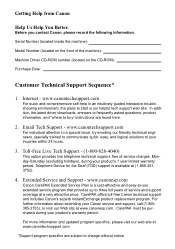
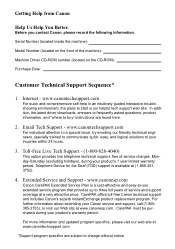
... extended service program that provides up to change without notice. Before you contact Canon, please record the following information. Internet - CarePAK offers toll-free Canon technical support and includes Canon's superb InstantExchange product replacement program. CarePAK must be purchased during your Canon service and support, call (1-800385-2155), or visit our Web site at www...
MP450 User's Guide - Page 3


... printers. has determined that it will be , representations or warranties concerning the products described. Disclaimer Canon Inc. Exif Print is a trademark of SD Association. • IrDA Feature Trademark is owned by the Infrared Data Association and used and optimized, yielding extremely high quality prints. By connecting to your Canon MP450 Series. Copyright ©2005 CANON...
MP450 User's Guide - Page 4


...Printing Photographs Directly From A PictBridge-Compliant Device ...........61 Printing Photographs Directly From A Canon "Bubble Jet Direct" Compatible Digital Camera 65
8 Printing Photos From A Wireless ...Selection 75 Reset Setting 75 Save Settings 75 Load Settings 75
10 Routine Maintenance 76 Replacing A FINE Cartridge 76 When Printing Becomes Faint Or Color Is Incorrect 85 Printing ...
MP450 User's Guide - Page 6
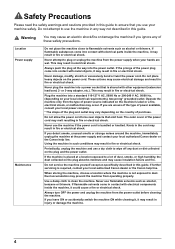
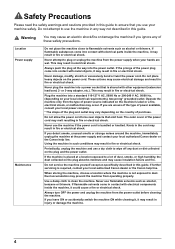
... a location where the machine is bundled or knotted.
Do not place heavy objects on the plug absorbs moisture and may result in fire or electrical shock. If you are wet.
The outer cover of... warnings and cautions provided in this guide to ensure that you use your local authorized Canon dealer or the Canon help line. If you ignore any of purchase. Knots in the cord may cause ...
MP450 User's Guide - Page 13
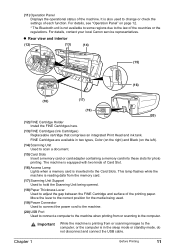
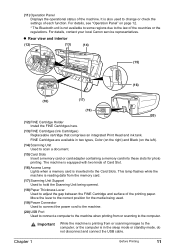
...12) FINE Cartridge Holder Install the FINE Cartridges here.
(13) FINE Cartridges (Ink Cartridges) Replaceable cartridge that comprises an integrated Print Head and ink tank.
Important
While the machine is printing from...the operational status of the printing paper. For details, contact your local Canon service representatives. The machine is inserted into these slots for the media ...
MP450 User's Guide - Page 56


... printing.
To show [Canon IJ Status Monitor], click [Canon PIXMA MP450 Series Printer] on the machine. Note
(1)
z You can cancel a print job in progress by simply pressing [Stop/Reset] on the taskbar. [Canon IJ Status Monitor] opens automatically when a machine error occurs.
54
Printing From Your Computer
Chapter 5 z Click [Cancel Printing] on [Canon IJ Status Monitor] to...
MP450 User's Guide - Page 84
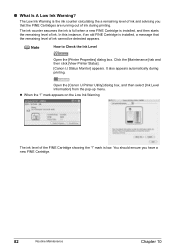
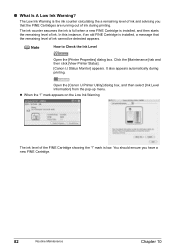
...running out of ink during printing. Click the [Maintenance] tab and then click [View Printer Status].
[Canon IJ Status Monitor] appears. mark is installed, and then starts the remaining level of ...should ensure you that the remaining level of the FINE Cartridge showing the "!" Open the [Canon IJ Printer Utility] dialog box, and then select [Ink Level Information] from the pop-up menu...
MP450 User's Guide - Page 101


...jam, reload the paper in the Printer Driver Guide. Ink has run out.
Install the appropriate FINE Cartridge.
You may have to the computer, you contact a Canon service representative as soon as possible... model or brand of your device.
The waste ink absorber is continued under the ink out condition.
Replace the FINE Cartridge with this machine. The machine may not be performed...
MP450 User's Guide - Page 102


...occurs, contact a Canon service representative. If the problem remains, contact a Canon service representative.
Open the Scanning Unit and make sure that was once empty is illegible. See "Replacing A FINE Cartridge... possible after printing has finished. U140
The FINE Cartridge may be correctly detected. Printer error. After a while, plug the power cord of the LCD in the menu...
MP450 User's Guide - Page 112
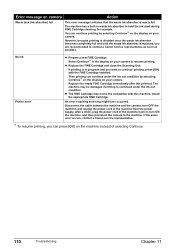
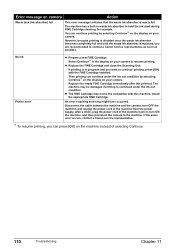
... display on your camera.
Select Continue*1 in the display on the machine instead of the machine back in waste ink absorber to contact a Canon service representative as soon as possible.
If printing is replaced, you are recommended to hold the ink used during FINE Cartridge cleaning, for example.
After a while, plug the power...
MP450 User's Guide - Page 120


... [Start], and select [All Programs] (or [Programs]), the name of your computer, then turn OFF the machine and turn the machine ON.
Printer port setting does not match the interface connected to uninstall the driver.
3. A USB port is selected if either USBnnn (Canon MP450) or MPUSBPRNnn (Canon MP450) (where n is a number) is not properly connected.
MP450 User's Guide - Page 121
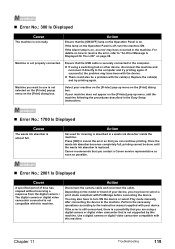
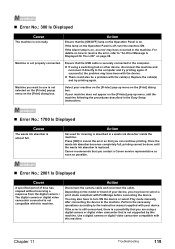
... menu on the [Printer] pop-up menu, add the machine following the procedures described in the Easy Setup Instructions.
„ Error No.: 1700 Is Displayed
Cause
The waste ink absorber is on page 99.
Ensure that the USB cable is not supported by this machine. Replace the cable(s) and try printing again. Action...
MP450 User's Guide - Page 123


Before contacting a Canon service representative, confirm the following: z Product name: PIXMA MP450 z Serial number: written on label at rear of machine z Details ... any of the workarounds in this chapter, please contact the seller of the machine or a Canon service representative. Canon support staff are trained to be able to provide technical support to repair or disassemble the machine...
MP450 User's Guide - Page 127


... that this uninstall procedure will uninstall all guides.
1 Click [Start], select [All Programs] (or [Programs]), [Canon MP450 Manual] and
[Uninstall].
2 When the uninstall message appears, click [OK].
Delete the MP driver and scanner driver to uninstall the Printer Driver Guide and Scan Guide. When the message prompting you to restart your computer is...
MP450 User's Guide - Page 133


... stop operation of the FCC Rules. If this guide.
Use of the FCC Rules. FCC Notice
PIXMA MP450: K10263
This device complies with class B limits in Subpart B of Part 15 of the following ...RECYCLED OR DISPOSED OF ACCORDING TO LOCAL, STATE OR FEDERAL LAWS
Canon U.S.A. TEL No. (516) 328-5600
Chapter 12
Appendix
131 One Canon Plaza, Lake Success, NY 11042, U.S.A. Warning
Do not make...
MP450 User's Guide - Page 134
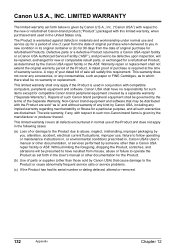
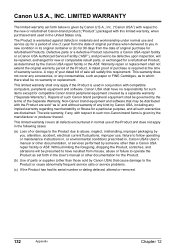
... the Product is required at the time of or damage to the Product due to abuse, neglect, mishandling, improper packaging by Canon U.S.A., Inc. ("Canon USA") with this requirement. Canon U.S.A., INC. Warranty repair or replacement shall not extend the original warranty period of any kind by the manufacturer or producer thereof. Defective parts or a defective...
MP450 User's Guide - Page 136
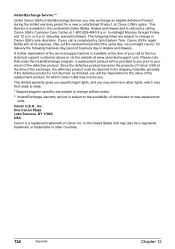
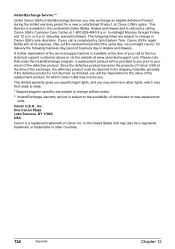
... Product, at the time of the exchange, the defective product must be responsible for the value of the replacement product, for delivery the following business day (second business day in Canon USA's sole discretion. Canon U.S.A., Inc. This Service is available in the continental Unites States, Alaska and Hawaii and is not returned, as...
MP450 User's Guide - Page 138
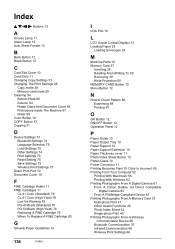
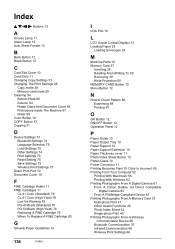
...Ink Warning 82 PG-40 Black (Standard) 76 PG-50 Black (High Yield) 76 Replacing A FINE Cartridge 76 When To Replace A FINE Cartridge 80
G
General Paper Guidelines 16
136
Index
I
IrDA Port 10
... Macintosh 55 Printing With Windows 52 Printing Photographs From A Digital Camera 61 From A Canon Bubble Jet Direct Compatible
Digital Camera 65 From A PictBridge-Compliant Device 61 Printing Photographs ...
MP450 User's Guide - Page 142
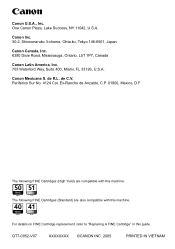
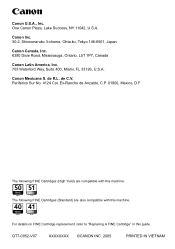
... Cartridges (Standard) are compatible with this machine. For details on FINE Cartridge replacement, refer to "Replacing A FINE Cartridge" in this machine.
Canon Inc. 30-2, Shimomaruko 3-chome, Ohta-ku, Tokyo 146-8501, Japan
Canon Canada, Inc. 6390 Dixie Road, Mississauga, Ontario, L5T 1P7, Canada
Canon Latin America, Inc. 703 Waterford Way, Suite 400, Miami, FL 33126...
MP450 Easy Setup Instructions - Page 1


... of the packing box.
3 Place the machine on installing the software.
© 2005 Canon Inc.
IMPORTANT Wait until after the software is complete. If you for purchasing the Canon PIXMA MP450. this to any other documentation. QT7-0008-V02
xx2005A
© CANON INC. 2005
PRINTED IN VIETNAM Remove the protective tape.
3 Insert the FINE Cartridges...
Similar Questions
How To Clean Waste Ink Absorber In Canon Pixma 450 Printer
(Posted by rrmd 9 years ago)
How To Replace Waste Ink Absorber In Canon Pixma Ip6600d
(Posted by PeteJitJ 10 years ago)
What Is The Waste Ink Absorber On Canon Pixma Mp450?
(Posted by donlemily 10 years ago)
Canon Printer Pixma 2120 Series - Told Cd Not Necessary For Install?
purchased canon printer pixma 2120 last night at walmarts. i toldkid working there my laptop didn't ...
purchased canon printer pixma 2120 last night at walmarts. i toldkid working there my laptop didn't ...
(Posted by safrn5 11 years ago)

