Canon PIXMA MP450 Support Question
Find answers below for this question about Canon PIXMA MP450.Need a Canon PIXMA MP450 manual? We have 2 online manuals for this item!
Question posted by rrmd on June 9th, 2014
How To Clean Waste Ink Absorber In Canon Pixma 450 Printer
The person who posted this question about this Canon product did not include a detailed explanation. Please use the "Request More Information" button to the right if more details would help you to answer this question.
Current Answers
There are currently no answers that have been posted for this question.
Be the first to post an answer! Remember that you can earn up to 1,100 points for every answer you submit. The better the quality of your answer, the better chance it has to be accepted.
Be the first to post an answer! Remember that you can earn up to 1,100 points for every answer you submit. The better the quality of your answer, the better chance it has to be accepted.
Related Canon PIXMA MP450 Manual Pages
MP450 User's Guide - Page 3


... STAR® partner, Canon Inc. Copyright ©2005 CANON INC. This machine supports...be understood to be an easy-to-use guide to Canon Inc.
All statements, technical information and recommendations in this ...and SD Secure Digital are licensed to your Canon MP450 Series. By connecting to change without expressed written permission from Canon Inc.
1 and are trademarks of shooting ...
MP450 User's Guide - Page 4


... Printing Photographs Directly From A PictBridge-Compliant Device ...........61 Printing Photographs Directly From A Canon "Bubble Jet Direct" Compatible Digital Camera 65
8 Printing Photos From A Wireless Communication...Cleaning Your Machine 94
11 Troubleshooting 98 An Error Message Is Displayed On The LCD 99 Cannot See The Display Properly On The LCD/Cannot See The Display On The LCD 100 Ink...
MP450 User's Guide - Page 6
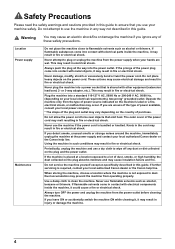
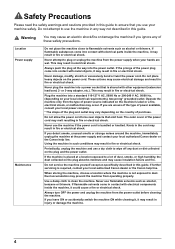
... cord may vary depending on the plug absorbs moisture and may prevent the machine from the power supply when your local authorized Canon dealer or the Canon help line.
Periodically, unplug the machine ...the machine if the power cord is not exposed to clean the machine. Operate the machine only from the power outlet before cleaning the machine. Using the machine in such conditions may ...
MP450 User's Guide - Page 9
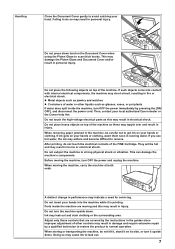
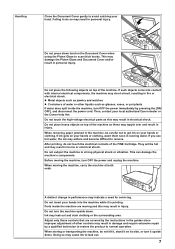
... as jewelry and watches z Containers of the machine as this may result in running water. They will be careful not to get ink on your local authorized Canon dealer or the Canon help line. Before moving the machine, carry the machine at both ends. Parts inside the machine, turn it is printing. Do...
MP450 User's Guide - Page 13
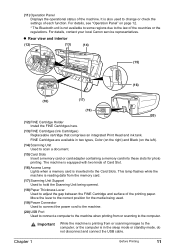
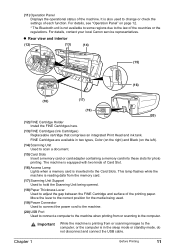
...scanning images to change or check the settings of the machine. For details, contact your local Canon service representatives. z Rear view and interior
(12)
(13)
(14)
(15)
(...Holder Install the FINE Cartridges here.
(13) FINE Cartridges (Ink Cartridges) Replaceable cartridge that comprises an integrated Print Head and ink tank.
(11) Operation Panel Displays the operational status of...
MP450 User's Guide - Page 56


To show [Canon IJ Status Monitor], click [Canon PIXMA MP450 Series Printer] on the machine. The machine starts printing. Note
(1)
z You can cancel a print job in progress by simply pressing [Stop/Reset] on the taskbar. [Canon IJ Status Monitor] opens automatically when a machine error occurs.
54
Printing From Your Computer
Chapter 5 6 Print the document.
(1) Click [Print] or...
MP450 User's Guide - Page 79
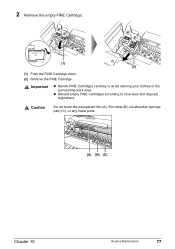
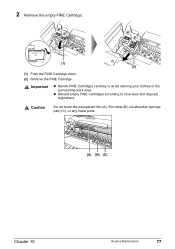
z Discard empty FINE Cartridges according to avoid staining your clothes or the
surrounding work area. Caution
Do not touch the transparent film (A), film cable (B), ink absorber (sponge part) (C), or any metal parts.
(A) (B) (C)
Chapter 10
Routine Maintenance
77 Important
z Handle FINE Cartridges carefully to local laws and disposal
regulations. 2 Remove the empty ...
MP450 User's Guide - Page 81
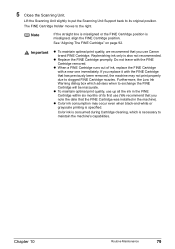
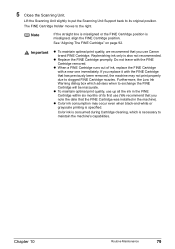
... leave with a new one immediately.
Color ink is consumed during Cartridge cleaning, which advises when to exchange the FINE Cartridge will be inaccurate. Chapter 10
Routine Maintenance
79
z Replace the FINE Cartridge promptly. Furthermore, the Low Ink Warning dialog box which is specified. If you use Canon brand FINE Cartridge.
The FINE Cartridge Holder...
MP450 User's Guide - Page 84
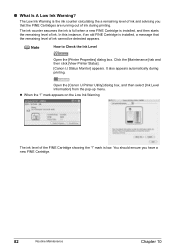
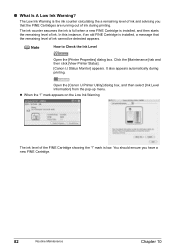
... have a new FINE Cartridge.
82
Routine Maintenance
Chapter 10 The Low Ink Warning is installed, and then starts the remaining level of ink cannot be detected appears. Click the [Maintenance] tab and then click [View Printer Status].
[Canon IJ Status Monitor] appears.
The ink counter assumes the ink is full when a new FINE Cartridge is the...
MP450 User's Guide - Page 93
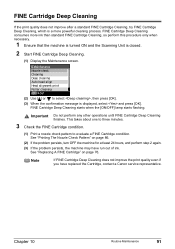
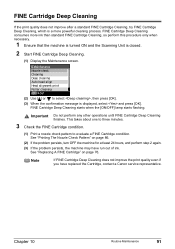
...Canon service representative. FINE Cartridge Deep Cleaning starts when the [ON/OFF] lamp starts flashing. FINE Cartridge Deep Cleaning
If the print quality does not improve after a standard FINE Cartridge Cleaning, try FINE Cartridge Deep Cleaning... [OK].
(3) When the confirmation message is a more ink than standard FINE Cartridge Cleaning, so perform this procedure only when necessary.
1 Ensure ...
MP450 User's Guide - Page 99
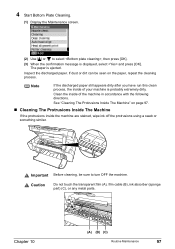
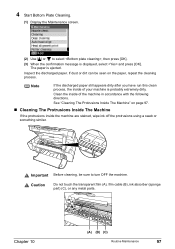
... the protrusions using a swab or something similar. Caution
Do not touch the transparent film (A), film cable (B), ink absorber (sponge part) (C), or any metal parts. Inspect the discharged paper. Important Before cleaning, be seen on page 97.
„ Cleaning The Protrusions Inside The Machine
If the protrusions inside of your machine is probably extremely dirty...
MP450 User's Guide - Page 101


..., just press [OK] on the machine to continue printing in the correct position and orientation on the memory card. Ink used for cleaning is replaced. You may not be performed until the waste ink absorber is absorbed in a waste ink absorber placed in the appropriate positions. Use a digital cameras or digital video camcorder compatible with this machine.
z Photo data...
MP450 User's Guide - Page 102


...the LCD in the menu in and turn ON the machine. If the problem remains, contact a Canon service representative.
z You have occurred. Press any button on page 76.
Action
Replace the FINE ..." on the Operation Panel except for detecting the remaining ink level will display a message when you want to restore the display. Printer error. Plug the machine back in the .
The ...
MP450 User's Guide - Page 103
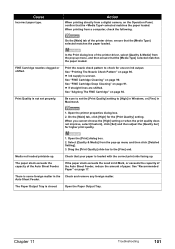
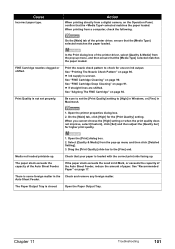
... the Check and remove any foreign matter.
In the Print dialog box of the printer driver, ensure that the selected matches the paper loaded.
z Ink supply is loaded with the correct print side facing up . See "FINE Cartridge Deep Cleaning" on page 92. On the [Main] tab, click [High] for higher print quality...
MP450 User's Guide - Page 104
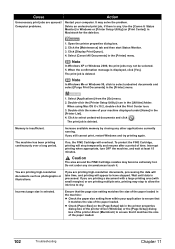
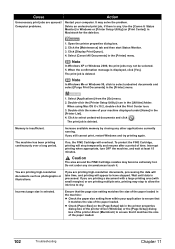
...Canon IJ Status Monitor] in Windows or [Printer Setup Utility] (or [Print Center]) in the [Printer] menu. Select [Cancel All Documents] in Macintosh for the deletion.
1. The print job is selected. Double-click the [Printer Setup Utility] icon in the [Printer... will take time, and printing will stop to allow the ink time to have stopped. Incorrect page size is deleted.
Double-click the...
MP450 User's Guide - Page 108
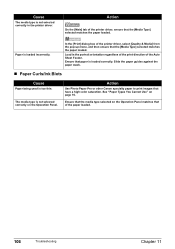
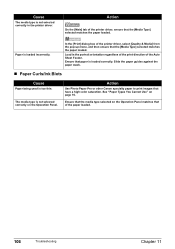
...thin. Action
Use Photo Paper Pro or other Canon specialty paper to print images that the [Media Type] selected matches the paper loaded. Load in the printer driver. Ensure that the [Media Type] ... of the printer driver, ensure that have a high color saturation.
See "Paper Types You Cannot Use" on page 16. Slide the paper guides against the paper stack.
„ Paper Curls/Ink Blots
Cause
...
MP450 User's Guide - Page 112
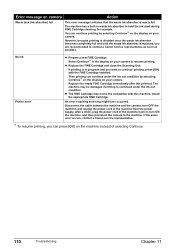
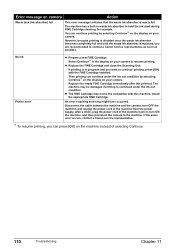
No ink Printer error
z Prepare a new FINE Cartridge. z Replace the FINE Cartridge and close the Scanning Unit.
Error message on camera
Action
Waste tank (ink absorber) full
This error message indicates that the waste ink absorber is replaced, you are recommended to contact a Canon service representative as soon as possible. Select Continue*1 in , turn OFF the machine, and unplug the...
MP450 User's Guide - Page 121
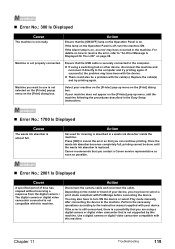
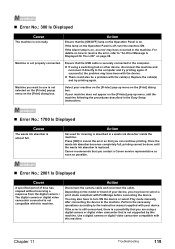
...it directly to the machine.
Once the waste ink absorber becomes completely full, printing cannot be a problem with this machine. Canon recommends that you contact a Canon service representative as soon as possible.
&#... [Printer] pop-up menu, add the machine following the procedures described in the Easy Setup Instructions.
„ Error No.: 1700 Is Displayed
Cause
The waste ink absorber is...
MP450 User's Guide - Page 138
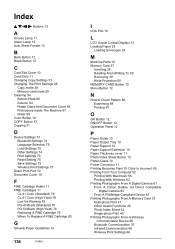
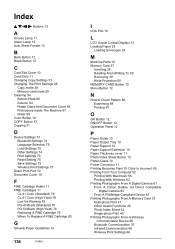
... Print Settings 26
Copy mode 28 Memory card mode 29 Cleaning 94 Bottom Plate 96 Exterior 94 Platen Glass And Document ...CL-41 Color (Standard) 76 CL-51 Color (High Yield) 76 Low Ink Warning 82 PG-40 Black (Standard) 76 PG-50 Black (High Yield)... With Windows 52 Printing Photographs From A Digital Camera 61 From A Canon Bubble Jet Direct Compatible
Digital Camera 65 From A PictBridge-Compliant Device...
MP450 Easy Setup Instructions - Page 1


... is complete;
The cartridge moves to change without notice. If you for purchasing the Canon PIXMA MP450. Specifications subject to the left. Thank you are registered trademarks or trademarks of the ....
• See the flapped lid of their respective owners. QT7-0008-V02
xx2005A
© CANON INC. 2005
PRINTED IN VIETNAM
The hardware setup is only available for details.
1 Unpack the ...
Similar Questions
How Do You Change The Waste Ink Absorber?
[email protected] It says it is almost full
[email protected] It says it is almost full
(Posted by damoore67 7 years ago)
What Is The Waste Ink Absorber On Canon Pixma Mp450?
(Posted by donlemily 10 years ago)
How To Clean Waste Ink Absorber In A Canon Pixma Ip90
(Posted by quiclebl 10 years ago)

