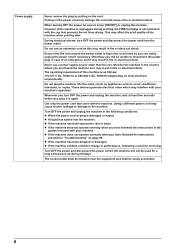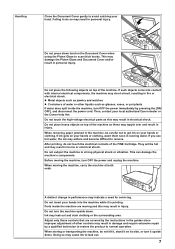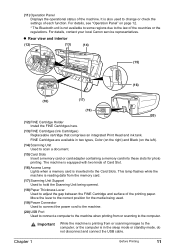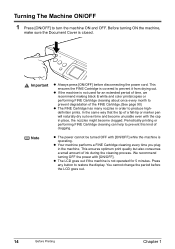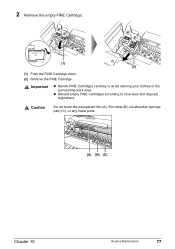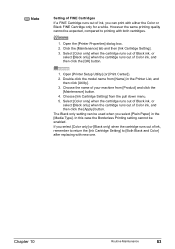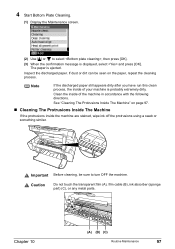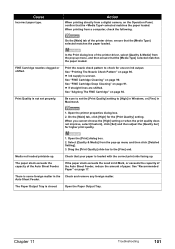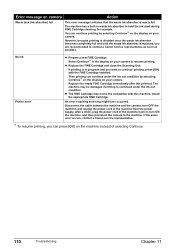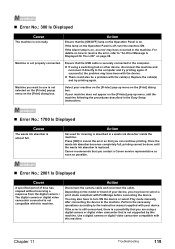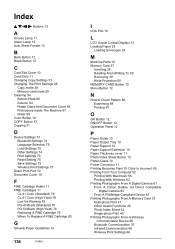Canon PIXMA MP450 Support Question
Find answers below for this question about Canon PIXMA MP450.Need a Canon PIXMA MP450 manual? We have 2 online manuals for this item!
Current Answers
Answer #1: Posted by Odin on February 14th, 2017 4:50 PM
Hope this is useful. Please don't forget to click the Accept This Answer button if you do accept it. My aim is to provide reliable helpful answers, not just a lot of them. See https://www.helpowl.com/profile/Odin.
Related Canon PIXMA MP450 Manual Pages
Similar Questions
How Do I Change The Ink Absorber And Where Is It
how do I change the ink absorber and where is it
how do I change the ink absorber and where is it
(Posted by llachance1 4 years ago)
How To Clean Waste Ink Absorber In Canon Pixma 450 Printer
(Posted by rrmd 9 years ago)
What Is The Waste Ink Absorber On Canon Pixma Mp450?
(Posted by donlemily 10 years ago)
I960- How To Change Waste Ink Absorber?
it is a i960 printer- messge says "waster ink absorber is almost full"-- how do we change it, cannot...
it is a i960 printer- messge says "waster ink absorber is almost full"-- how do we change it, cannot...
(Posted by dianew79188 10 years ago)