Canon PIXMA MP450 Support Question
Find answers below for this question about Canon PIXMA MP450.Need a Canon PIXMA MP450 manual? We have 2 online manuals for this item!
Question posted by cromdedd on March 5th, 2014
How To Clean The Canon Pixma Mp450 Waste Absorber
The person who posted this question about this Canon product did not include a detailed explanation. Please use the "Request More Information" button to the right if more details would help you to answer this question.
Current Answers
There are currently no answers that have been posted for this question.
Be the first to post an answer! Remember that you can earn up to 1,100 points for every answer you submit. The better the quality of your answer, the better chance it has to be accepted.
Be the first to post an answer! Remember that you can earn up to 1,100 points for every answer you submit. The better the quality of your answer, the better chance it has to be accepted.
Related Canon PIXMA MP450 Manual Pages
MP450 User's Guide - Page 3


...not intended to be, nor should they are subject to your Canon MP450 Series.
All rights reserved. Exif Print is a trademark of...without expressed written permission from Canon Inc.
1 By connecting to Canon Inc.
Disclaimer Canon Inc. has reviewed this ... extremely high quality prints. Copyright ©2005 CANON INC. All statements, technical information and recommendations in this...
MP450 User's Guide - Page 4


... Photographs Directly From A PictBridge-Compliant Device ...........61 Printing Photographs Directly From A Canon "Bubble Jet Direct" Compatible Digital Camera 65
8 Printing Photos From A Wireless... 85 Printing The Nozzle Check Pattern 86 FINE Cartridge Cleaning 90 FINE Cartridge Deep Cleaning 91 Aligning The FINE Cartridge 92 Cleaning Your Machine 94
11 Troubleshooting 98 An Error Message...
MP450 User's Guide - Page 6
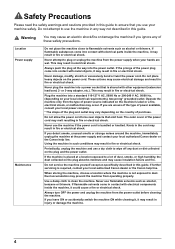
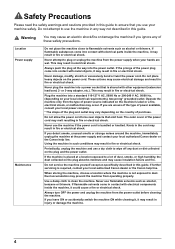
... local power company. * The shape of the plug and outlet may vary depending on the plug absorbs moisture and may cause insulation failure and fire.
Never use a dry cloth to wipe off any... the machine from the power supply when your local authorized Canon dealer or the Canon help line. Do not allow the power cord to clean the machine. The outer cover of power available, consult ...
MP450 User's Guide - Page 19
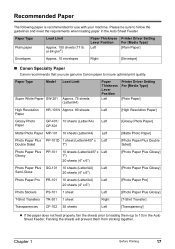
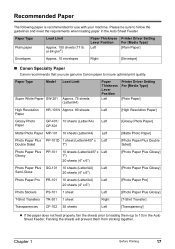
... White Paper SW-201 Approx. 75 sheets (Letter/A4)
Paper Thickness Lever Position
Left
Printer Driver Setting For [Media Type]
[Plain Paper]
High Resolution HR-101N Approx. 80 ... Thickness Lever Position
Left
Printer Driver Setting For [Media Type]
[Plain Paper]
Envelopes
Approx. 10 envelopes
Right
[Envelope]
„ Canon Specialty Paper
Canon recommends that you use with your machine...
MP450 User's Guide - Page 56


... Monitor] opens automatically when a machine error occurs.
54
Printing From Your Computer
Chapter 5 6 Print the document.
(1) Click [Print] or [OK] (1). To show [Canon IJ Status Monitor], click [Canon PIXMA MP450 Series Printer] on [Canon IJ Status Monitor] to stop printing. Note
(1)
z You can cancel a print job in progress by simply pressing [Stop/Reset] on the machine...
MP450 User's Guide - Page 67


... - Photos will be used. -
If date printing is to your digital camera's manual.
Printer maintenance
z Index printing can only be printed (excluding on the machine. Chapter 7
Printing Photographs...can make an index print by editing the DPOF. - Printing Photographs Directly From A Canon "Bubble Jet Direct" Compatible Digital Camera
„ Media Types For Digital Cameras
When you...
MP450 User's Guide - Page 81
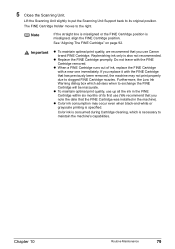
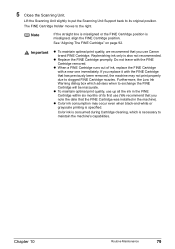
....
Furthermore, the Low Ink Warning dialog box which is specified.
Color ink is consumed during Cartridge cleaning, which advises when to the right. z Color ink consumption may not print properly due to its first use Canon brand FINE Cartridge.
Lift the Scanning Unit slightly to put the Scanning Unit Support back to...
MP450 User's Guide - Page 87
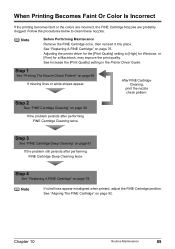
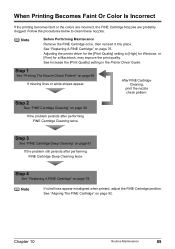
... Maintenance
85 Follow the procedures below to [High] for Windows, or [Fine] for a Macintosh, may improve the print quality. Adjusting the printer driver for the [Print Quality] setting to clean these nozzles.
Note
Before Performing Maintenance Remove the FINE Cartridge once, then reinsert it into place. See Increase the [Print Quality] setting...
MP450 User's Guide - Page 93
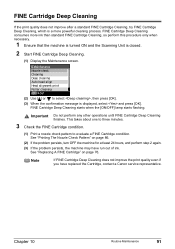
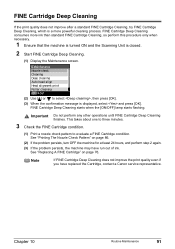
... nozzle check pattern to select , then press [OK].
(3) When the confirmation message is a more ink than standard FINE Cartridge Cleaning, so perform this procedure only when necessary.
1 Ensure that the machine is turned ON and the Scanning Unit is closed. 2 Start ... 2 again. (3) If the problem persists, the machine may have replaced the Cartridge, contact a Canon service representative.
MP450 User's Guide - Page 97


...] to turn ON the machine, then remove any paper from the Auto
Sheet Feeder.
2 Clean the paper feed rollers.
(1) Display the Maintenance screen.
(2) Use [ ] or [ ]...cleaned.
3 Repeat step 2 twice. 4 Open the Paper Output Tray. 5 Load three or more of improvement after performing three times, contact a Canon service representative. Chapter 10
Routine Maintenance
95 „ Cleaning The Roller
Clean...
MP450 User's Guide - Page 99
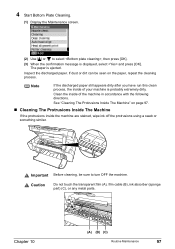
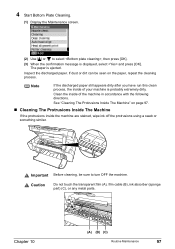
... the confirmation message is ejected.
Inspect the discharged paper.
Chapter 10
(A) (B) (C)
Routine Maintenance
97 Caution
Do not touch the transparent film (A), film cable (B), ink absorber (sponge part) (C), or any metal parts. Clean the inside of the machine in accordance with the following directions. The paper is displayed, select and press [OK]. See...
MP450 User's Guide - Page 101


...Press [OK] to continue printing in the "no ink" state. Canon recommends that you are only invalid images on page 76. If the... reload the paper in the Printer Driver Guide. The machine may not be performed until the waste ink absorber is jammed. U075
U076
Confirm... with this machine. The paper is replaced. Ink used for cleaning is displayed on the model or brand of your device. Follow...
MP450 User's Guide - Page 112
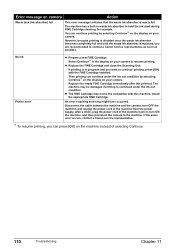
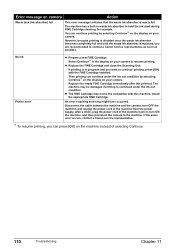
... hold the ink used during FINE Cartridge cleaning, for example. After a while, plug the power cord of the machine from the power supply. Error message on camera
Action
Waste tank (ink absorber) full
This error message indicates that the waste ink absorber is replaced, you are recommended to contact a Canon service representative as soon as possible...
MP450 User's Guide - Page 120


... if either USBnnn (Canon MP450) or MPUSBPRNnn (Canon MP450) (where n is... a number) is off, turn it directly to confirm the port settings. If the port setting is ignored for a certain period of time, an additional message may be a problem with the device. If successful, the problem may have been with the cable(s).
Paper is not installed properly. Printer...
MP450 User's Guide - Page 121
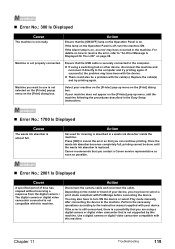
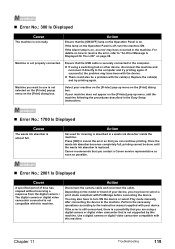
... with this machine.
If your device. Action
Ink used for cleaning is not properly connected. Once the waste ink absorber becomes completely full, printing cannot be a problem with this machine... on.
Canon recommends that you contact a Canon service representative as soon as possible.
„ Error No.: 2001 Is Displayed
Cause
A specified period of your machine on the [Printer] pop...
MP450 User's Guide - Page 123


... support to repair or disassemble the machine yourself. Unplug the power cord from the outlet and contact the seller or a Canon service representative.
Before contacting a Canon service representative, confirm the following: z Product name: PIXMA MP450 z Serial number: written on label at rear of machine z Details of the problem z What you cannot solve the problem...
MP450 User's Guide - Page 127


...Printer Driver Guide and Scan Guide. z Uninstall the Printer Driver Guide and Scan Guide. Uninstalling The On-screen Manual
Follow the steps described below to uninstall the installed on the desktop into the Trash. 4 Drag the [MP450...from the [Go] menu. 2 Double-click the [Canon Utilities] folder, then [IJ Manual] folder. 3 Drag the [MP450] folder into the Trash.
Note that this uninstall ...
MP450 User's Guide - Page 133


...the FCC Rules.
TEL No. (516) 328-5600
Chapter 12
Appendix
131 FCC Notice
PIXMA MP450: K10263
This device complies with class B limits in accordance with the limits for help. ... MERCURY AND MUST BE RECYCLED OR DISPOSED OF ACCORDING TO LOCAL, STATE OR FEDERAL LAWS
Canon U.S.A. z Increase the separation between the equipment and receiver.
If this guide.
Operation is...
MP450 User's Guide - Page 138
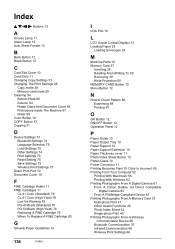
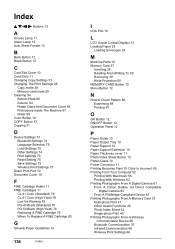
...Copy Settings 33 Changing The Print Settings 26
Copy mode 28 Memory card mode 29 Cleaning 94 Bottom Plate 96 Exterior 94 Platen Glass And Document Cover 94 Protrusions Inside The...Printing With Macintosh 55 Printing With Windows 52 Printing Photographs From A Digital Camera 61 From A Canon Bubble Jet Direct Compatible
Digital Camera 65 From A PictBridge-Compliant Device 61 Printing Photographs From ...
MP450 Easy Setup Instructions - Page 1


... connect the USB cable until after the software is complete.
QT7-0008-V02
xx2005A
© CANON INC. 2005
PRINTED IN VIETNAM Do not touch!
(A)
• Be sure to its original... (1) and pull up the Paper Support Extension (2) until the preparatory operation is only available for purchasing the Canon PIXMA MP450. You will need this takes about one to two minutes.
3 Use [ ] or [ ] on the...
Similar Questions
How To Correct Error Waste Ink Absorber Almost Full On Pixma Mp450
(Posted by xaistu 9 years ago)
What Is The Waste Ink Absorber On Canon Pixma Mp450?
(Posted by donlemily 9 years ago)
Message Says My Ink Waste Absorber Needs Changing.
Where do I get a new ink waste absorber (Staples? Fry's?), or does it have to be ordered ?? How do I...
Where do I get a new ink waste absorber (Staples? Fry's?), or does it have to be ordered ?? How do I...
(Posted by alvagriff 10 years ago)
Remove Memory Chip Canon Pixma Mp450
Befor I Recycle My Old Canon Pixma Mp450. I Want To Remove The Memory Chip. Any Idea Where This Is L...
Befor I Recycle My Old Canon Pixma Mp450. I Want To Remove The Memory Chip. Any Idea Where This Is L...
(Posted by gmorse515749 10 years ago)

