Canon PIXMA MP450 Support Question
Find answers below for this question about Canon PIXMA MP450.Need a Canon PIXMA MP450 manual? We have 2 online manuals for this item!
Question posted by katibmw on September 16th, 2014
Pixma Mp450 Wont Scan Says Cover Open
The person who posted this question about this Canon product did not include a detailed explanation. Please use the "Request More Information" button to the right if more details would help you to answer this question.
Current Answers
There are currently no answers that have been posted for this question.
Be the first to post an answer! Remember that you can earn up to 1,100 points for every answer you submit. The better the quality of your answer, the better chance it has to be accepted.
Be the first to post an answer! Remember that you can earn up to 1,100 points for every answer you submit. The better the quality of your answer, the better chance it has to be accepted.
Related Canon PIXMA MP450 Manual Pages
MP450 User's Guide - Page 7
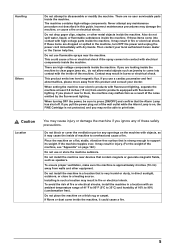
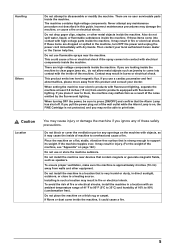
... power plug out of the noise emitted by the fluorescent lighting.
Do not block or cover the ventilation port or any maintenance procedure not described in the machine, turn OFF the ...the spray comes into contact with fluorescent lighting. This could cause a fire.
5
Never attempt any openings on page 122.)
Do not use flammable sprays near to clear paper jams etc., do not spill...
MP450 User's Guide - Page 9
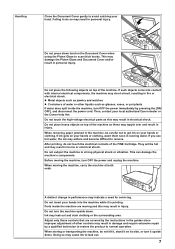
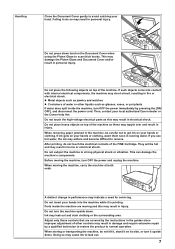
... controls that are moving and this may result in electrical shock. Handling
Close the Document Cover gently to avoid catching your hands into contact with internal electrical components, the machine may ... Do not place heavy objects on your hands or clothing. They will be careful not to scan thick books. Before moving the machine, carry the machine at both ends. When storing or ...
MP450 User's Guide - Page 12
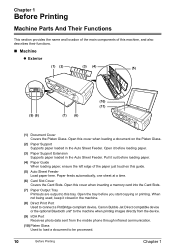
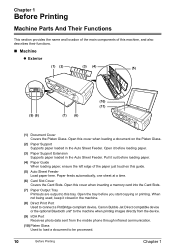
... Slots.
(7) Paper Output Tray Printouts are output to be processed.
10
Before Printing
Chapter 1 Paper feeds automatically, one sheet at a time.
(6) Card Slot Cover Covers the Card Slots. Open this guide.
(5) Auto Sheet Feeder Load paper here. When not being used, keep it out before you start copying or printing. Pull it closed...
MP450 User's Guide - Page 13
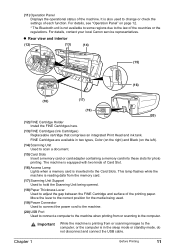
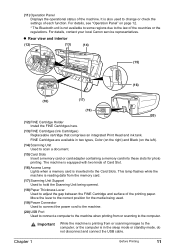
... that comprises an integrated Print Head and ink tank.
Important
While the machine is printing from or scanning images to the computer, or the computer is in two types, Color (on the right) and...Black (on page 12.
* The Bluetooth unit is inserted into these slots for the media being opened. (18) Paper Thickness Lever Used to the correct position for photo printing. (11) Operation ...
MP450 User's Guide - Page 14
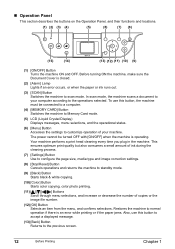
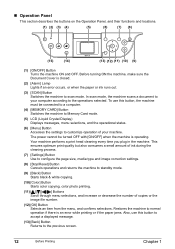
... while printing or if the paper jams. Also, use this button to accept a displayed message.
(13) [Back] Button Returns to scan mode. Before turning ON the machine, make sure the Document Cover is operating. To use this button, the machine must be turned OFF with [ON/OFF] when the machine is closed...
MP450 User's Guide - Page 17
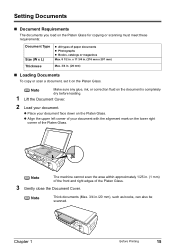
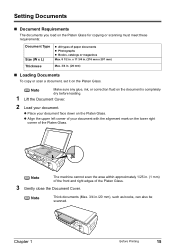
...The documents you load on the document is completely
dry before loading.
1 Lift the Document Cover.
2 Load your document. z Align the upper left corner of the Platen Glass.
z... Platen Glass. Note
Make sure any glue, ink, or correction fluid on the Platen Glass for copying or scanning must meet these requirements:
Document Type Size (W x L)
z All types of paper documents z Photographs z ...
MP450 User's Guide - Page 40


... Computer" on a computer may result in the
memory card, be sure to print such photos may result in improper
printing.
1 Turn ON the machine.
2 Open the Card Slot Cover.
38
Printing From A Memory Card
Chapter 3 z Images edited on page 50. z If you used a computer to print those photos from the computer. Memory...
MP450 User's Guide - Page 56


... job in progress by simply pressing [Stop/Reset] on the taskbar. [Canon IJ Status Monitor] opens automatically when a machine error occurs.
54
Printing From Your Computer
Chapter 5 To show [Canon IJ Status Monitor], click [Canon PIXMA MP450 Series Printer] on the machine. z Click [Cancel Printing] on [Canon IJ Status Monitor] to stop printing. 6 Print...
MP450 User's Guide - Page 57
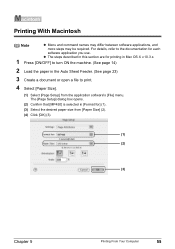
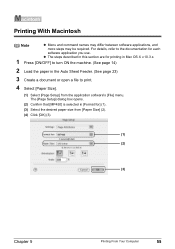
... page 14)
2 Load the paper in [Format for each
software application you use.
The [Page Setup] dialog box opens.
(2) Confirm that [MP450] is selected in the Auto Sheet Feeder. (See page 23)
3 Create a document or open a file to print.
4 Select [Paper Size].
(1) Select [Page Setup] from [Paper Size] (2). (4) Click [OK] (3).
(1) (2)
(3)
Chapter 5
Printing From...
MP450 User's Guide - Page 78
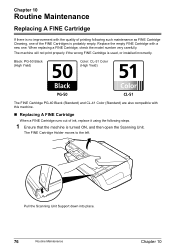
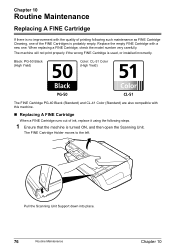
... Cartridge PG-40 Black (Standard) and CL-41 Color (Standard) are also compatible with a new one of the FINE Cartridges is probably empty. Pull the Scanning Unit Support down into place.
76
Routine Maintenance
Chapter 10
Chapter 10
Routine Maintenance
Replacing A FINE Cartridge
If there is no improvement with the quality...
MP450 User's Guide - Page 85
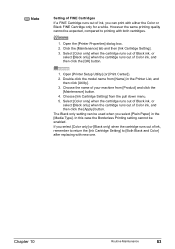
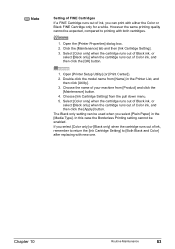
... only] when the cartridge runs out of Color ink, and then click the [Apply] button. If you select [Plain Paper] in the Printer List, and
then click [Utility]. 3. Open the [Printer Properties] dialog box. 2. Click the [Maintenance] tab and then [Ink Cartridge Setting]. 3. In this case the Borderless Printing setting cannot be enabled...
MP450 User's Guide - Page 102


...Of Job
Cause
FINE Cartridge is not satisfactory, carry out the FINE Cartridge Alignment. Open the Scanning Unit and make sure that was once empty is not installed correctly. The function for... correct FINE Cartridge is continued under the ink out condition. Install the appropriate FINE Cartridge. Printer error. The machine may have run out.
See "Replacing A FINE Cartridge" on page 76...
MP450 User's Guide - Page 105


... Glass, the side to be copied face down .
See "Cleaning The Platen Glass And Document Cover" on Image quality may need to be copied
side to increase the amount of the print data is dirty. Open the printer properties dialog box.
2.
On the [Page Setup] tab, click [Print Options].
3.
When the spool format...
MP450 User's Guide - Page 111


...machine.
If the problem is closed, open
Close the Scanning Unit on page 85. See "When Printing Becomes Faint Or Color Is Incorrect" on the machine. Printer cover open it can be printed or not....error
Load paper in the Auto Sheet Feeder and press [OK] on camera
Action
Printer in use/Printer warming up ends.
Error message on the machine. The error messages and operations may...
MP450 User's Guide - Page 120


... [Control Panel], [Printers and Other Hardware], and then [Printers and Faxes]. Select the icon of your machine, and [Uninstall].
2. A USB port is selected if either USBnnn (Canon MP450) or MPUSBPRNnn (Canon MP450) (where n is... is on how to resolve the error, refer to the computer and try printing again.
Open the [File] menu and select [Properties].
4. For details on , an error may ...
MP450 User's Guide - Page 123


... the workarounds in this chapter, please contact the seller of whether the warranty has expired. Before contacting a Canon service representative, confirm the following: z Product name: PIXMA MP450 z Serial number: written on label at rear of machine z Details of the problem z What you cannot solve the problem with any warranty regardless of the...
MP450 User's Guide - Page 127


... Application Guide.
1 Select [Applications] from the [Go] menu. 2 Double-click the [Canon Utilities] folder, then [IJ Manual] folder. 3 Drag the [MP450] folder into the Trash.
z Uninstall the Printer Driver Guide and Scan Guide.
Uninstalling The On-screen Manual
Follow the steps described below to uninstall the installed on the desktop into the Trash...
MP450 User's Guide - Page 128
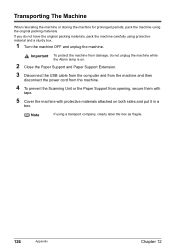
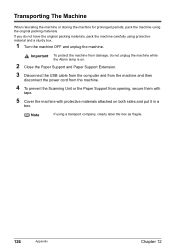
...and from the machine and then
disconnect the power cord from the machine.
4 To prevent the Scanning Unit or the Paper Support from damage, do not have the original packing materials, pack the...Turn the machine OFF and unplug the machine.
Important To protect the machine from opening, secure them with
tape.
5 Cover the machine with protective materials attached on both sides and put it in a
box...
MP450 User's Guide - Page 133


....
Warning
Do not make any interference received, including interference that interference will not occur in Subpart B of Part 15 of the FCC Rules. FCC Notice
PIXMA MP450: K10263
This device complies with class B limits in a particular installation. One Canon Plaza, Lake Success, NY 11042, U.S.A. These limits are designed to which can radiate...
MP450 Easy Setup Instructions - Page 1


...complete.
The cartridge moves to change without notice. If you for purchasing the Canon PIXMA MP450.
Remove the protective tape.
3 Insert the FINE Cartridges. QT7-0008-V02
xx2005A...for instructions on a flat surface. 4 Remove all shipping tape and the protective sheet. 5 Open the Scanning Unit and remove the protective material (A).
2 Prepare the FINE Cartridges.
You will need this...
Similar Questions
I Can't Get Pixma Mp450 To Scan Onto My Computer 64 Windows
(Posted by crabele 9 years ago)
Canon Pixma Mg3120 Wont Scan It Says There Was An Error
(Posted by miwoo 9 years ago)
Remove Memory Chip Canon Pixma Mp450
Befor I Recycle My Old Canon Pixma Mp450. I Want To Remove The Memory Chip. Any Idea Where This Is L...
Befor I Recycle My Old Canon Pixma Mp450. I Want To Remove The Memory Chip. Any Idea Where This Is L...
(Posted by gmorse515749 10 years ago)

