Canon PIXMA MP450 Support Question
Find answers below for this question about Canon PIXMA MP450.Need a Canon PIXMA MP450 manual? We have 2 online manuals for this item!
Question posted by mac4Jonhto on July 4th, 2014
Pixma Mp450 Wont Scan
The person who posted this question about this Canon product did not include a detailed explanation. Please use the "Request More Information" button to the right if more details would help you to answer this question.
Current Answers
There are currently no answers that have been posted for this question.
Be the first to post an answer! Remember that you can earn up to 1,100 points for every answer you submit. The better the quality of your answer, the better chance it has to be accepted.
Be the first to post an answer! Remember that you can earn up to 1,100 points for every answer you submit. The better the quality of your answer, the better chance it has to be accepted.
Related Canon PIXMA MP450 Manual Pages
MP450 User's Guide - Page 3


... this product meets the ENERGY STAR® guidelines for enhancing the communication between digital cameras and printers. By connecting to an Exif Print-compliant digital camera, the camera's image data at the ... has determined that it will be an easy-to-use guide to be understood to your Canon MP450 Series. Copyright ©2005 CANON INC.
No part of this manual and in the United States ...
MP450 User's Guide - Page 4


... Slot As The Memory Card Drive Of The Computer 50
5 Printing From Your Computer 52
Printing With Windows 52
Printing With Macintosh 55
6 Scanning Images 58 About Scanning Images 58 Scanning Methods 58
7 Printing Photographs Directly From A Digital Camera 61 Printing Photographs Directly From A PictBridge-Compliant Device ...........61 Printing Photographs Directly From A Canon...
MP450 User's Guide - Page 9
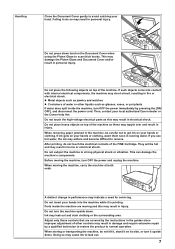
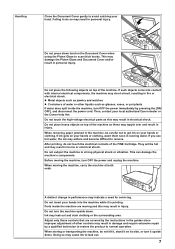
... at both ends. Adjust only those controls that are moving and this may topple over and result in running water.
This may cause ink to scan thick books. They will be careful not to do so may result in personal injury. Handling
Close the Document Cover gently to strong physical shock...
MP450 User's Guide - Page 11
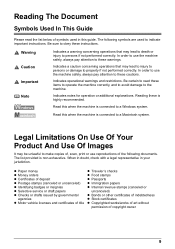
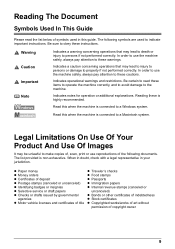
... z Passports z Immigration papers z Internal revenue stamps (canceled or
uncanceled) z Bonds or other certificates of indebtedness z Stock certificates z Copyrighted works/works of art without
permission of , scan, print or use the machine safely, always pay attention to property if not performed correctly. The following documents. Indicates a caution concerning operations that may lead...
MP450 User's Guide - Page 13
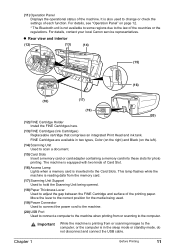
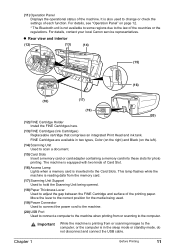
... to the machine when printing from the memory card. (17) Scanning Unit Support Used to hold the Scanning Unit being used to scan a document. (15) Card Slots
Insert a memory card or card... a memory card into the Card Slots. For details, see "Operation Panel" on the left). (14) Scanning Unit
Used to change or check the settings of the countries or the regulations. z Rear view and interior
...
MP450 User's Guide - Page 14
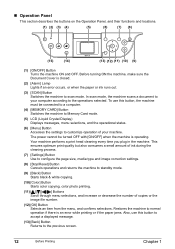
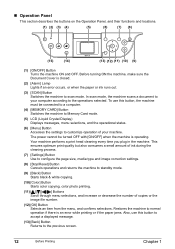
... with [ON/OFF] when the machine is closed.
(2) [Alarm] Lamp Lights if an error occurs, or when the paper or ink runs out.
(3) [SCAN] Button Switches the machine to your machine. In scan mode, the machine scans a document to scan mode. Your machine performs a print head cleaning every time you plug in the machine.
MP450 User's Guide - Page 17
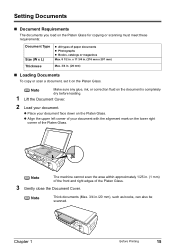
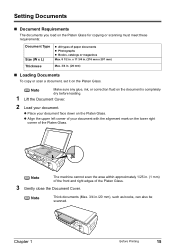
... Glass. z Place your document face down on the Platen Glass.
Note
The machine cannot scan the area within approximately 1/25 in. (1 mm) of the front and right edges of...1/2 in.
Setting Documents
„ Document Requirements
The documents you load on the Platen Glass for copying or scanning must meet these requirements:
Document Type Size (W x L)
z All types of the Platen Glass.
3 ...
MP450 User's Guide - Page 56


... Monitor] to stop printing.
z Click [Cancel Printing] on the machine. 6 Print the document.
(1) Click [Print] or [OK] (1). To show [Canon IJ Status Monitor], click [Canon PIXMA MP450 Series Printer] on the taskbar. [Canon IJ Status Monitor] opens automatically when a machine error occurs.
54
Printing From Your Computer
Chapter 5
MP450 User's Guide - Page 57
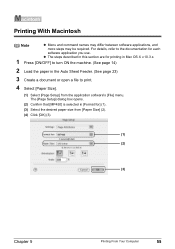
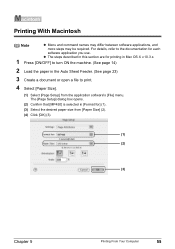
The [Page Setup] dialog box opens.
(2) Confirm that [MP450] is selected in the Auto Sheet Feeder. (See page 23)
3 Create a document or open a file to the documentation for ] (1). (3) Select the desired paper size from ...
MP450 User's Guide - Page 62
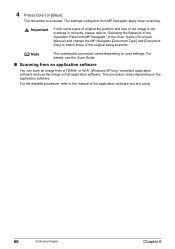
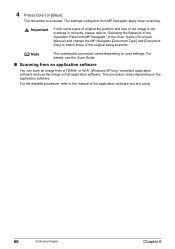
... or WIA- (Windows XP only) compliant application software and use the image in the Scan Guide (On-screen Manual) and change the MP Navigator [Document Type] and [Document
...software you are using.
60
Scanning Images
Chapter 6 For details, see the Scan Guide.
„ Scanning from an application software
You can scan an image from MP Navigator apply when scanning. Important
If with some types ...
MP450 User's Guide - Page 101


...manually after printing finishes. Incompatible device detected.
U041
Replace the FINE Cartridge, and close the Scanning Unit. The machine may have to the machine.
You may not be recognized.
If the...If paper has jammed in the machine, clear the jam, reload the paper in the Printer Driver Guide.
U051 U052 U053 U059
The FINE Cartridge may not be installed properly, or...
MP450 User's Guide - Page 102


...any button on the machine to obtain optimum qualities.
See "Replacing A FINE Cartridge" on the LCD. Printer error.
z The LCD may be the compatible with a new one as soon as possible after printing... See "Other Settings" on page 76. Action
Replace the FINE Cartridge, and close the Scanning Unit. Message
The following ink cartridge cannot be damaged if printing is inserted in the ...
MP450 User's Guide - Page 111


...ends. No paper/Paper error
Load paper in use/Printer warming up ends. If the Paper Output Tray is closed, open
Close the Scanning Unit on manually or switched to replay mode after ...turned itself on the machine and retry printing.
Chapter 11
Troubleshooting
109 Error message on camera
Action
Printer in the Auto Sheet Feeder and press [OK] on the LCD of paper.
z A ...
MP450 User's Guide - Page 112
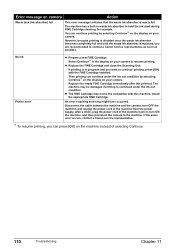
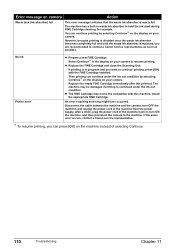
... selecting Continue.
110
Troubleshooting
Chapter 11 z Replace the FINE Cartridge and close the Scanning Unit. Replace the empty FINE Cartridge immediately after this machine.
Disconnect the cable between... a while, plug the power cord of the machine from the power supply. No ink Printer error
z Prepare a new FINE Cartridge.
An error requiring servicing might have occurred.
The ...
MP450 User's Guide - Page 120


...non-Windows XP, click [Start], select [Settings], and then [Printers].
2. A USB port is selected if either USBnnn (Canon MP450) or MPUSBPRNnn (Canon MP450) (where n is a number) is ignored for a certain period...[Ports] tab (or the [Details] tab), or reinstall the MP driver.
Check the printer port settings.
1.
If the port setting is securely connected to the computer and try printing...
MP450 User's Guide - Page 122
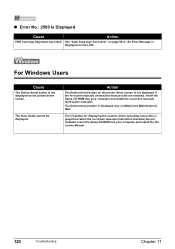
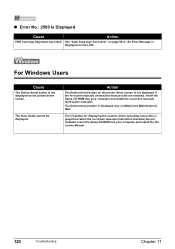
...Users
Cause
The [Instructions] button is grayed out when the on the printer driver screen. The Scan Guide cannot be displayed. Insert the Setup CD-ROM into your computer and... 99 in "An Error Message is displayed only on the LCD".
Action
The [Instructions] button on the printer driver screen is not displayed if the on -screen manuals (instruction manuals). Insert the Setup CD-ROM into...
MP450 User's Guide - Page 123


... take apart the machine will invalidate any warranty regardless of whether the warranty has expired. Before contacting a Canon service representative, confirm the following: z Product name: PIXMA MP450 z Serial number: written on label at rear of machine z Details of the machine or a Canon service representative. Canon support staff are trained to be able...
MP450 User's Guide - Page 127


... guides.
1 Click [Start], select [All Programs] (or [Programs]), [Canon MP450 Manual] and
[Uninstall].
2 When the uninstall message appears, click [OK].
Delete... Utilities] folder, then [IJ Manual] folder. 3 Drag the [MP450] folder into the Trash. Chapter 12
Appendix
125 z Uninstall the Printer Driver Guide and Scan Guide. When the message prompting you to restart your computer is displayed...
MP450 User's Guide - Page 133


... this equipment does cause harmful interference to radio or television reception, which the receiver is required to stop operation of the FCC Rules.
FCC Notice
PIXMA MP450: K10263
This device complies with the instructions, may cause undesired operation.
MP450 Easy Setup Instructions - Page 1


... on a flat surface. 4 Remove all shipping tape and the protective sheet. 5 Open the Scanning Unit and remove the protective material (A).
2 Prepare the FINE Cartridges.
Do not touch!
(A).... All products and brand names are connecting the machine to a computer for purchasing the Canon PIXMA MP450. QT7-0008-V02
xx2005A
© CANON INC. 2005
PRINTED IN VIETNAM
The cartridge moves to...
Similar Questions
I Can't Get Pixma Mp450 To Scan Onto My Computer 64 Windows
(Posted by crabele 9 years ago)
Canon Pixma Mg3120 Wont Scan It Says There Was An Error
(Posted by miwoo 9 years ago)
Remove Memory Chip Canon Pixma Mp450
Befor I Recycle My Old Canon Pixma Mp450. I Want To Remove The Memory Chip. Any Idea Where This Is L...
Befor I Recycle My Old Canon Pixma Mp450. I Want To Remove The Memory Chip. Any Idea Where This Is L...
(Posted by gmorse515749 10 years ago)

