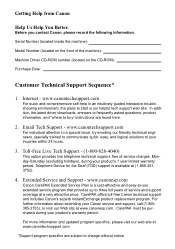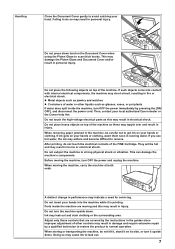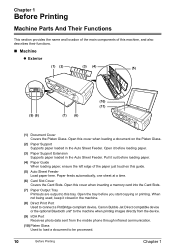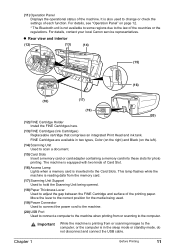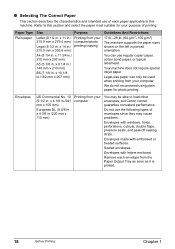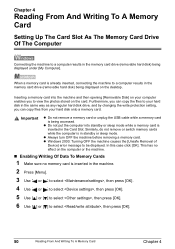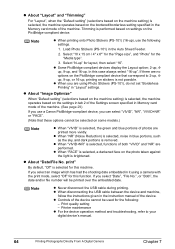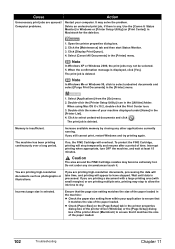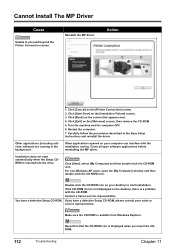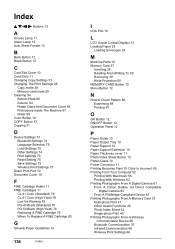Canon PIXMA MP450 Support Question
Find answers below for this question about Canon PIXMA MP450.Need a Canon PIXMA MP450 manual? We have 2 online manuals for this item!
Question posted by gmorse515749 on August 12th, 2013
Remove Memory Chip Canon Pixma Mp450
Current Answers
Answer #2: Posted by RathishC on August 12th, 2013 7:09 PM
Please click on the link given below for steps on how to remove the memory card from the printer:
Hope this helps.
Thanks & Regards
Rathish C
#iworkfordell