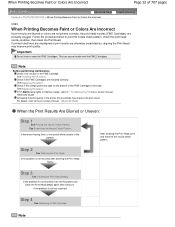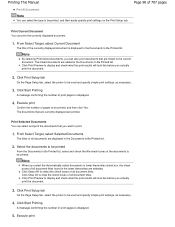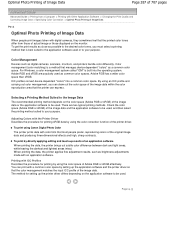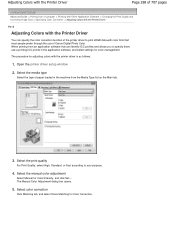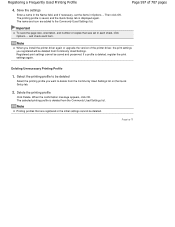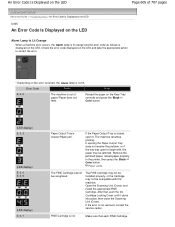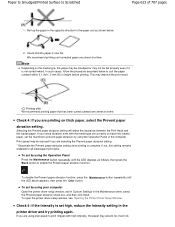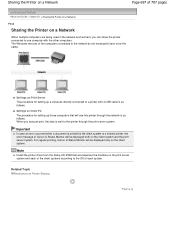Canon PIXMA MP280 Support Question
Find answers below for this question about Canon PIXMA MP280.Need a Canon PIXMA MP280 manual? We have 2 online manuals for this item!
Question posted by akohnhi652 on March 14th, 2015
Troubleshooting Canon Pixma Mp280 Printer
how can i resolve the problem if the LED display PO7 and the printer cannot run the cartridge to print
Current Answers
Answer #1: Posted by Brainerd on March 14th, 2015 11:38 PM
Hi, please refer here:
http://www.mavtech.info/2014/07/how-to-reset-canon-mp287-printer-error.html
http://www.mavtech.info/2014/07/how-to-reset-canon-mp287-printer-error.html
I hope this helps you!
Please press accept to reward my effort or post again with more details if not satisfied.
Regards, Brainerd
Related Canon PIXMA MP280 Manual Pages
Similar Questions
Canon Pixma Ip1800 Printer Will Not Print. Service Error 5100.
Whenever I printed out something on my Canon PIXMA iP1800, I always got a message saying the cartrid...
Whenever I printed out something on my Canon PIXMA iP1800, I always got a message saying the cartrid...
(Posted by ikallicrates 7 years ago)
Printer Won't Print The Entire Document
My Canon Pixma MX512 printer will not print a document completely. It also prints very slowly. How c...
My Canon Pixma MX512 printer will not print a document completely. It also prints very slowly. How c...
(Posted by erikacearl 8 years ago)
Canon Printer No Longer Printing
Canon printer MP280 worked fine until i loaded bitdefender on my laptop. reloaded the canon and canc...
Canon printer MP280 worked fine until i loaded bitdefender on my laptop. reloaded the canon and canc...
(Posted by Anonymous-143467 9 years ago)
How To Fix Ink Absorber Full In Pixma Mp280 Printer
(Posted by arlofabbulacan 9 years ago)