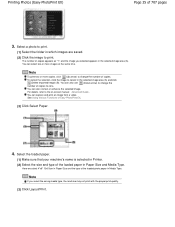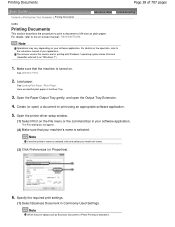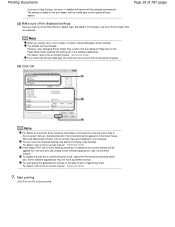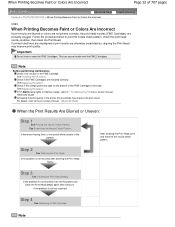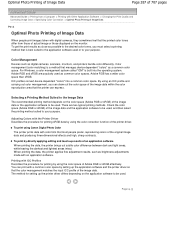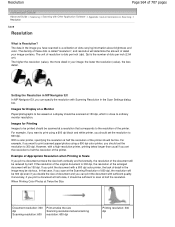Canon PIXMA MP280 Support Question
Find answers below for this question about Canon PIXMA MP280.Need a Canon PIXMA MP280 manual? We have 2 online manuals for this item!
Question posted by jacobsnorma on December 20th, 2011
My Printer Will Not Print
The person who posted this question about this Canon product did not include a detailed explanation. Please use the "Request More Information" button to the right if more details would help you to answer this question.
Current Answers
Related Canon PIXMA MP280 Manual Pages
Similar Questions
Troubleshooting Canon Pixma Mp280 Printer
how can i resolve the problem if the LED display PO7 and the printer cannot run the cartridge to pri...
how can i resolve the problem if the LED display PO7 and the printer cannot run the cartridge to pri...
(Posted by akohnhi652 9 years ago)
It Keeps Saying Printer Offline And Paoper Jam But I Got A Paoper To Pint Now It
keeps giving me error messages of printer ofline
keeps giving me error messages of printer ofline
(Posted by multiplexamerica 10 years ago)
Canon Printer Pixma 432 Says Offline Will Not Print
(Posted by djchmark 10 years ago)
Canon Printer Pixma 2120 Series - Told Cd Not Necessary For Install?
purchased canon printer pixma 2120 last night at walmarts. i toldkid working there my laptop didn't ...
purchased canon printer pixma 2120 last night at walmarts. i toldkid working there my laptop didn't ...
(Posted by safrn5 11 years ago)