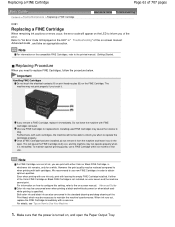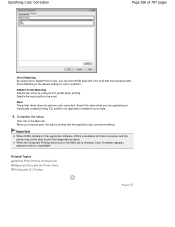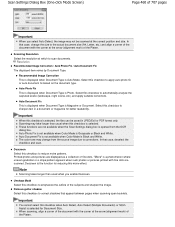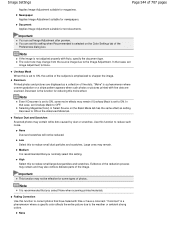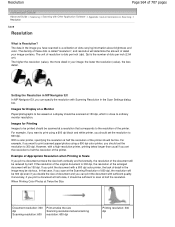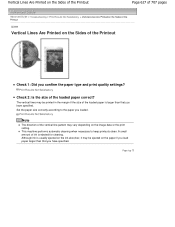Canon PIXMA MP280 Support Question
Find answers below for this question about Canon PIXMA MP280.Need a Canon PIXMA MP280 manual? We have 2 online manuals for this item!
Question posted by Anonymous-143467 on September 13th, 2014
Canon Printer No Longer Printing
Canon printer MP280 worked fine until i loaded bitdefender on my laptop. reloaded the canon and cancelled bigdefender , but is still not working
Current Answers
Answer #1: Posted by Odin on September 13th, 2014 4:12 PM
It's very possible BitDefender is the culprit. If so, using Window's System Restore feature (or the comparable feature for Mac) may solve.
Hope this is useful. Please don't forget to click the Accept This Answer button if you do accept it. My aim is to provide reliable helpful answers, not just a lot of them. See https://www.helpowl.com/profile/Odin.
Related Canon PIXMA MP280 Manual Pages
Similar Questions
I Changed My Internet Provider And Can No Longer Print. I Have A Password But D
password has numbers and letter caps.
password has numbers and letter caps.
(Posted by margmuir 6 years ago)
Mac Laptop (10.9.5) Can No Longer Print To My Pixma Mg8120b
Mac laptop (10.9.5) can no longer print to my PIXMA MG8120B.It worked until a few weeks ago and now ...
Mac laptop (10.9.5) can no longer print to my PIXMA MG8120B.It worked until a few weeks ago and now ...
(Posted by princessbuttercup22384 7 years ago)
Troubleshooting Canon Pixma Mp280 Printer
how can i resolve the problem if the LED display PO7 and the printer cannot run the cartridge to pri...
how can i resolve the problem if the LED display PO7 and the printer cannot run the cartridge to pri...
(Posted by akohnhi652 9 years ago)
Why Will My Canon Prixma Printer Not Print From A Jump Drive
(Posted by nicknickluckydo 9 years ago)
B&w Printing With Canon Pixma Mp280
How can I print grayscale pictures using only the black ink in the printer?
How can I print grayscale pictures using only the black ink in the printer?
(Posted by eragallo 11 years ago)