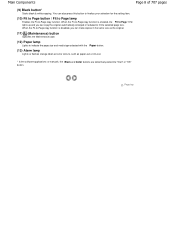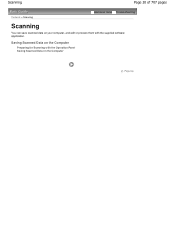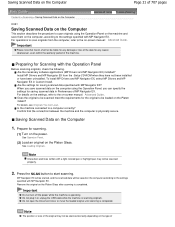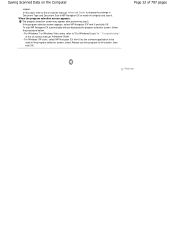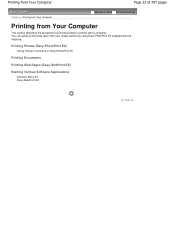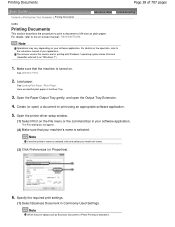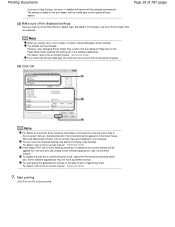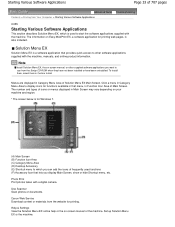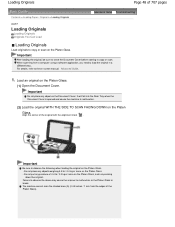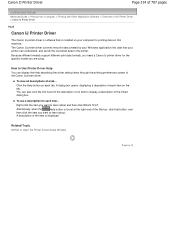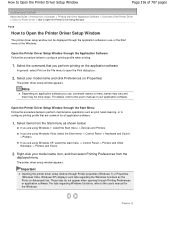Canon PIXMA MP280 Support Question
Find answers below for this question about Canon PIXMA MP280.Need a Canon PIXMA MP280 manual? We have 2 online manuals for this item!
Question posted by gracetamayo31 on February 5th, 2014
I Lost The Cd For Software Application Can't Connect My Printer In Laptop.
Current Answers
Answer #1: Posted by SoCalWoman on February 5th, 2014 10:57 PM
The Driver, and any relevant software, can be downloaded from Canon's Support Website. The link which takes you directly to your Canon Model can be viewed here
Once at the link you can do the following:
- Choose the Drivers and Software tab
- Choose the Operating System you have from the drop down menu for a list of the current downloads available.
- Choose the Driver download to begin the download for installing onto your device
- Continue to follow the prompts until completion
Much appreciation to those who acknowledge our members for their contribution toward finding a solution.
~It always seems impossible until it is done~
Nelson Mandela
Related Canon PIXMA MP280 Manual Pages
Similar Questions
keeps giving me error messages of printer ofline
I have a Pixima MP280 Printer / Scanner. It works fine with Windows Vista. On Windows 7 or Windows 8...
When I try to print it comes up that the USB device is not working so have bought a new one but it h...