Canon PIXMA MP280 Support Question
Find answers below for this question about Canon PIXMA MP280.Need a Canon PIXMA MP280 manual? We have 2 online manuals for this item!
Question posted by bigCE on December 23rd, 2013
Were Can I Download Canon Pixma Mp280 Driver Free
The person who posted this question about this Canon product did not include a detailed explanation. Please use the "Request More Information" button to the right if more details would help you to answer this question.
Current Answers
There are currently no answers that have been posted for this question.
Be the first to post an answer! Remember that you can earn up to 1,100 points for every answer you submit. The better the quality of your answer, the better chance it has to be accepted.
Be the first to post an answer! Remember that you can earn up to 1,100 points for every answer you submit. The better the quality of your answer, the better chance it has to be accepted.
Related Canon PIXMA MP280 Manual Pages
MP280 series Gu쟠de inicio [Spanish Version] - Page 29


...Humidity: 10 to 90% RH (no condensation)
Storage environment
Scanner driver TWAIN/WIA (for 5 years after production has stopped.
27 Canon FINE Cartridge
Total 1472 nozzles (BK 320 nozzles, C/M/Y each ...
USB Port: Hi-Speed USB *
Scan Specifications
* A computer that complies with the Canon inkjet printer. • Internet Explorer 7 or later is required.
For
Windows use only. •...
On-Screen Manual - Page 34


... pages
Starting Software Applications from Solution Menu EX
From Solution Menu EX, you can display the printer driver setup window, and get information on what action to start .
(1) Click the Photo Print ... that you have trouble with the operation.
With My Printer, you start Solution Menu EX from the Start menu, select All Programs, Canon Utilities, Solution Menu EX, then Solution Menu EX....
On-Screen Manual - Page 43


... to less than half (100% recycled paper can only select A4 or Letter-sized plain paper. Paper load limit - Paper load limit - Printer driver: Envelope
- Note
The Model Number of Canon genuine paper is not sold in brackets.
Media type settings - Envelopes
- We recommend that you various types of paper to purchase some...
On-Screen Manual - Page 66


Open the printer driver setup window. In Windows Vista or Windows XP, click Canon XXX Printer (where " XXX" is your machine's name) on the Maintenance sheet. Click View Printer Status on the taskbar. Page 66 of 707 pages
Page top To confirm the FINE Cartridge information, click the Ink Details menu. Checking the Ink ...
On-Screen Manual - Page 80


MP280 series Advanced Guide
Page 80 of 707 pages
Setting the Stapling Margin Execute Borderless... to Improve Coloration Reducing Photo Noise Overview of the Printer Driver Printer Driver Operations Canon IJ Printer Driver XPS Printer Driver How to Open the Printer Driver Setup Window Maintenance Tab Canon IJ Status Monitor Canon IJ Preview
Scanning
Scanning
Scanning Images Scanning Images Before ...
On-Screen Manual - Page 219
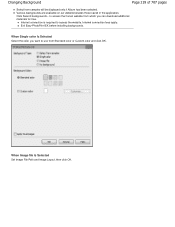
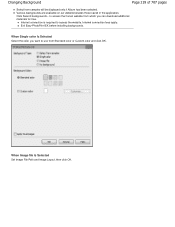
...Canon website from which you want to access the website.
When Image file Is Selected
Set Image File Path and Image Layout, then click OK.
Click Search backgrounds... Exit Easy-PhotoPrint EX before installing backgrounds. Internet connection fees apply. When Single color Is Selected Select the color you can download... additional materials for free. Various backgrounds...
On-Screen Manual - Page 228


to access the website. Internet connection is required to access the Canon website from which you can download additional materials for details on a selected page at one time.
Exit Easy-PhotoPrint EX before installing frames.
Search frames... Page top See Help for free. Framing Photos
Page 228 of 707 pages
Select the Apply to...
On-Screen Manual - Page 277
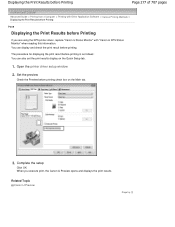
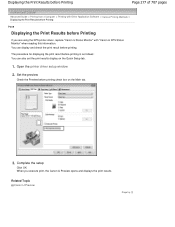
...1. You can also set the print results display on the Main tab.
3. Open the printer driver setup window
2. Complete the setup
Click OK.
Displaying the Print Results before Printing
Page 277 ...If you execute print, the Canon IJ Preview opens and displays the print results. When you are using the XPS printer driver, replace "Canon IJ Status Monitor" with "Canon IJ XPS Status Monitor" when...
On-Screen Manual - Page 287
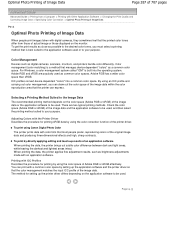
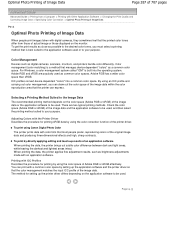
...method for printing by directly applying editing and touch-up the printer driver differs depending on the color space (Adobe RGB or sRGB)...Canon Digital Photo Color The printer prints data with an application software. Page top Color management (color matching) is built into a common color space. To print using the color correction function of actual image or those of the printer driver...
On-Screen Manual - Page 312


Overview of the Printer Driver
Page 312 of 707 pages
Advanced Guide > Printing from a Computer > Printing with Other Application Software > Overview of the Printer Driver
Overview of the Printer Driver
Printer Driver Operations Canon IJ Printer Driver XPS Printer Driver How to Open the Printer Driver Setup Window Maintenance Tab Canon IJ Status Monitor Canon IJ Preview
Page top
On-Screen Manual - Page 313


... Inside the Machine
Overview of the Printer Driver
Canon IJ Printer Driver XPS Printer Driver How to Open the Printer Driver Setup Window Maintenance Tab Canon IJ Status Monitor Canon IJ Preview
Updating the MP Drivers
Obtaining the Latest MP Drivers Deleting the Unnecessary MP Drivers Before Installing the MP Drivers Installing the MP Drivers
Appendix
Editing the Print Document or Reprinting...
On-Screen Manual - Page 314
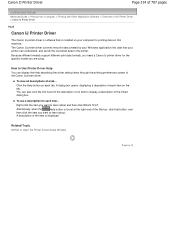
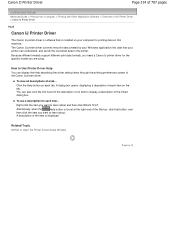
... 314 of 707 pages
Advanced Guide > Printing from a Computer > Printing with Other Application Software > Overview of the Printer Driver > Canon IJ Printer Driver
P025
Canon IJ Printer Driver
The Canon IJ printer driver is software that is installed on your computer for each tab. Alternatively, when the
Help button is found in the description of the linked dialog ...
On-Screen Manual - Page 315


... select "XPS Printer Driver" from Custom Install to install the driver.
Page top Installing the XPS Printer Driver Load the Setup CD-ROM that supports XPS printing.
XPS Printer Driver
Page 315 of the Printer Driver > Canon IJ Printer Driver > XPS Printer Driver
P416
XPS Printer Driver
The following two printer drivers can be used.
With the XPS printer driver, application software...
On-Screen Manual - Page 316
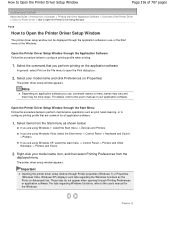
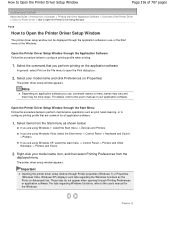
... from a Computer > Printing with Other Application Software > Overview of the Printer Driver > Canon IJ Printer Driver > How to Open the Printer Driver Setup Window
P409
How to Open the Printer Driver Setup Window
The printer driver setup window can be more steps. Open the Printer Driver Setup Window through Printer properties (Windows 7) or Properties (Windows Vista, Windows XP) displays such...
On-Screen Manual - Page 317


... Head Position Checking the Print Head Nozzles Cleaning Inside the Machine Setting the Ink Cartridge to perform machine maintenance or change the settings of the Printer Driver > Canon IJ Printer Driver > Maintenance Tab
P410
Maintenance Tab
The Maintenance tab allows you to be Used Managing the Machine Power
Related Features Reducing the Machine Noise Changing...
On-Screen Manual - Page 568
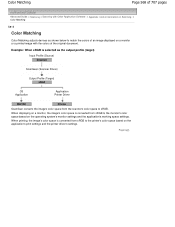
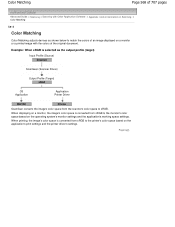
... Scanning > Color Matching
S815
Color Matching
Color Matching adjusts devices as the output profile (target) Input Profile (Source) Scanner
ScanGear (Scanner Driver)
Output Profile (Target) sRGB
OS Application
Application Printer Driver
Monitor
Printer
ScanGear converts the image's color space from sRGB to sRGB. When displaying on a monitor, the image's color space is converted from...
On-Screen Manual - Page 611


... reinstall the MP Drivers.
1. Page top Click Start Over on the PIXMA XXX screen (where "XXX" is not detected. If the MP Drivers were not installed correctly, uninstall the MP Drivers, restart your computer...use.
Click Exit on the Installation Failure screen.
3. Cannot Install the MP Drivers
Page 611 of 707 pages
The printer is your machine's name), then
remove the CD-ROM.
5. In this ...
On-Screen Manual - Page 672


...lines in the preview display may not be effective, depending on the Printer Driver With some applications, the printing is selected in the Print dialog box...operate. Instructions for Use (Printer Driver)
Page 672 of 707 pages
Advanced Guide > Troubleshooting > Instructions for Use (Printer Driver)
P036
Instructions for Use (Printer Driver)
This printer driver is not printed correctly, display...
On-Screen Manual - Page 687


... download the latest MP Drivers for free, but any Internet access charges incurred are your model. Important
You can download the MP Drivers for your responsibility. For information on how to the latest version of 707 pages
Advanced Guide > Appendix > Updating the MP Drivers > Obtaining the Latest MP Drivers
P038
Obtaining the Latest MP Drivers
The MP Drivers include a printer driver...
On-Screen Manual - Page 691


...connected through the Internet and download the latest MP Drivers for your machine manually, check the Select printer port check box, and click...Drivers, see "Deleting the Unnecessary MP Drivers ." Installing the MP Drivers
Page 691 of 707 pages
Advanced Guide > Appendix > Updating the MP Drivers > Installing the MP Drivers
P041
Installing the MP Drivers
You can download the MP Drivers for free...
Similar Questions
How To Fix Ink Absorber Full In Pixma Mp280 Printer
(Posted by arlofabbulacan 9 years ago)
Windows 8. I Downloaded The New Drivers But It Still Won't Scan From Laptop.
I have an Asus laptop with windows 8 64bit. After downloading the new drivers from the canon site fo...
I have an Asus laptop with windows 8 64bit. After downloading the new drivers from the canon site fo...
(Posted by cgbrown 10 years ago)
B&w Printing With Canon Pixma Mp280
How can I print grayscale pictures using only the black ink in the printer?
How can I print grayscale pictures using only the black ink in the printer?
(Posted by eragallo 11 years ago)

