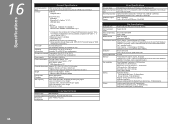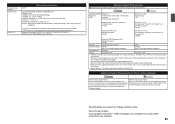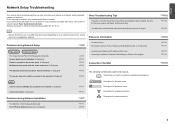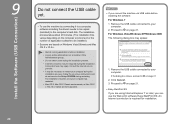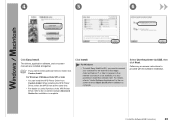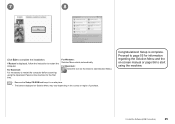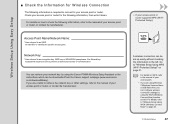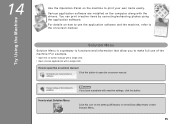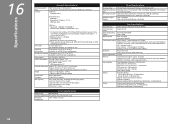Canon PIXMA MX350 Support Question
Find answers below for this question about Canon PIXMA MX350.Need a Canon PIXMA MX350 manual? We have 4 online manuals for this item!
Question posted by cgbrown on February 24th, 2014
Windows 8. I Downloaded The New Drivers But It Still Won't Scan From Laptop.
I have an Asus laptop with windows 8 64bit. After downloading the new drivers from the canon site for windows 8 and installing them, the printer still wont scan from my laptop. It will do everything but scan. This started before I got my new laptop and was using a Dell laptop before with windows 7 and it stopped scanning. I desperately need this to work as I care for a person that has ADHD and have to use it alot.
Current Answers
Answer #1: Posted by Odin on February 24th, 2014 11:53 AM
Go to this Canon page and scroll down to Different Ways of Scanning. There you'll see several links applying to Windows, one of which may solve your issue. If not, check the other parts of the page. If finally your problem remains, resubmit telling us exactly what you did and exactly what happened (including precise error messages,of any).
Hope this is useful. Please don't forget to click the Accept This Answer button if you do accept it. My aim is to provide reliable helpful answers, not just a lot of them. See https://www.helpowl.com/profile/Odin.
Related Canon PIXMA MX350 Manual Pages
Similar Questions
Problem Canon Mx350 Printer Driver Will Not Load Windows 8
(Posted by mawbw 9 years ago)
Wireless Scanning Won't Work
Why can I connect by Wi-Fi to print, but I can't connect to scan? It works for connection to Window...
Why can I connect by Wi-Fi to print, but I can't connect to scan? It works for connection to Window...
(Posted by pdstevensonpei 10 years ago)
Printer Mx 350 Setup Cd
Hi - I lost the set up cd for mx 350. Is there a way I can download from the web and set it up for a...
Hi - I lost the set up cd for mx 350. Is there a way I can download from the web and set it up for a...
(Posted by Somosreeg 11 years ago)
Works On Windows But Does Not Work On A Macbook With Os X 10.6.8
I have 2 laptops, one windows and the other a mac. Windows works fine with this wifi printer, but th...
I have 2 laptops, one windows and the other a mac. Windows works fine with this wifi printer, but th...
(Posted by zimilak 12 years ago)