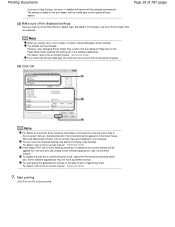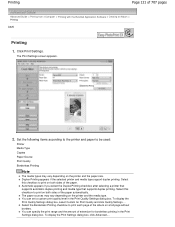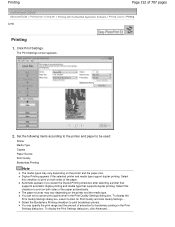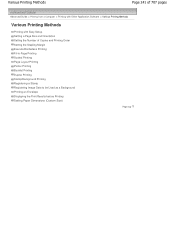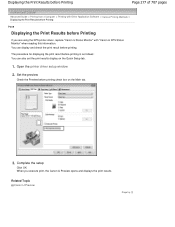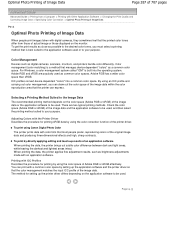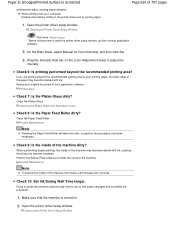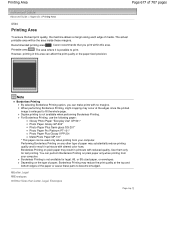Canon PIXMA MP280 Support Question
Find answers below for this question about Canon PIXMA MP280.Need a Canon PIXMA MP280 manual? We have 2 online manuals for this item!
Question posted by ramoledap on March 11th, 2013
How To Print Poster By Canon Pixma Mp280
Current Answers
Answer #1: Posted by tintinb on March 11th, 2013 7:33 PM
Supported Media Types
- Envelopes,
- Plain paper,
- Photo paper
Supported Media Sizes
- 4 in x 6 in,
- 8 in x 10 in,
- Letter A Size (8.5 in x 11 in),
- 5 in x 7 in,
- Legal (8.5 in x 14 in)
More details here:
http://reviews.cnet.com/multifunction-devices/canon-pixma-mp280/4507-3181_7-34150468.html
If you have more questions, please don't hesitate to ask here at HelpOwl. Experts here are always willing to answer your questions to the best of our knowledge and expertise.
Regards,
Tintin
Related Canon PIXMA MP280 Manual Pages
Similar Questions
I do realize that you would be printing 8x10s-maybe 4 taped together for 1 big poster?
I install a new black & colored ink but having trouble coz the alarm light comes out. What will ...
Can the Cannon Pixma MG 2120 air print.
How can I print grayscale pictures using only the black ink in the printer?