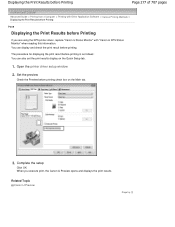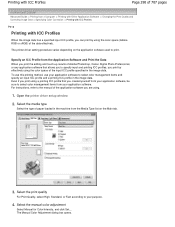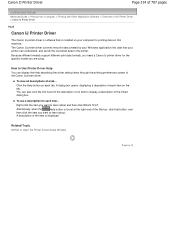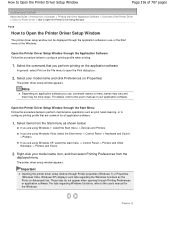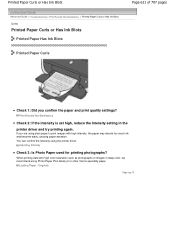Canon PIXMA MP280 Support Question
Find answers below for this question about Canon PIXMA MP280.Need a Canon PIXMA MP280 manual? We have 2 online manuals for this item!
Question posted by Westonjet on April 27th, 2015
Canon Mp280
The alarm light is showing and it hums and whirs but won't print anything out.I have turned it off and on, pressed every button It is not showing empty ink, there is paper.What do I do
Current Answers
Answer #1: Posted by sabrie on April 27th, 2015 8:57 PM
the link below give the meaning and solution of that error.
http://www.justanswer.com/printers/5ogbz-mp240-canon-printer-alarm-light-stays-constant.html
www.techboss.co.za
Related Canon PIXMA MP280 Manual Pages
Similar Questions
Canon Pixma Mp280 Troubleshooting.
I install a new black & colored ink but having trouble coz the alarm light comes out. What will ...
I install a new black & colored ink but having trouble coz the alarm light comes out. What will ...
(Posted by Cuanico 9 years ago)
Canon Printer Pixma 2120 Series - Told Cd Not Necessary For Install?
purchased canon printer pixma 2120 last night at walmarts. i toldkid working there my laptop didn't ...
purchased canon printer pixma 2120 last night at walmarts. i toldkid working there my laptop didn't ...
(Posted by safrn5 11 years ago)