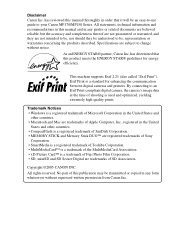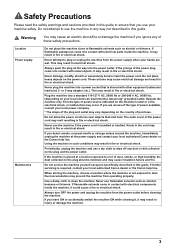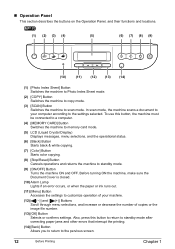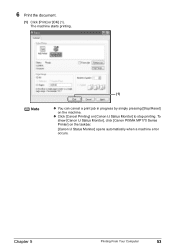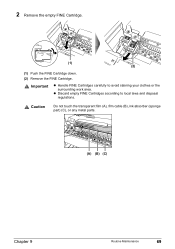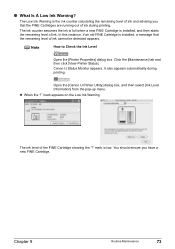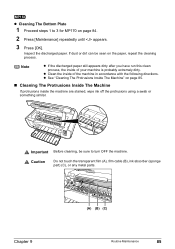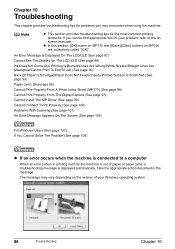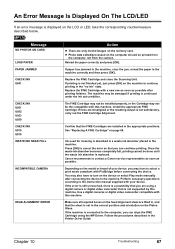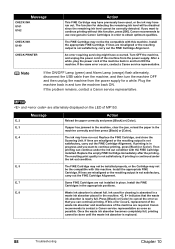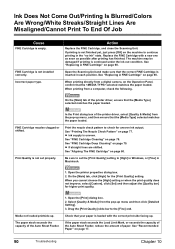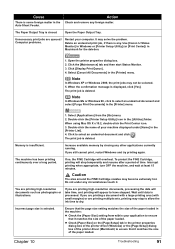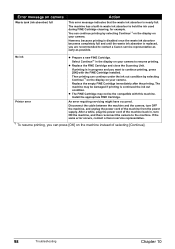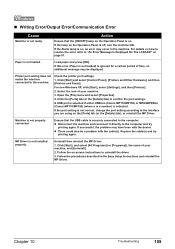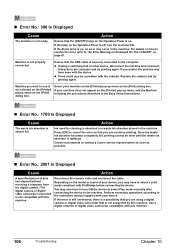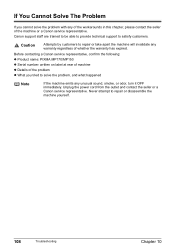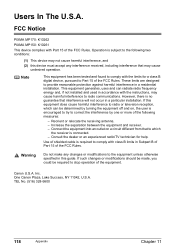Canon PIXMA MP150 Support Question
Find answers below for this question about Canon PIXMA MP150.Need a Canon PIXMA MP150 manual? We have 2 online manuals for this item!
Question posted by Anonymous-128320 on January 8th, 2014
Waste Ink Absorber Location ?
The person who posted this question about this Canon product did not include a detailed explanation. Please use the "Request More Information" button to the right if more details would help you to answer this question.
Current Answers
Related Canon PIXMA MP150 Manual Pages
Similar Questions
Replace Waste Ink Absorber On My Ip6210d Printer
ip6210d can i replace waste ink absorber ???
ip6210d can i replace waste ink absorber ???
(Posted by brb73542 8 years ago)
Where Is The Waste Ink Absorber And How Do I Clean It?
Where is the waste ink absorber on my Canon PIXMA 150 and how do I empty/clean it?
Where is the waste ink absorber on my Canon PIXMA 150 and how do I empty/clean it?
(Posted by valstolton 9 years ago)
I960- How To Change Waste Ink Absorber?
it is a i960 printer- messge says "waster ink absorber is almost full"-- how do we change it, cannot...
it is a i960 printer- messge says "waster ink absorber is almost full"-- how do we change it, cannot...
(Posted by dianew79188 10 years ago)
Waste Ink Absorber Location
Where is the waste ink absorber located and how do you clean it?
Where is the waste ink absorber located and how do you clean it?
(Posted by lindarouse 11 years ago)