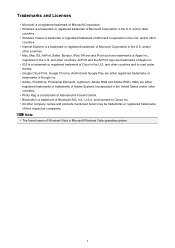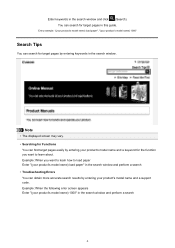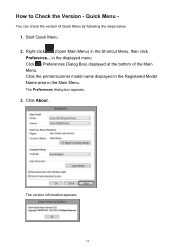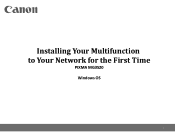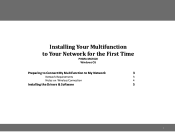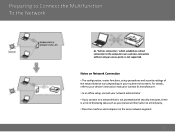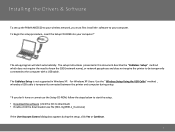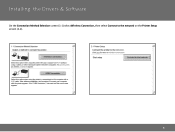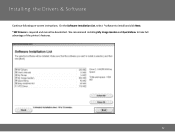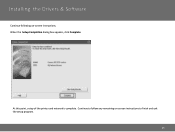Canon PIXMA MG3520 Support Question
Find answers below for this question about Canon PIXMA MG3520.Need a Canon PIXMA MG3520 manual? We have 2 online manuals for this item!
Question posted by Billingsjustin520 on December 28th, 2015
Cant Print A Picture
im trying to print a picture from my mobile device. I hit print it says printing in progress but when the picture paper comes out its plank whats wrong an how do i fix it
Current Answers
Related Canon PIXMA MG3520 Manual Pages
Similar Questions
Why Does My Pixma Mg3520 Not Give True Colours?
MY Pixma Printer does not give true colours anymore. Can I fix it? I have tried deep cleaning etc.
MY Pixma Printer does not give true colours anymore. Can I fix it? I have tried deep cleaning etc.
(Posted by lorrharr 8 years ago)
How Do I Connect My Pixma Mg3520 Printer To My Chromebook?
(Posted by zorrilla281 8 years ago)
Re-installation Of Canon Pixma Mg3520 Windows Software.
Am I required to uninstall Canon PIXMA MG3520 installation software prior to re-installation?
Am I required to uninstall Canon PIXMA MG3520 installation software prior to re-installation?
(Posted by fsfinch 8 years ago)
Why Won't My Pixma Mg5320 Print On Mp101 Paper?
The PIXMA MG5320 is equipped to handle the thicker matte paper, MP101, also from Canon. After severa...
The PIXMA MG5320 is equipped to handle the thicker matte paper, MP101, also from Canon. After severa...
(Posted by jonnyboy1969 9 years ago)
Im Trying Out My Canon Printers Photo Coping Seting
But The Picture Comes Out T
im trying out my canon 510 printer on coping photos , but when i took my first picture the print ca...
im trying out my canon 510 printer on coping photos , but when i took my first picture the print ca...
(Posted by sechsr1 11 years ago)