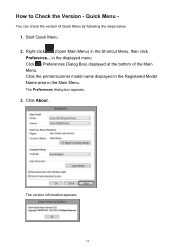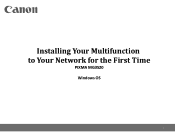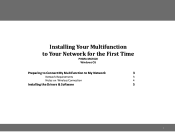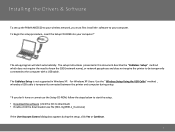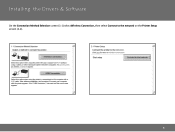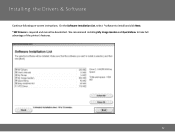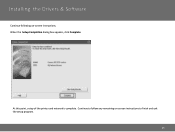Canon PIXMA MG3520 Support Question
Find answers below for this question about Canon PIXMA MG3520.Need a Canon PIXMA MG3520 manual? We have 2 online manuals for this item!
Question posted by howedn on January 16th, 2021
Mg3520 List It's Ip
The person who posted this question about this Canon product did not include a detailed explanation. Please use the "Request More Information" button to the right if more details would help you to answer this question.
Current Answers
Answer #1: Posted by Odin on January 17th, 2021 1:17 PM
Hope this is useful. Please don't forget to click the Accept This Answer button if you do accept it. My aim is to provide reliable helpful answers, not just a lot of them. See https://www.helpowl.com/profile/Odin.
Related Canon PIXMA MG3520 Manual Pages
Similar Questions
Why Does My Pixma Mg3520 Not Give True Colours?
MY Pixma Printer does not give true colours anymore. Can I fix it? I have tried deep cleaning etc.
MY Pixma Printer does not give true colours anymore. Can I fix it? I have tried deep cleaning etc.
(Posted by lorrharr 8 years ago)
How Do I Connect My Pixma Mg3520 Printer To My Chromebook?
(Posted by zorrilla281 8 years ago)
Re-installation Of Canon Pixma Mg3520 Windows Software.
Am I required to uninstall Canon PIXMA MG3520 installation software prior to re-installation?
Am I required to uninstall Canon PIXMA MG3520 installation software prior to re-installation?
(Posted by fsfinch 8 years ago)
How To Find Ip Address On Canon Printer Pixma Mx432
(Posted by jazzila 10 years ago)
Canon Printer Pixma 2120 Series - Told Cd Not Necessary For Install?
purchased canon printer pixma 2120 last night at walmarts. i toldkid working there my laptop didn't ...
purchased canon printer pixma 2120 last night at walmarts. i toldkid working there my laptop didn't ...
(Posted by safrn5 11 years ago)