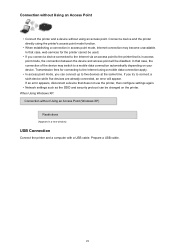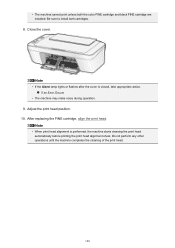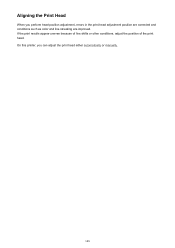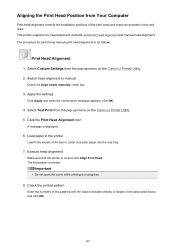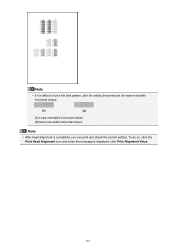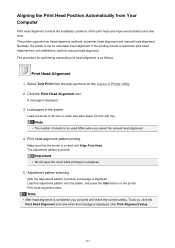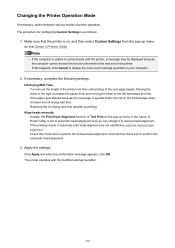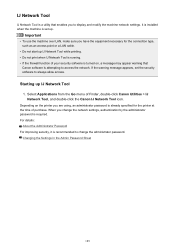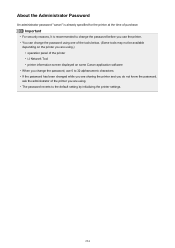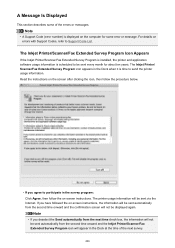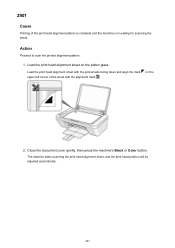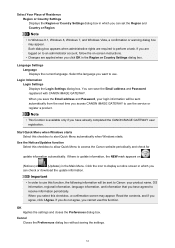Canon PIXMA MG2920 Support Question
Find answers below for this question about Canon PIXMA MG2920.Need a Canon PIXMA MG2920 manual? We have 2 online manuals for this item!
Question posted by nlewis1234 on March 1st, 2016
Failed Automatic Printer Head Alignment Many Times
The window to execute automatic printer head alignment keeps coming up even though I have done the whole process several times.
Current Answers
Answer #1: Posted by hzplj9 on March 2nd, 2016 2:36 PM
Try re-installing your drivers. This should reset the printer. You can download manuals and drivers from this link.
Related Canon PIXMA MG2920 Manual Pages
Similar Questions
How Do I Align My Printer Head After Inserting New Ink
(Posted by rriendeau 3 years ago)
Canon Printer Mg2920 Manual
my printer has the yellow light on and the wifi connection is off
my printer has the yellow light on and the wifi connection is off
(Posted by tornesperez 7 years ago)
My Wireless Devices Can No Longer Find My Printer, What Can I Do To Fix This? I
I have tried re-installing the app on my phone and tablet, but I am unable to register the printer. ...
I have tried re-installing the app on my phone and tablet, but I am unable to register the printer. ...
(Posted by mygingerdog13 7 years ago)
Pixma Mg5220 Windows Xp Printer Could Not Be Detected On Network When Installng
drivers
drivers
(Posted by MeAJ 10 years ago)
My Pixma, Ip33000 Printer Power Sw Keep Blinking.does Not Print.message Remove P
(Posted by syedmazharhasan 11 years ago)