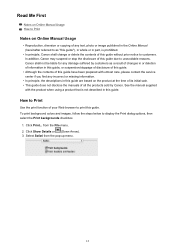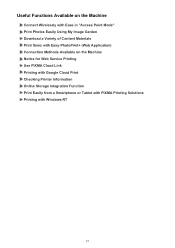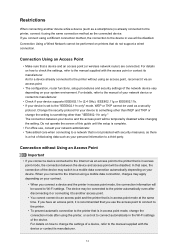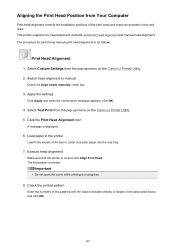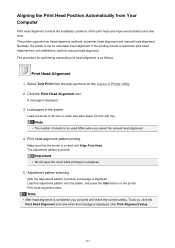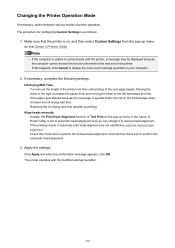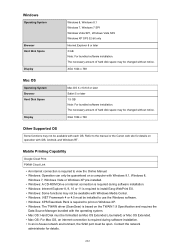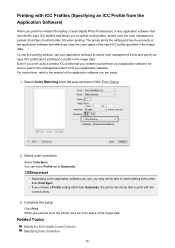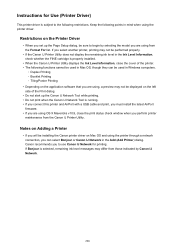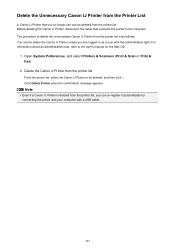Canon PIXMA MG2920 Support Question
Find answers below for this question about Canon PIXMA MG2920.Need a Canon PIXMA MG2920 manual? We have 2 online manuals for this item!
Question posted by tornesperez on September 21st, 2016
Canon Printer Mg2920 Manual
my printer has the yellow light on and the wifi connection is off
Current Answers
Related Canon PIXMA MG2920 Manual Pages
Similar Questions
Mg2920 Indicator Light
My printer indicator light for errors stays on solid. Have repowered the printer and still same prob...
My printer indicator light for errors stays on solid. Have repowered the printer and still same prob...
(Posted by mark5213053 2 years ago)
Blinking Led Light On New Cartridges.
I put new cartridges in and the light is blinking on color led light. What do I Do?
I put new cartridges in and the light is blinking on color led light. What do I Do?
(Posted by soniaarellano34 7 years ago)
How Can I Make My Canon Pixma Mg2920 Print From My Chrome Notebook?
HOw can I make my Canon pixma mg2920 print from my chrome notebook?
HOw can I make my Canon pixma mg2920 print from my chrome notebook?
(Posted by rmendoza88 7 years ago)
How To Connect Your Canon 410 Printer To Different Wifi Connection
(Posted by dancfas 10 years ago)
Every Time I Turn Off My Canon Pixma Mg5120 Printer It Loses Wifi Connection
If i turn off my printer overnight and turn it back on the next day it will have lost wifi connectio...
If i turn off my printer overnight and turn it back on the next day it will have lost wifi connectio...
(Posted by Anonymous-123790 10 years ago)