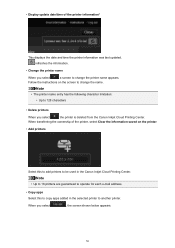Canon PIXMA MG2920 Support Question
Find answers below for this question about Canon PIXMA MG2920.Need a Canon PIXMA MG2920 manual? We have 2 online manuals for this item!
Question posted by rmendoza88 on July 30th, 2016
How Can I Make My Canon Pixma Mg2920 Print From My Chrome Notebook?
HOw can I make my Canon pixma mg2920 print from my chrome notebook?
Current Answers
Answer #1: Posted by Odin on July 31st, 2016 5:33 AM
Hope this is useful. Please don't forget to click the Accept This Answer button if you do accept it. My aim is to provide reliable helpful answers, not just a lot of them. See https://www.helpowl.com/profile/Odin.
Related Canon PIXMA MG2920 Manual Pages
Similar Questions
How Do I Align My Printer Head After Inserting New Ink
(Posted by rriendeau 3 years ago)
Upgrade
i just bought the cannon pixma mg2920 but the problem is that i have windows 10 installon my laptop ...
i just bought the cannon pixma mg2920 but the problem is that i have windows 10 installon my laptop ...
(Posted by lefty0048 8 years ago)
Pixma And My Iphone
need to know how I can enlarge photos I am printing from another copy is this printer the mg2929 com...
need to know how I can enlarge photos I am printing from another copy is this printer the mg2929 com...
(Posted by Coop3688 8 years ago)
Connecting My Acer Chrome Notebook To Canon Printer Pixma Mg6220
I have an Acer Chromebook and I am trying to connect it to my Canon Pixma MG6220. Can you help me? T...
I have an Acer Chromebook and I am trying to connect it to my Canon Pixma MG6220. Can you help me? T...
(Posted by jcfhorsham1 9 years ago)
Can My Pixma Printer Print From A Smartphone Device ?
I have a Samsung note 3 and I'm trying to print a picture, I downloaded cloud print app and it recog...
I have a Samsung note 3 and I'm trying to print a picture, I downloaded cloud print app and it recog...
(Posted by girlscorpio28el 9 years ago)