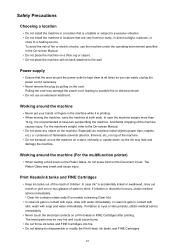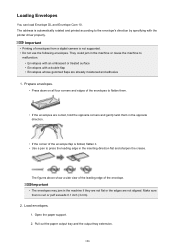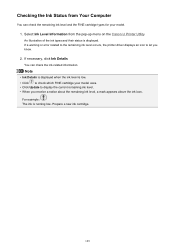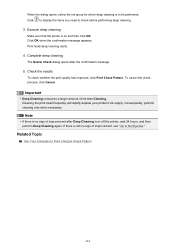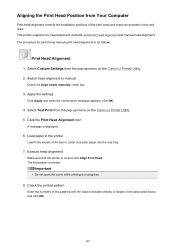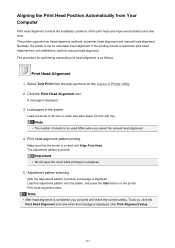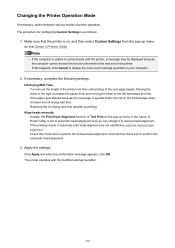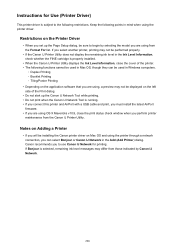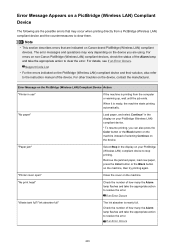Canon PIXMA MG2920 Support Question
Find answers below for this question about Canon PIXMA MG2920.Need a Canon PIXMA MG2920 manual? We have 2 online manuals for this item!
Question posted by rriendeau on June 27th, 2020
How Do I Align My Printer Head After Inserting New Ink
The person who posted this question about this Canon product did not include a detailed explanation. Please use the "Request More Information" button to the right if more details would help you to answer this question.
Current Answers
Answer #1: Posted by hzplj9 on June 28th, 2020 7:23 AM
Powering off and then on again should cause it to re-align. However go to the Canon site via this link:
All the info is there for your product.
Hope that helps.
Related Canon PIXMA MG2920 Manual Pages
Similar Questions
We Put New Ink In And The Triangle Above Black Keeps Flashing And Won't Print
(Posted by Melhiggins2008 7 years ago)
Failed Automatic Printer Head Alignment Many Times
The window to execute automatic printer head alignment keeps coming up even though I have done the w...
The window to execute automatic printer head alignment keeps coming up even though I have done the w...
(Posted by nlewis1234 8 years ago)
Pixma And My Iphone
need to know how I can enlarge photos I am printing from another copy is this printer the mg2929 com...
need to know how I can enlarge photos I am printing from another copy is this printer the mg2929 com...
(Posted by Coop3688 8 years ago)
How To Align Printer Head In Canon Pixma Mg2100 Printer
(Posted by machtacon 10 years ago)
What Do I Do When I Get C000 Error Message After Inserting New Ink?
C000 error message
C000 error message
(Posted by hintz62 11 years ago)