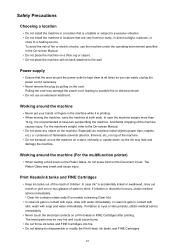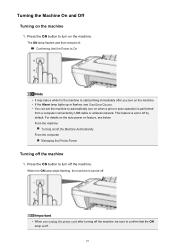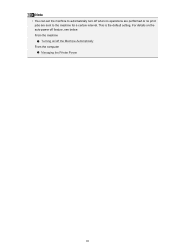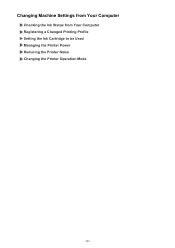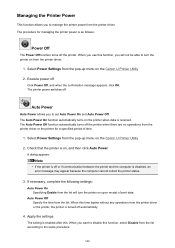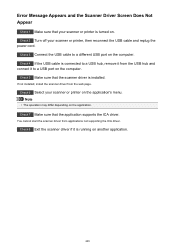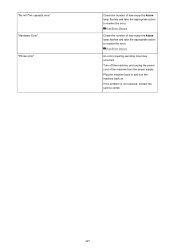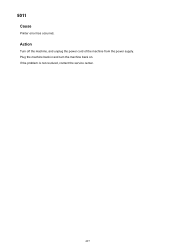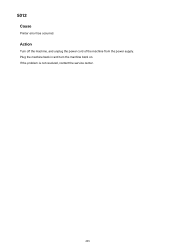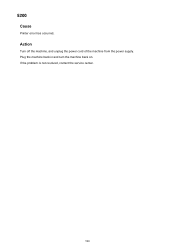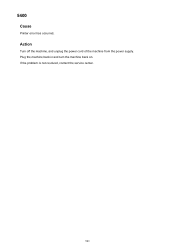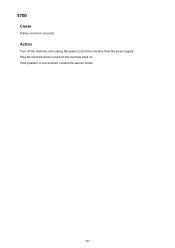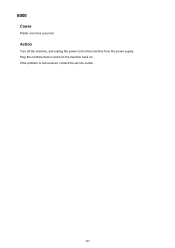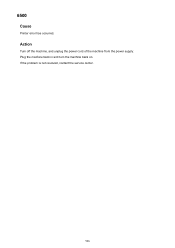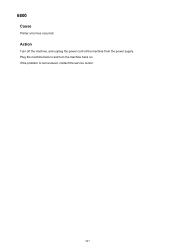Canon PIXMA MG2920 Support Question
Find answers below for this question about Canon PIXMA MG2920.Need a Canon PIXMA MG2920 manual? We have 2 online manuals for this item!
Question posted by mark5213053 on September 10th, 2021
Mg2920 Indicator Light
Current Answers
Answer #1: Posted by SonuKumar on September 10th, 2021 8:47 AM
https://ij.manual.canon/ij/webmanual/Manual/W/MG2900%20series/EN/UG/ug_trouble3300.html
I have attached all the error code list along with solution for it.
Please respond to my effort to provide you with the best possible solution by using the "Acceptable Solution" and/or the "Helpful" buttons when the answer has proven to be helpful.
Regards,
Sonu
Your search handyman for all e-support needs!!
Answer #2: Posted by Technoprince123 on September 10th, 2021 6:58 AM
https://www.ifixit.com/Answers/View/325882/alarm+light+and+jam+message+remain+on
Please response if this answer is acceptable and solw your problem thanks
Related Canon PIXMA MG2920 Manual Pages
Similar Questions
my printer has the yellow light on and the wifi connection is off
HOw can I make my Canon pixma mg2920 print from my chrome notebook?
When open it, it make a big noise and the yellow light flash 3 times.
I got the canon PIXMA MG2100 and it did not come with a USB cord and every time i try to install the...
pixma mx330 paper output slot error saying to clear paper jam will not clear even thogh theres's no ...