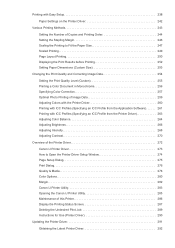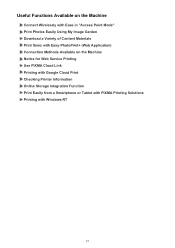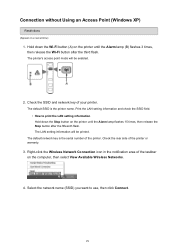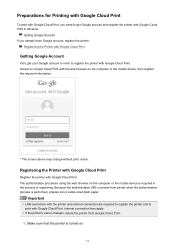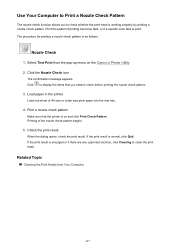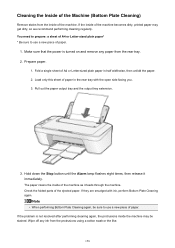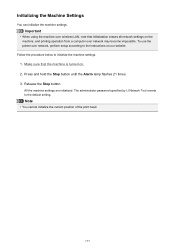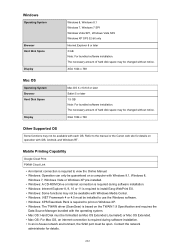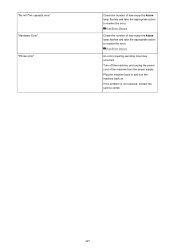Canon PIXMA MG2920 Support Question
Find answers below for this question about Canon PIXMA MG2920.Need a Canon PIXMA MG2920 manual? We have 2 online manuals for this item!
Question posted by 361886629 on January 25th, 2016
My Mg2920 Do Not Work.
When open it, it make a big noise and the yellow light flash 3 times.
Current Answers
Answer #1: Posted by TommyKervz on January 26th, 2016 9:29 AM
Possible reasons on the links belowPacking material was left inside the printer.
An ink tank(s) is not seated properly.
Paper is jammed or there is an object inside the printer.
The encoder film/strip may need to be cleaned.
If the above recommendations do not help you resolve the error, the printer will need to be repaired.
Related Canon PIXMA MG2920 Manual Pages
Similar Questions
Blinking Led Light On New Cartridges.
I put new cartridges in and the light is blinking on color led light. What do I Do?
I put new cartridges in and the light is blinking on color led light. What do I Do?
(Posted by soniaarellano34 7 years ago)
Canon Printer Mg2920 Manual
my printer has the yellow light on and the wifi connection is off
my printer has the yellow light on and the wifi connection is off
(Posted by tornesperez 7 years ago)
Pixma And My Iphone
need to know how I can enlarge photos I am printing from another copy is this printer the mg2929 com...
need to know how I can enlarge photos I am printing from another copy is this printer the mg2929 com...
(Posted by Coop3688 8 years ago)
Pixma Ip4300 Printer Orange Light Flashes 10 Times And Can't Fix
Tried resetting printer per Canon - didn't work.
Tried resetting printer per Canon - didn't work.
(Posted by Anonymous-144364 9 years ago)