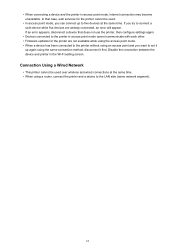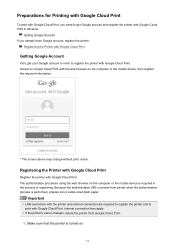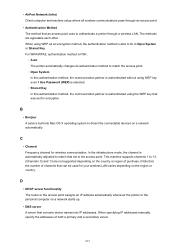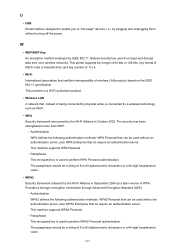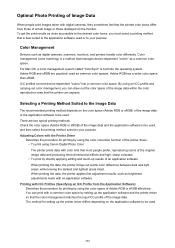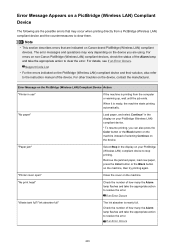Canon PIXMA MG2920 Support Question
Find answers below for this question about Canon PIXMA MG2920.Need a Canon PIXMA MG2920 manual? We have 2 online manuals for this item!
Question posted by mygingerdog13 on July 10th, 2016
My Wireless Devices Can No Longer Find My Printer, What Can I Do To Fix This? I
I have tried re-installing the app on my phone and tablet, but I am unable to register the printer. It keeps telling me the printer cannot be found. It has worked fine until now, I am not sure what has changed. My laptop can still access the printer through Cloud Print, but my mobile devicesb that use the "Canon Print" app can not.
Current Answers
Answer #1: Posted by Odin on July 10th, 2016 11:08 AM
Hope this is useful. Please don't forget to click the Accept This Answer button if you do accept it. My aim is to provide reliable helpful answers, not just a lot of them. See https://www.helpowl.com/profile/Odin.
Related Canon PIXMA MG2920 Manual Pages
Similar Questions
Mg2920 Canon - Cannot Get It To Talk To My Ipad Mini And Therfore It Won't Print
how can I get the printer and my mobile to talk to each other - I have followed the instructions and...
how can I get the printer and my mobile to talk to each other - I have followed the instructions and...
(Posted by Lucycazeau 8 years ago)
Pixma And My Iphone
need to know how I can enlarge photos I am printing from another copy is this printer the mg2929 com...
need to know how I can enlarge photos I am printing from another copy is this printer the mg2929 com...
(Posted by Coop3688 8 years ago)
Is This Printer Cloud Print Ready.... Can It Be Used On A Chromebook?
(Posted by KEVWERY 10 years ago)
Pixma Mx432 Wireless. No Longer Detect My Laptop When Printing. What To Do?
I installed it a month ago. this week I changed my internet company so changed also the wireless. No...
I installed it a month ago. this week I changed my internet company so changed also the wireless. No...
(Posted by bikergirl85 11 years ago)