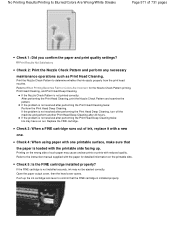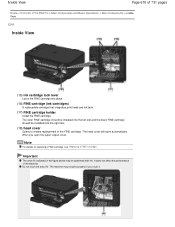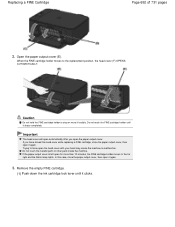Canon PIXMA MG2120 Support Question
Find answers below for this question about Canon PIXMA MG2120.Need a Canon PIXMA MG2120 manual? We have 3 online manuals for this item!
Question posted by royboy1961 on September 3rd, 2013
Ink Cart
Current Answers
Answer #1: Posted by RathishC on September 3rd, 2013 9:18 PM
Please refer to the link given below for steps on how to remove Ink cartridge from the printer:
Hope this helps.
Thanks & Regards
Rathish C
#iworkfordell
Related Canon PIXMA MG2120 Manual Pages
Similar Questions
I've bought 2 compatible ink cartridges (240XL and 241HL) from a serious seller. I installed them, b...
What number black ink cartridge do I buy for the Cannon Pixma model MG3222
---where is ink filler hole versus the vent hole on a Canon PG-240 black ink cartridge?
I have installed new ink cartridges into my Canon MG2120 printer - I need to remove the cartridges a...
Can the printer function without having all the ink cartridges?