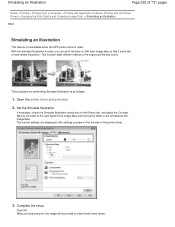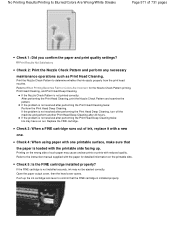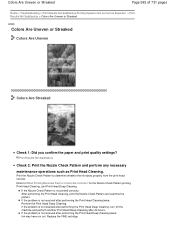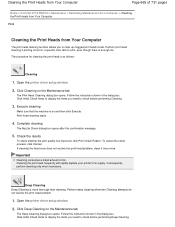Canon PIXMA MG2120 Support Question
Find answers below for this question about Canon PIXMA MG2120.Need a Canon PIXMA MG2120 manual? We have 3 online manuals for this item!
Question posted by neypc24 on July 11th, 2013
How Do I Calibrate The Colors?
Current Answers
Answer #1: Posted by SoCalWoman on July 11th, 2013 6:24 PM
You may also download the "My Printer" software from the Canon Support website. This software will assist with printing issues.
The relevant software, Owner's Manual and other documents can be accessed by clicking the link below:
Once there you can choose in the drop down windows which operating device you are using (Windows or Mac) and the operating software. You will see the documents relevant for your printer model.
Some of the information here was provided by the following website:
http://www.fixya.com/support/t1769015-faded_printing
Hope this helps
Much appreciation to those who acknowledge our members for their contribution toward finding a solution.
~It always seems impossible until it is done~
Nelson Mandela
Related Canon PIXMA MG2120 Manual Pages
Similar Questions
I've bought 2 compatible ink cartridges (240XL and 241HL) from a serious seller. I installed them, b...
I am trying to set up my new printer. After I have installed the ink cartridges, (they are all lit u...
My Pixma MG5420 printer has 2 black ink cartridges and the smaller black ink (H251) is out. I went t...