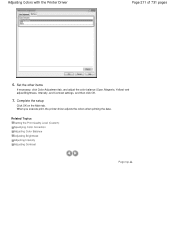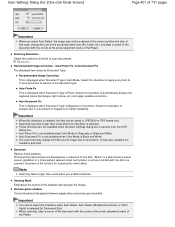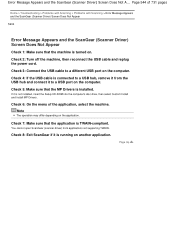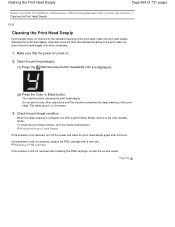Canon PIXMA MG2120 Support Question
Find answers below for this question about Canon PIXMA MG2120.Need a Canon PIXMA MG2120 manual? We have 3 online manuals for this item!
Question posted by favelusa on October 8th, 2016
Printing Problem!
I have a Canon Pixma 2120 prenter, having problems printing, was giving me a warning message that color ink is out..I took out the cartridge so as to print only in Black and now nothing seems to run..
Current Answers
Answer #1: Posted by Odin on October 8th, 2016 5:02 PM
Your printer won't work with the color cartridge removed. You can try the workaround at http://www.ehow.com/how_5748378_print-only-one-ink-cartridge.html. Or try these instructions. Good luck!
Hope this is useful. Please don't forget to click the Accept This Answer button if you do accept it. My aim is to provide reliable helpful answers, not just a lot of them. See https://www.helpowl.com/profile/Odin.
Answer #2: Posted by dreamgirl688137629 on October 8th, 2016 9:40 PM
hi there! I believe i can help u with your ptinting problem. Canon printers have 2 separate cartridges. Black & color. You must have both cartridges in your printer in order for it to run correctly. Your printer won't print anything on paper unless they're both installed & , of course,they have ink in them. I hope this fixes your problem.
Related Canon PIXMA MG2120 Manual Pages
Similar Questions
Canon 922 Prints Color Does Not Print Black
My Canon 922 will print color but not black.I can copy something and it prints black ok.
My Canon 922 will print color but not black.I can copy something and it prints black ok.
(Posted by rst46 7 years ago)
My Printer Wont Print In Black Without Color Ink ?
I only print in Black and white and have never used my color ink ,However its reading as it is out o...
I only print in Black and white and have never used my color ink ,However its reading as it is out o...
(Posted by ss3294 10 years ago)
Installed A Color Ink Cartridge Into My Canon Pixma M432.
Printer is still showing color ink low. Cartridge was not a Canon product, but it is a cl-241
Printer is still showing color ink low. Cartridge was not a Canon product, but it is a cl-241
(Posted by helpmehanginthere 10 years ago)
Canon Mg2120 Run Out Of Color Ink Still Have Black How Do I Remove And Replace
i have run out of color ink but still have black ink. i tried to chnge the properties to just print ...
i have run out of color ink but still have black ink. i tried to chnge the properties to just print ...
(Posted by jluvsjay0910 10 years ago)
Canon Printer Pixma 2120 Series - Told Cd Not Necessary For Install?
purchased canon printer pixma 2120 last night at walmarts. i toldkid working there my laptop didn't ...
purchased canon printer pixma 2120 last night at walmarts. i toldkid working there my laptop didn't ...
(Posted by safrn5 11 years ago)